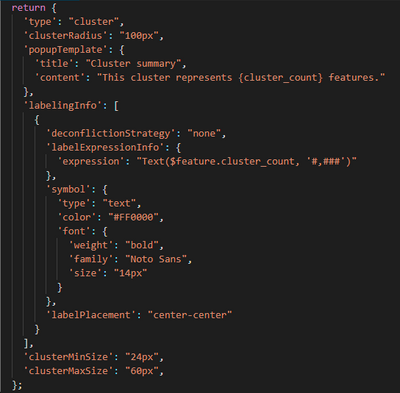- Home
- :
- All Communities
- :
- Developers
- :
- JavaScript Maps SDK
- :
- JavaScript Maps SDK Questions
- :
- Cluster labels are not display
- Subscribe to RSS Feed
- Mark Topic as New
- Mark Topic as Read
- Float this Topic for Current User
- Bookmark
- Subscribe
- Mute
- Printer Friendly Page
- Mark as New
- Bookmark
- Subscribe
- Mute
- Subscribe to RSS Feed
- Permalink
- Report Inappropriate Content
Hello Team,
Using ArcGIS API 4.19
In our project we have one parent group layer and inside that multiple group layer which have collection of feature layers created from client side features. For each individual feature layer we can turn ON/OFF cluster.
Example:
'Predefined' a parent group layer and added a child group layer 'Test' which have multiple feature layers like Test1, Test2, Test3, Test4.
Suppose we turn ON cluster for 'Test1' feature layer. Everything works as expected.
Now we added a new child group layer in Predeined group i.e. 'Custom' group layer which have multiple feature layers like custom1, custom2, custom3. When we turn ON cluster for 'custom1' layer, cluster is created, however it does not show labels on it. Same behavior for all 'Custom' group feature layers.
Question:- Why cluster labels are not visible for 'Custom' group feature layers?
Is this something default behaviour or some settings are required
Cluster creation code:-
Solved! Go to Solution.
Accepted Solutions
- Mark as New
- Bookmark
- Subscribe
- Mute
- Subscribe to RSS Feed
- Permalink
- Report Inappropriate Content
- Mark as New
- Bookmark
- Subscribe
- Mute
- Subscribe to RSS Feed
- Permalink
- Report Inappropriate Content
Hi @ShefaliMantri, can you share a simplified test-app that reproduces the issue on something like codepen? That would really help to diagnose and triage what is occurring.
- Mark as New
- Bookmark
- Subscribe
- Mute
- Subscribe to RSS Feed
- Permalink
- Report Inappropriate Content
Sorry for late reply @Noah-Sager ,
We tried to create Sample using ArcGIS sample server layers and there it is non-reproducing. It is happening only with our app in Angular 9, where we create a feature layer from feature collection and toggle cluster for individual layers.
- Mark as New
- Bookmark
- Subscribe
- Mute
- Subscribe to RSS Feed
- Permalink
- Report Inappropriate Content
Hello Team,
cc: @Noah-Sager
After analysis above issue we are able to find the root cause. When we remove any layer from the group after that label are not visible for all layers.
We tried to loadAll group layers still issue is there. When we hide the feature layer from group and layerList then everything is working fine.
Can anyone help me to why labels are not visible when we remove one layer from the group layer.
We created one POC on the same issue: Steps
1. From Expand Legend( left side) click Group 1 and then click Group 2 once.
2. Now expand TOC(right side) and expand predefined group layer and click on del button(red background) for layer 'Accidental Deaths'.
3. Now re-open TOC and click on cluster button for all layers.
You will observe labels are not visible on cluster points.
Sample URL :
- Mark as New
- Bookmark
- Subscribe
- Mute
- Subscribe to RSS Feed
- Permalink
- Report Inappropriate Content
Hello team,
My issue is resolved after upgrade to ArcGIS API 4.23