- Home
- :
- All Communities
- :
- Developers
- :
- JavaScript Maps SDK
- :
- JavaScript Maps SDK Questions
- :
- Re: Change Search Widgets default geocoder name
- Subscribe to RSS Feed
- Mark Topic as New
- Mark Topic as Read
- Float this Topic for Current User
- Bookmark
- Subscribe
- Mute
- Printer Friendly Page
- Mark as New
- Bookmark
- Subscribe
- Mute
- Subscribe to RSS Feed
- Permalink
- Report Inappropriate Content
Hi Robert,
I was just working on this yesterday and I have set multiple sources in search widget and they work fine, and I get suggestions when each one is selected, depending on the field I specified in the code.
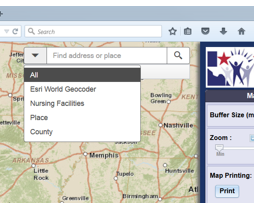
I want to know is there a way to change the title for "ESRI World Geocoder" to something else which is easier for everyone to understand, like " Search" or anything else.
Thanks.
Solved! Go to Solution.
Accepted Solutions
- Mark as New
- Bookmark
- Subscribe
- Mute
- Subscribe to RSS Feed
- Permalink
- Report Inappropriate Content
Saloni,
Sure the "ESRI World Geocoder" is just a API default string for the search widget. So just add the following require and var and then this one line of code.
Require: "dojo/i18n!esri/nls/jsapi",
Var: esriBundle
esriBundle.widgets.Search.main.esriLocatorName = "something new";
- Mark as New
- Bookmark
- Subscribe
- Mute
- Subscribe to RSS Feed
- Permalink
- Report Inappropriate Content
Saloni,
Sure the "ESRI World Geocoder" is just a API default string for the search widget. So just add the following require and var and then this one line of code.
Require: "dojo/i18n!esri/nls/jsapi",
Var: esriBundle
esriBundle.widgets.Search.main.esriLocatorName = "something new";
- Mark as New
- Bookmark
- Subscribe
- Mute
- Subscribe to RSS Feed
- Permalink
- Report Inappropriate Content
Thanks, Robert. It worked!
- Mark as New
- Bookmark
- Subscribe
- Mute
- Subscribe to RSS Feed
- Permalink
- Report Inappropriate Content
Thanks, Saloni!
- Mark as New
- Bookmark
- Subscribe
- Mute
- Subscribe to RSS Feed
- Permalink
- Report Inappropriate Content
Is there a way to remove that completely?
- Mark as New
- Bookmark
- Subscribe
- Mute
- Subscribe to RSS Feed
- Permalink
- Report Inappropriate Content
Richard,
If you are asking about not having the "ESRI World Geocoder" as a source option than you just need to overwrite the Search Widgets sources property instead of adding to the array.
- Mark as New
- Bookmark
- Subscribe
- Mute
- Subscribe to RSS Feed
- Permalink
- Report Inappropriate Content
Got it!
Thank you Robert