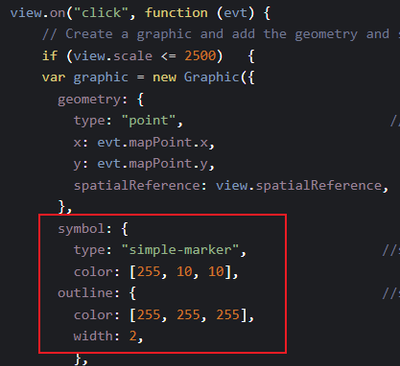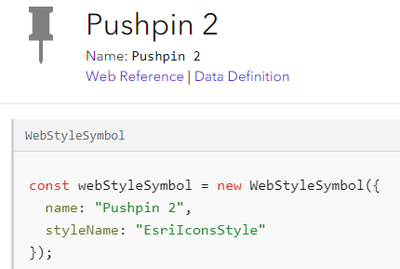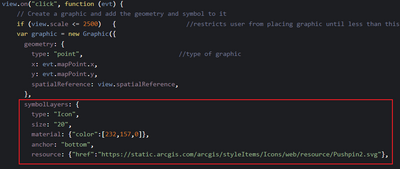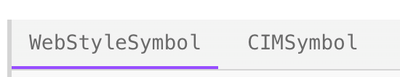- Home
- :
- All Communities
- :
- Developers
- :
- JavaScript Maps SDK
- :
- JavaScript Maps SDK Questions
- :
- Change marker symbol to pushpin
- Subscribe to RSS Feed
- Mark Topic as New
- Mark Topic as Read
- Float this Topic for Current User
- Bookmark
- Subscribe
- Mute
- Printer Friendly Page
- Mark as New
- Bookmark
- Subscribe
- Mute
- Subscribe to RSS Feed
- Permalink
- Report Inappropriate Content
Hi all
Currently if a customer clicks on the map it drops a simple marker symbol (in red):
The code is:
I'd like to change the symbol to a pushpin and I've found the following on the ArcGIS API for Javascript site:
The web reference behind the link is:
{"name":"Pushpin 2","type":"PointSymbol3D","symbolLayers":[{"type":"Icon","size":20,"anchor":"bottom","material":{"color":[232,157,0],"transparency":0},"resource":{"href":"https://static.arcgis.com/arcgis/styleItems/Icons/web/resource/Pushpin2.svg"}}]} I've tried putting this into my code:
But it's not working. Do I need to put the WebStyleSymbol syntax somewhere in my code or have I updated the current symbol code incorrectly?
Thanks in advance.
Ricky
Solved! Go to Solution.
Accepted Solutions
- Mark as New
- Bookmark
- Subscribe
- Mute
- Subscribe to RSS Feed
- Permalink
- Report Inappropriate Content
...maybe try something like this:
view.on("click", function (evt) {
if (view.scale <= 3500) {
var graphic = new Graphic({
geometry: {
type: "point",
x: evt.mapPoint.x,
y: evt.mapPoint.y,
spatialReference: view.spatialReference,
},
symbol: {
type: "web-style",
name: "push-pin-1",
styleName: "Esri2DPointSymbolsStyle"
}
});
view.graphics.removeAll();
view.graphics.add(graphic);
}
});
- Mark as New
- Bookmark
- Subscribe
- Mute
- Subscribe to RSS Feed
- Permalink
- Report Inappropriate Content
That link is for the 3D SymbolStyles, you want to use the 2D symbol styles
const webStyleSymbol = new WebStyleSymbol({
name: "push-pin-1",
styleName: "Esri2DPointSymbolsStyle"
});
If you want to tweak it a bit, each 2D Web Style Symbol is also available as a CIM Symbol and you can modify the symbology a bit as you need. There's a tab to select the CIM JSON.
- Mark as New
- Bookmark
- Subscribe
- Mute
- Subscribe to RSS Feed
- Permalink
- Report Inappropriate Content
Thanks @ReneRubalcava , apologies I'd completely missed your response.
where would I put the web style symbol in my code? Guessing I'd need to edit it in here somewhere?
view.on("click", function (evt) {
if (view.scale <= 3500)
var graphic = new Graphic({
geometry: {
type: "point",
x: evt.mapPoint.x,
y: evt.mapPoint.y,
spatialReference: view.spatialReference,
},
symbol: {
type: "simple-marker",
color: [255, 10, 10],
outline: {
color: [255, 255, 255],
width: 2,
},
},
});
view.graphics.removeAll();
view.graphics.add(graphic);
});
Thanks
Ricky
- Mark as New
- Bookmark
- Subscribe
- Mute
- Subscribe to RSS Feed
- Permalink
- Report Inappropriate Content
...maybe try something like this:
view.on("click", function (evt) {
if (view.scale <= 3500) {
var graphic = new Graphic({
geometry: {
type: "point",
x: evt.mapPoint.x,
y: evt.mapPoint.y,
spatialReference: view.spatialReference,
},
symbol: {
type: "web-style",
name: "push-pin-1",
styleName: "Esri2DPointSymbolsStyle"
}
});
view.graphics.removeAll();
view.graphics.add(graphic);
}
});
- Mark as New
- Bookmark
- Subscribe
- Mute
- Subscribe to RSS Feed
- Permalink
- Report Inappropriate Content
That's worked great, thanks John and thanks Rene for the initial suggestion.