Turn on suggestions
Auto-suggest helps you quickly narrow down your search results by suggesting possible matches as you type.
Cancel
- Home
- :
- All Communities
- :
- Developers
- :
- JavaScript Maps SDK
- :
- JavaScript Maps SDK Questions
- :
- Re: Change Div Title
Options
- Subscribe to RSS Feed
- Mark Topic as New
- Mark Topic as Read
- Float this Topic for Current User
- Bookmark
- Subscribe
- Mute
- Printer Friendly Page
05-01-2020
01:48 AM
- Mark as New
- Bookmark
- Subscribe
- Mute
- Subscribe to RSS Feed
- Permalink
- Report Inappropriate Content
Hi all,
I want to change Attachment's title (see Pic.) I know how to override CSS defaults, but what to do with DIV elements i do not know.
Any help please
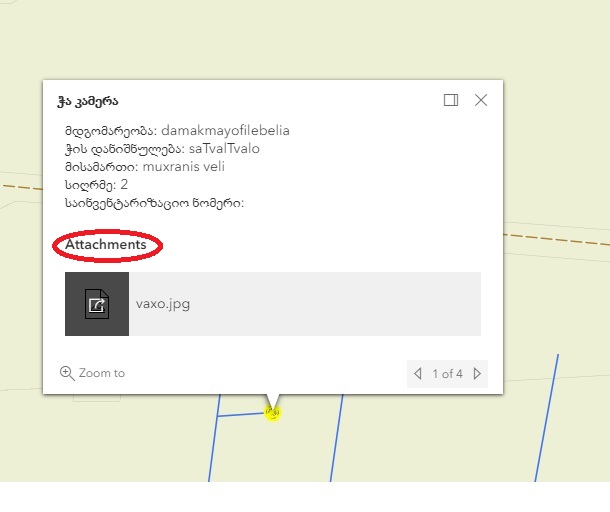
Solved! Go to Solution.
1 Solution
Accepted Solutions
05-05-2020
05:38 AM
- Mark as New
- Bookmark
- Subscribe
- Mute
- Subscribe to RSS Feed
- Permalink
- Report Inappropriate Content
The code I posted was tested and working. Not sure why you added the first css rule you posted above.
4 Replies
05-01-2020
06:41 PM
- Mark as New
- Bookmark
- Subscribe
- Mute
- Subscribe to RSS Feed
- Permalink
- Report Inappropriate Content
Vakhtang,
This is a real hack but it allows you to replace the text inside a css rule:
.esri-feature__attachments > h2 {
text-indent: -9999px;
line-height: 0;
}
.esri-feature__attachments > h2::after {
content: "Blah Blah";
text-indent: 0;
display: block;
line-height: initial;
}
05-05-2020
01:34 AM
- Mark as New
- Bookmark
- Subscribe
- Mute
- Subscribe to RSS Feed
- Permalink
- Report Inappropriate Content
Robert,
I tried but it did not work.
But if i do it like i show in this code, it changes ATTACHMENTS color, but title stays same.
div.esri-feature__attachments-title {
content: "Blah Blah";
color:#dc2d5e;
text-indent: 0;
display: block;
line-height: initial;
}
.esri-feature__attachments > h2 {
text-indent: -9999px;
line-height: 0;
}
.esri-feature__attachments > h2::after {
content: "Blah Blah";
text-indent: 0;
display: block;
line-height: initial;
}
05-05-2020
05:38 AM
- Mark as New
- Bookmark
- Subscribe
- Mute
- Subscribe to RSS Feed
- Permalink
- Report Inappropriate Content
The code I posted was tested and working. Not sure why you added the first css rule you posted above.
05-05-2020
05:52 AM
- Mark as New
- Bookmark
- Subscribe
- Mute
- Subscribe to RSS Feed
- Permalink
- Report Inappropriate Content
Aaah, i used 4.14 version, switch to 4.15 it works. Thanks my friend