- Home
- :
- All Communities
- :
- Developers
- :
- JavaScript Maps SDK
- :
- JavaScript Maps SDK Questions
- :
- Re: Change Color of Content pane window in Accordi...
- Subscribe to RSS Feed
- Mark Topic as New
- Mark Topic as Read
- Float this Topic for Current User
- Bookmark
- Subscribe
- Mute
- Printer Friendly Page
Change Color of Content pane window in Accordion
- Mark as New
- Bookmark
- Subscribe
- Mute
- Subscribe to RSS Feed
- Permalink
- Report Inappropriate Content
I have been scouring the dojo sites, css sites, etc. I cannot find out where to set the text color properties of the Accordion Title text as seen in the image.
I cannot seem to find where to set the Title of the Content Pane????
Thoughts?
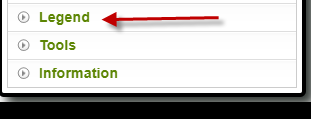
<div data-dojo-type="dijit.layout.ContentPane" data-dojo-props="region:'left'" class="shadow" id="leftPane">
<div id="IDAccordionPane" data-dojo-type="dijit.layout.AccordionContainer" style="color:black;">
<!-- 1st PANEL -->
<div id="idLayers" data-dojo-type="dijit.layout.ContentPane" data-dojo-props="title:'Legend'" >
<div data-dojo-type="dijit/layout/ContentPane" data-dojo-props="title:'Natural Disasters'">
</div>
</div>
<!-- 2nd PANEL -->
<div id="idLegend" data-dojo-type="dijit.layout.ContentPane" data-dojo-props="title:'Tools'" style="color:black;">
</div>
// snipSolved! Go to Solution.
Accepted Solutions
- Mark as New
- Bookmark
- Subscribe
- Mute
- Subscribe to RSS Feed
- Permalink
- Report Inappropriate Content
If you use the Developer Tools, you can examine each element and the css rules that affect it. You can also modify the rules to see how it looks. You can override the .claro .dijitAccordionTitle color rule to change the text color in the closed tabs. To change the text color of the selected tab, you also have to override the .dijitAccordionInnerContainerSelected rule.
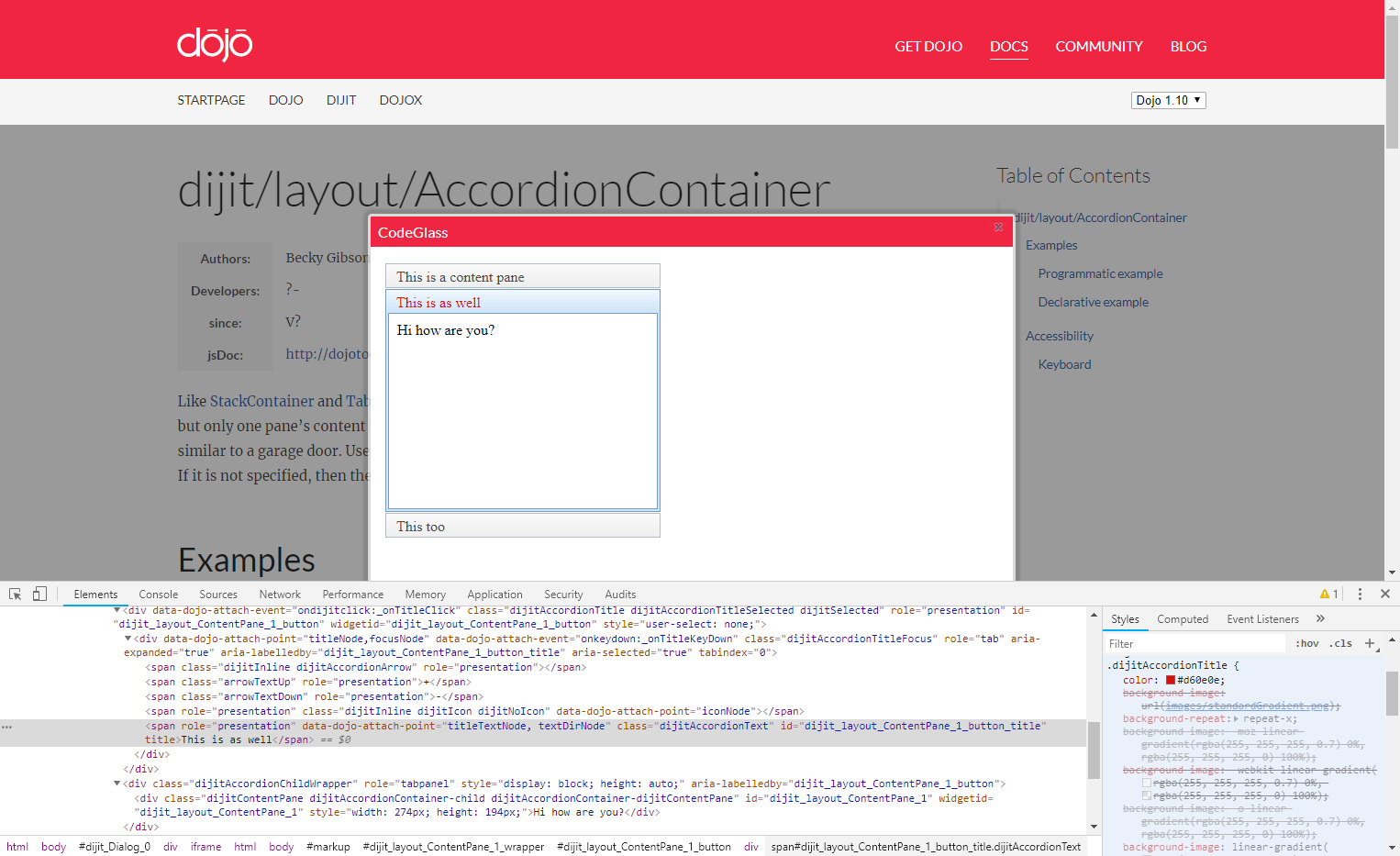
Here's an example: JS Bin - Collaborative JavaScript Debugging
- Mark as New
- Bookmark
- Subscribe
- Mute
- Subscribe to RSS Feed
- Permalink
- Report Inappropriate Content
If you use the Developer Tools, you can examine each element and the css rules that affect it. You can also modify the rules to see how it looks. You can override the .claro .dijitAccordionTitle color rule to change the text color in the closed tabs. To change the text color of the selected tab, you also have to override the .dijitAccordionInnerContainerSelected rule.
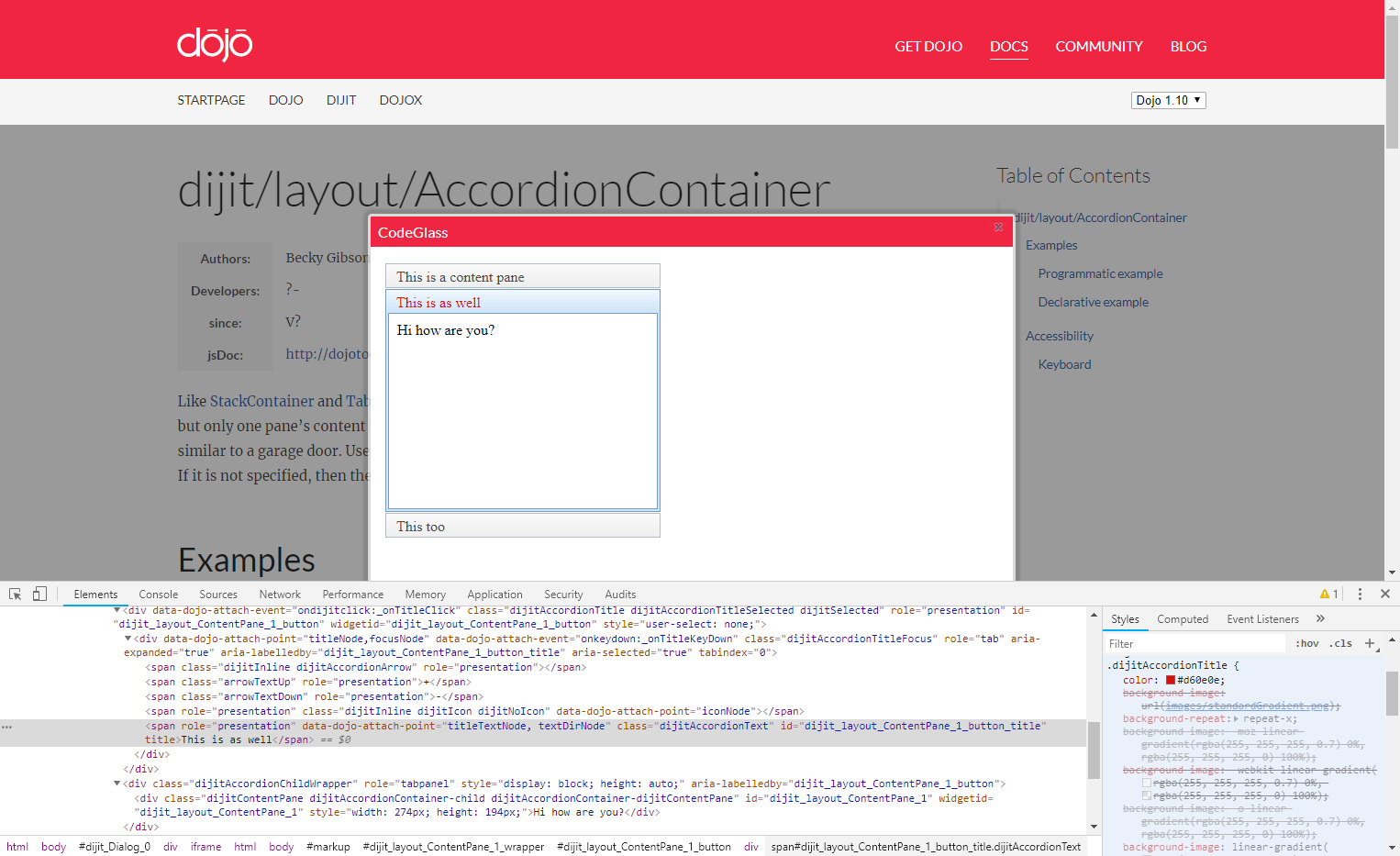
Here's an example: JS Bin - Collaborative JavaScript Debugging
- Mark as New
- Bookmark
- Subscribe
- Mute
- Subscribe to RSS Feed
- Permalink
- Report Inappropriate Content
Thanks....tried it with the "nihilo" and does not seem to work but have it working in the "claro"
- Mark as New
- Bookmark
- Subscribe
- Mute
- Subscribe to RSS Feed
- Permalink
- Report Inappropriate Content
You have to change all references to claro to nihilo
- Mark as New
- Bookmark
- Subscribe
- Mute
- Subscribe to RSS Feed
- Permalink
- Report Inappropriate Content
Yea tried that...maybe missed one or two...figured it would work that way...
I simply switched to Claro and changed the references...