- Home
- :
- All Communities
- :
- Developers
- :
- JavaScript Maps SDK
- :
- JavaScript Maps SDK Questions
- :
- Re: Access to https://js.arcgis.com/4.10/ is block...
- Subscribe to RSS Feed
- Mark Topic as New
- Mark Topic as Read
- Float this Topic for Current User
- Bookmark
- Subscribe
- Mute
- Printer Friendly Page
Access to https://js.arcgis.com/4.10/ is blocked by browser behind a firewall
- Mark as New
- Bookmark
- Subscribe
- Mute
- Subscribe to RSS Feed
- Permalink
- Report Inappropriate Content
A client of us have reported that from their corporate network, they are not able to access our public map application.
https://qldglobe.information.qld.gov.au/ which is built using ArcGIS API for JS 4.10
When they click Get Started, they see all the contents except the map.
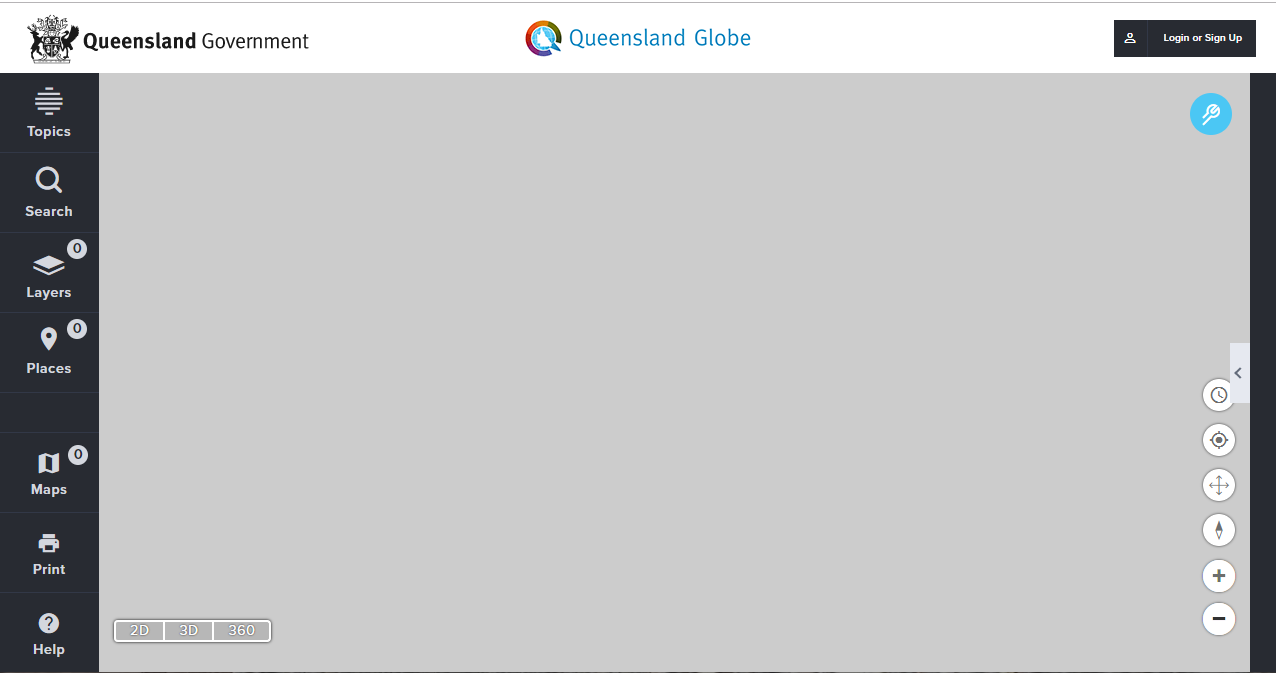
Client has checked on multiple Computers and different Browsers and the result is the same.
Client has checked all Firewall Rules, and nothing is blocking on their side. They do not have a proxy.
Any idea what is happening?
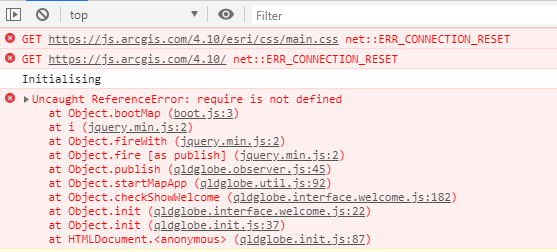
Thanks in advance,
Thiru
Solved! Go to Solution.
Accepted Solutions
- Mark as New
- Bookmark
- Subscribe
- Mute
- Subscribe to RSS Feed
- Permalink
- Report Inappropriate Content
Robert, but you're not behind their client's firewall
Correct. I am confirming that it is the clients firewall issue and that there is more issues than that with the site.
- Mark as New
- Bookmark
- Subscribe
- Mute
- Subscribe to RSS Feed
- Permalink
- Report Inappropriate Content
Thiru,
I am not seeing JS API being blocked when I access that site. Here is the errors I see. Notice Render.js is from the JS API so the API is not being blocked.
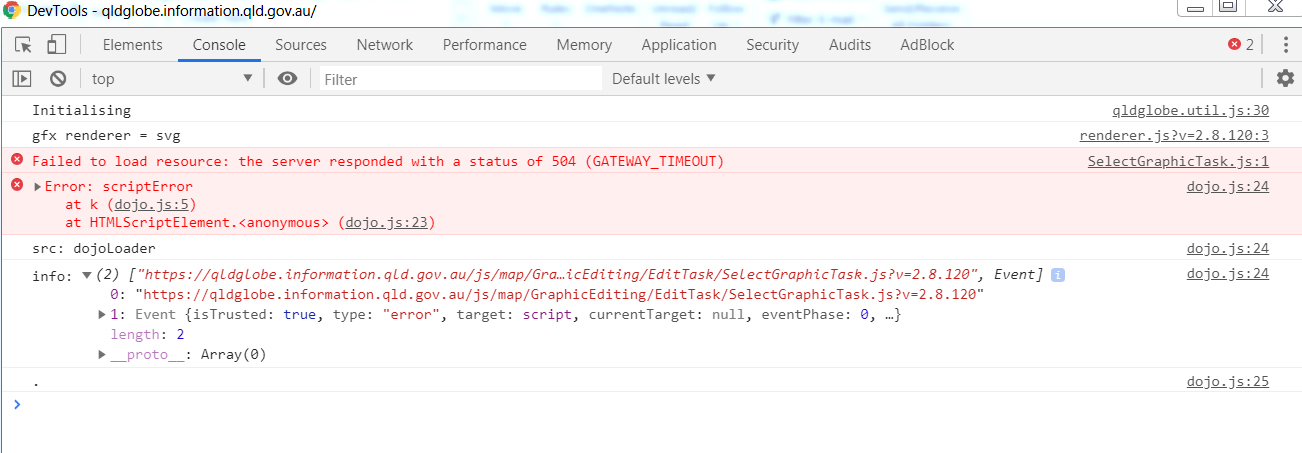
- Mark as New
- Bookmark
- Subscribe
- Mute
- Subscribe to RSS Feed
- Permalink
- Report Inappropriate Content
Yes, Robert, but you're not behind their client's firewall ![]() .
.
I think at first you need to be sure if it's network or machine related.
Perhaps you could ask your client if they have the same issue when connecting tothe site via one of their home-networks, but still on the same machine ?
- Mark as New
- Bookmark
- Subscribe
- Mute
- Subscribe to RSS Feed
- Permalink
- Report Inappropriate Content
Robert, but you're not behind their client's firewall
Correct. I am confirming that it is the clients firewall issue and that there is more issues than that with the site.
- Mark as New
- Bookmark
- Subscribe
- Mute
- Subscribe to RSS Feed
- Permalink
- Report Inappropriate Content
Thanks Robert & Koen. I asked the client to open up the sample view by ESRI found here Intro to MapView - Create a 2D map | ArcGIS API for JavaScript 4.12
If they could not see the map, their corporate network is blocking access to ESRI APIs and we couldnt help them further.
I found a PDF from ESRI (Domain Requirements for ArcGIS Online Version 1.4 – September 20, 2016) that has the following info.
Some organizations prefer to filter what domains are allowed for their organizations. The following are
required for full ArcGIS Online capabilities to work appropriately at this time:
https://ago-item-storage.s3.amazonaws.com
https://*.arcgis.com
https://*.arcgisonline.com
http://*.esri.com
https://*.blob.core.windows.net
The client didn't get back to me after that, hopefully they fixed it.
- Mark as New
- Bookmark
- Subscribe
- Mute
- Subscribe to RSS Feed
- Permalink
- Report Inappropriate Content
Similar and possibly related issue on our domain with ESRI URLs after upgrade to 10.7.1. Microsoft shop. Had to add the URLS to end-user IE trusted sites to get AGOL to function properly when utilizing secured services being hosted on our domain in Microsoft browsers. No problem with browsers that stand alone from the OS. No problem before upgrading from 10.6.1 to 10.7.1 or with any of the earlier server versions.