- Home
- :
- All Communities
- :
- Developers
- :
- JavaScript Maps SDK
- :
- JavaScript Maps SDK Questions
- :
- Re: 4.14 date and number field validation broken
- Subscribe to RSS Feed
- Mark Topic as New
- Mark Topic as Read
- Float this Topic for Current User
- Bookmark
- Subscribe
- Mute
- Printer Friendly Page
4.14 date and number field validation broken
- Mark as New
- Bookmark
- Subscribe
- Mute
- Subscribe to RSS Feed
- Permalink
- Report Inappropriate Content
Editing Date fields through either FeatureForm or Editor widget is broken because the API treats a null value as valid date/number, even if the field is specified as required and has a RangeDomain. Docs: FieldConfig | ArcGIS API for JavaScript 4.14
This means that when creating a new feature the user can just "click through" date/number fields without entering anything (recorded as a null) (or if editing, deleting the existing values) and the API will accept this null value as valid.
Should FieldConfig support a nullable (boolean) option?
- Mark as New
- Bookmark
- Subscribe
- Mute
- Subscribe to RSS Feed
- Permalink
- Report Inappropriate Content
Stacy,
Could you clarify further what you are experiencing? Maybe a test app showing the problem. I have one set up on my end, with date and number fields configured on the server to not allow NULL values. If I remove a value and proceed to the next field input, I always get a warning within the FeatureForm indicating that it needs a valid input.
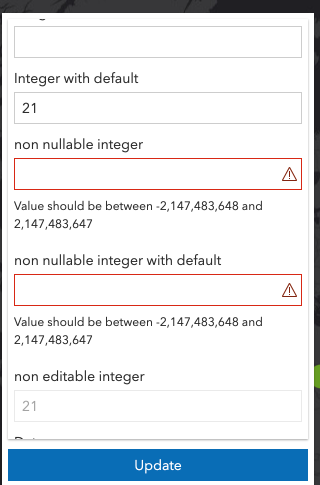
- Mark as New
- Bookmark
- Subscribe
- Mute
- Subscribe to RSS Feed
- Permalink
- Report Inappropriate Content
Thanks Heather, applying on the server sounds like it should fix, I will test.
However, my original issue still stands: specifying required and RangeDomain in the FieldConfig is not working for number and date fields because "null" is considered valid
- Mark as New
- Bookmark
- Subscribe
- Mute
- Subscribe to RSS Feed
- Permalink
- Report Inappropriate Content
Hello Heather,
do you have any further update? As I said below: my original issue still stands: specifying required and RangeDomain in the FieldConfig is not working for number and date fields because "null" is considered valid
Regards,
Stacy