Turn on suggestions
Auto-suggest helps you quickly narrow down your search results by suggesting possible matches as you type.
Cancel
- Home
- :
- All Communities
- :
- ArcGIS Topics
- :
- Applications Prototype Lab
- :
- Applications Prototype Lab Blog
- :
- Diverging Color Ramp addin for ArcMap 10.4
Diverging Color Ramp addin for ArcMap 10.4
Subscribe
1488
0
03-07-2016 09:06 AM
- Subscribe to RSS Feed
- Mark as New
- Mark as Read
- Bookmark
- Subscribe
- Printer Friendly Page
- Report Inappropriate Content
03-07-2016
09:06 AM
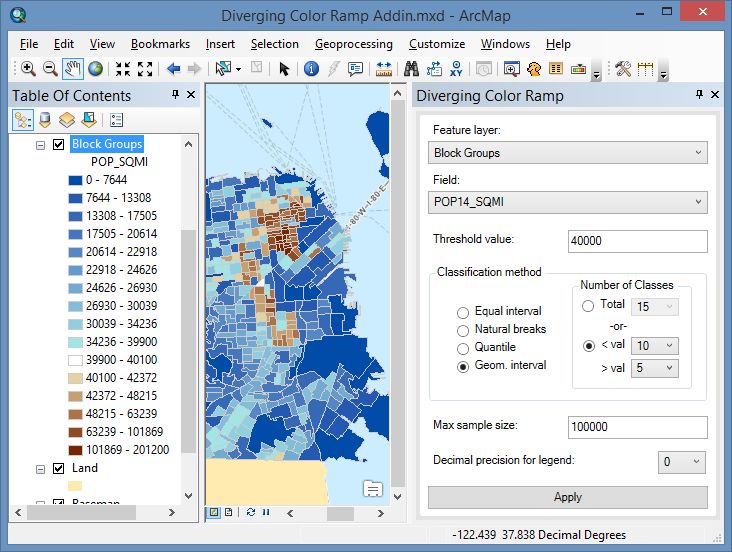
In my previous post about the Combined Field Statistics addin for ArcMap I mentioned that it was inspired from another addin toolkit I am currently developing which analyzes and displays rates of disease occurrence in a map. In this post I want to share with you another addin project which was borne out of the disease mapping project. This one is called Diverging Color Ramp. This addin enables you to intelligently apply a dichromatic color ramp to feature layers containing points, lines, or polygons in ArcMap 10.4 and above. It is somewhat similar in capability to the smart mapping tools in ArcGIS Online and is useful if you need to display data with values that diverge from a specific threshold value which you define. The screenshot at the top of this post shows a map layer of population density where the colors diverge from an arbitrarily defined threshold value of 40,000/square mile. Other examples of threshold values might include 1.0 for ratios, 0.0 for values which represent gain or loss from an average value, or any value which represents a significant threshold of interest in your data.
This tool gives you a great deal of control over how a feature layer is rendered. It provides a pair of default color ramps, one for for values above the threshold and another for values below the threshold, as well as a separate threshold color symbol. If you don't like the colors you can change them to anything you like by accessing them from the Style Manager in ArcMap. You can also choose the classification method and number of classes, and even choose the number classes which are generated for values above and below the threshold. This addin also has a "secret" trick up it's sleeve. When it generates the symbols for each class in the map layer's renderer, it actually makes a clone of the symbol for the first class in the current renderer to use as a template for the rest of the symbols. After that is simply sets the background color of each symbols to colors pulled from the color ramps. This makes it easy to quickly apply global changes to other properties in the symbols, such as outline color or fill pattern, since you only have to make the change in the first symbol and then apply it as a template to each of the symbol classes with a single button click. This is a fun tool to use since it makes it easy to try out different ways to visualize your data. I hope you enjoy using it.
Download links:Diverging Color Ramp (addin + documentation)Diverging Color Ramp (source code + documentation)
You must be a registered user to add a comment. If you've already registered, sign in. Otherwise, register and sign in.