- Home
- :
- All Communities
- :
- Products
- :
- 3D
- :
- 3D Questions
- :
- What's the workflow for creating an SLPK with mult...
- Subscribe to RSS Feed
- Mark Topic as New
- Mark Topic as Read
- Float this Topic for Current User
- Bookmark
- Subscribe
- Mute
- Printer Friendly Page
What's the workflow for creating an SLPK with multiple multipatch FCs as layers?
- Mark as New
- Bookmark
- Subscribe
- Mute
- Subscribe to RSS Feed
- Permalink
- Report Inappropriate Content
I have extracted a BIM Revit file into individual multipatch feature classes for each BIM category, and I would like to create a WebScene with the ability to switch the layers on/off and identify model attributes.
I haven't been able to find a defined workflow for performing this, and don't really want to have to export an SLPK for each category, but can if that's required.
- Mark as New
- Bookmark
- Subscribe
- Mute
- Subscribe to RSS Feed
- Permalink
- Report Inappropriate Content
Could you use the BIM revit file to create a scene layer package that would contain a Building Scene Layer. Then you can upload that slpk to ArcGIS Online or Portal to create a Hosted Building Scene Layer and use the hosted layer in a Web Scene. For filtering, popups layer visibility you can use the building explorer widget in Scene Viewer.
Building scene layer—ArcGIS Pro | Documentation
View scenes in Scene Viewer—ArcGIS Online Help | Documentation
Russ
- Mark as New
- Bookmark
- Subscribe
- Mute
- Subscribe to RSS Feed
- Permalink
- Report Inappropriate Content
Hi Russell,
Thanks for the response. Unfortunately, what I'm trying to achieve here is actually a workaround from using the Create Building Scene Layer tool. This is because (see my other forum post here) one of my Revit families "Generic Model" is too complex to keep in the SLPK and is freezing my PC when i try to run the tool. Therefore, I was looking at other options.
To be honest, this is proving to be a bigger problem than I realised, as my other post today indicates that I can't even host a simple multipatch FC to AGOL using Pro 2.5. So i have a few bugs to squash before I can get a decent workflow.
- Mark as New
- Bookmark
- Subscribe
- Mute
- Subscribe to RSS Feed
- Permalink
- Report Inappropriate Content
If you have the multipatches for the building in a file geodatabase (no other geometries or tables in the gdb) you can upload a zipped version to ArcGIS Online to create a feature layer. From that Feature Layer you can publish a Scene Layer through the item details.
For the Scene Layer version issue - Can you share the feature layer and scene layer with me? (this can be through a group and invite russell_jsapi into it)
Russ
- Mark as New
- Bookmark
- Subscribe
- Mute
- Subscribe to RSS Feed
- Permalink
- Report Inappropriate Content
Unfortunately I can't share the data for commercial reasons. I have uploaded a GDB with just multipatch FCs and the resultant Hosted Scene Layer yields the following error in a scene viewer:
- Mark as New
- Bookmark
- Subscribe
- Mute
- Subscribe to RSS Feed
- Permalink
- Report Inappropriate Content
From the feature layer on the item details page you will have to publish a scene layer. You will see the Publish option on the main page of the feature layer and select the scene layer option.
- Mark as New
- Bookmark
- Subscribe
- Mute
- Subscribe to RSS Feed
- Permalink
- Report Inappropriate Content
You're quite right, that worked a treat. However, is it possible to style the layers once they've been published in this way? My original multipatch FCs had a stroke applied so the outlines were visible. But this gets lost in the hosted scene layer.
Thanks for your help!
- Mark as New
- Bookmark
- Subscribe
- Mute
- Subscribe to RSS Feed
- Permalink
- Report Inappropriate Content
You will be able to style the layer and enable edging on the 3D Object/Multipatch features. It will not be a stroke pattern but you can use a solid or sketch edging and pick the dark or light theme along with sketch weight.
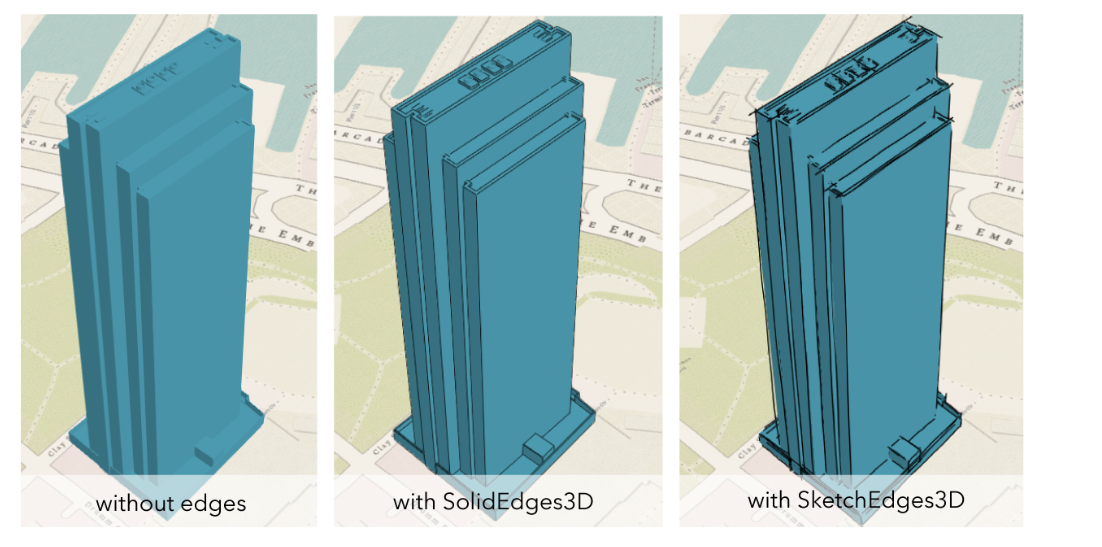
- Mark as New
- Bookmark
- Subscribe
- Mute
- Subscribe to RSS Feed
- Permalink
- Report Inappropriate Content
Fantastic. That's worked a treat too. Thank you.
Next challenge is to try and successfully publish a Building Scene Layer.
On that note, I don't suppose you know a way of improving the resolution of the Creat Bounding Volume tool in concave mode do you? I have some very complex multipatches that I'm trying to simplify by just extracting the volume and doing away with the individual elements and internal features.