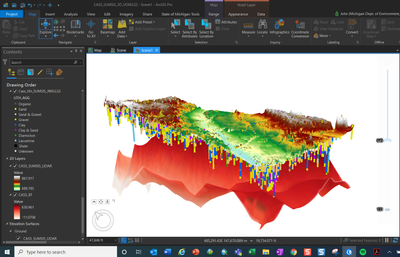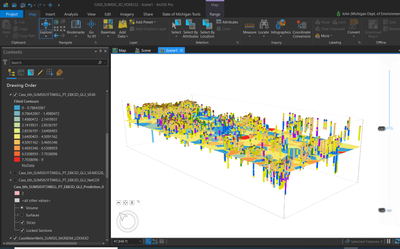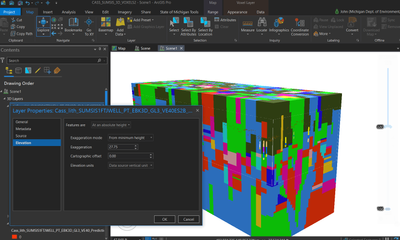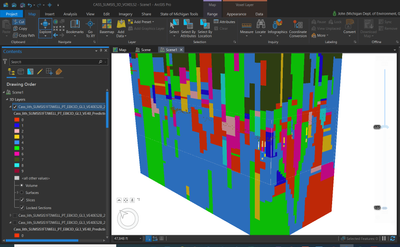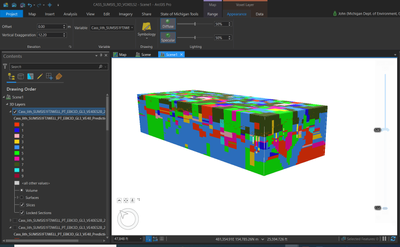- Home
- :
- All Communities
- :
- Products
- :
- 3D
- :
- 3D Questions
- :
- Voxel layer vertical extent & vertical exaggerati...
- Subscribe to RSS Feed
- Mark Topic as New
- Mark Topic as Read
- Float this Topic for Current User
- Bookmark
- Subscribe
- Mute
- Printer Friendly Page
Voxel layer vertical extent & vertical exaggeration do not match the geostatistical layers it came from - help
- Mark as New
- Bookmark
- Subscribe
- Mute
- Subscribe to RSS Feed
- Permalink
- Report Inappropriate Content
Used EBK3D on subsurface borehole lithological geological data, the geostatistical layer appears to fit the input data well as far as vertical extent and vertical exaggeration (VE). Used the GA Layer3D to NetCDF tool to convert the geostatistical layer to.NetCDF. Then added the outputted Multidimentional Voxel Layer (.nc file) the to the scene, it appears to have used the wrong vertical extent, VE or vertical datum. Even after changing the voxel layer to the same VE as the other layers, it doesn't display properly.
DEM on top, bedrock surface in red at bottom. 3D boreholes with lithologies extruded down by each unit thickness. VE 40x Sumnerville and Sister Lakes 7.5 minute quads, Cass County Mi.
3D borehole and EBK3D geostatistical layer, good fit
Add voxel layer, for some reason it comes in with a VE of 27.5
When I change VE to 40 it makes it worse
If I fudge the VE to 12.3, the voxel layer nearly matches the vertical extent of input data and the intermediate geostatistical layer. 40/3.2808 =12.2 3.2808 ft/m
Seem to be a units (Ft or M) or VE or vertical datum issue. Have other had this issue or any suggestions on how to resolve this? Thanks
- Mark as New
- Bookmark
- Subscribe
- Mute
- Subscribe to RSS Feed
- Permalink
- Report Inappropriate Content
It was a vertical elevation datum issue. Once I started from scratch with new Local Scene and assigned a vertical elevation datum to the scene and the the data. Then the final voxel layer matched up vertically with the input data.