- Home
- :
- All Communities
- :
- Products
- :
- 3D
- :
- 3D Questions
- :
- [ArcScene] How to make multiple layers stacked ver...
- Subscribe to RSS Feed
- Mark Topic as New
- Mark Topic as Read
- Float this Topic for Current User
- Bookmark
- Subscribe
- Mute
- Printer Friendly Page
[ArcScene] How to make multiple layers stacked vertically have the same angle in ArcScene?
- Mark as New
- Bookmark
- Subscribe
- Mute
- Subscribe to RSS Feed
- Permalink
- Report Inappropriate Content
Hi all,
I am struggling to figure out how to make multiple 2D layers stacked vertically in 3D have the same angle in ArcScene.
When I try to stack more than 20 2D raster layers vertically from bottom to top, the angle of layer becomes flat compared to the previous layer, like the first figure. But I would like to make all of the angles of the layers same, like the second figure.
Anybody who knows how to do this?
I would really appreciate it!!!
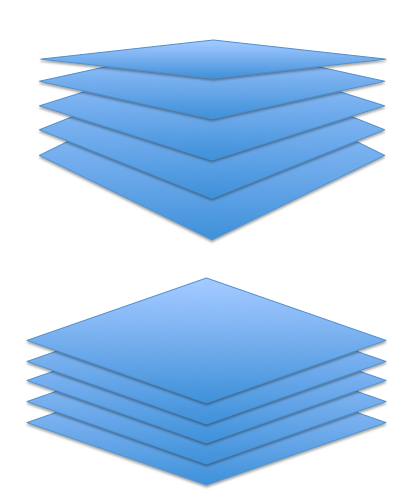
Solved! Go to Solution.
Accepted Solutions
- Mark as New
- Bookmark
- Subscribe
- Mute
- Subscribe to RSS Feed
- Permalink
- Report Inappropriate Content
You may wish to move this to a more appropriate location in GeoNet, you currently have your question placed in a location dediated to getting help about GeoNet...Here is the structure, might I suggest 3D
As for your question, there limited options to alter what appears to be the perspective view of the scene. Have you had a look in the help files in this topic About ArcScene display options—Help | ArcGIS for Desktop or Vertical offsets for feature layers—Help | ArcGIS for Desktop I haven't acess to 3D data currently to examine.
- Mark as New
- Bookmark
- Subscribe
- Mute
- Subscribe to RSS Feed
- Permalink
- Report Inappropriate Content
You may wish to move this to a more appropriate location in GeoNet, you currently have your question placed in a location dediated to getting help about GeoNet...Here is the structure, might I suggest 3D
As for your question, there limited options to alter what appears to be the perspective view of the scene. Have you had a look in the help files in this topic About ArcScene display options—Help | ArcGIS for Desktop or Vertical offsets for feature layers—Help | ArcGIS for Desktop I haven't acess to 3D data currently to examine.
- Mark as New
- Bookmark
- Subscribe
- Mute
- Subscribe to RSS Feed
- Permalink
- Report Inappropriate Content
Thank you so much for your suggestion!
- Mark as New
- Bookmark
- Subscribe
- Mute
- Subscribe to RSS Feed
- Permalink
- Report Inappropriate Content
I don't think you can eliminate the perspective view completely but if you go to View --> ViewSettings... you can set the Viewfield angle to 1.