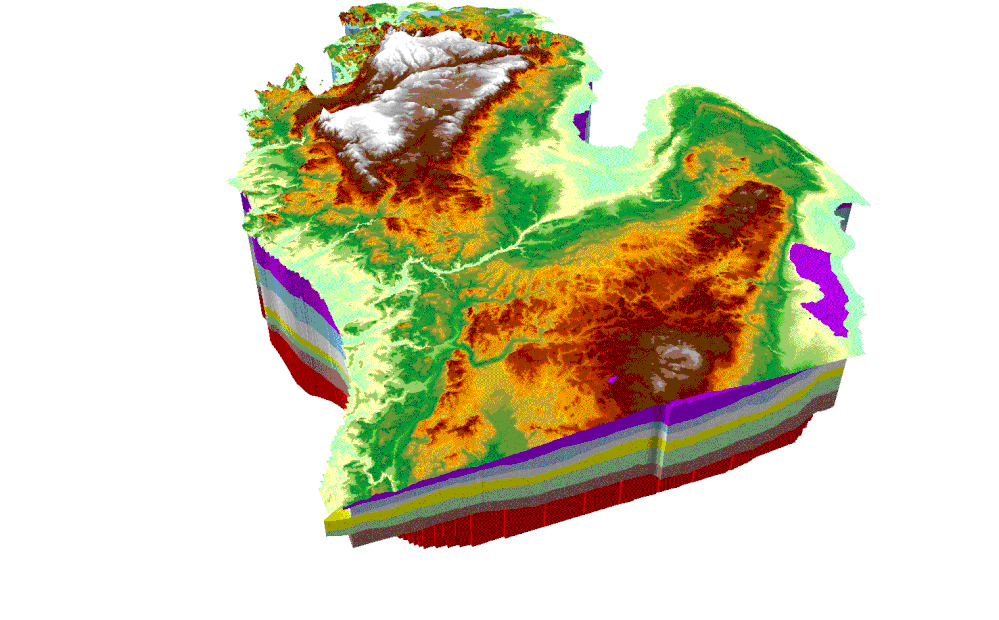- Home
- :
- All Communities
- :
- Products
- :
- 3D
- :
- 3D Questions
- :
- 3D Geological Modelling
- Subscribe to RSS Feed
- Mark Topic as New
- Mark Topic as Read
- Float this Topic for Current User
- Bookmark
- Subscribe
- Mute
- Printer Friendly Page
3D Geological Modelling
- Mark as New
- Bookmark
- Subscribe
- Mute
- Subscribe to RSS Feed
- Permalink
- Report Inappropriate Content
Hi all,
I'm trying to create 3D subsurface models of geologic units to be placed later in an ArcGIS Online web scene for visualizations. For each geologic unit, I already have raster grids that represent their top and bottom elevations. Do you have any recommendations on next steps to turn these raster layers into a block model?
I'm very interested in exploring the new voxel layer capabilities in Pro and think this might be the right direction, but I get lost in esri's documentation of voxel layers, netCDF files, so on and so forth. They describe how netCDF files are used to build voxel layers for things like geological modelling, but they really dive into it like I already have experience with netCDF files.
Any help would be appreciated. Thanks!
- Mark as New
- Bookmark
- Subscribe
- Mute
- Subscribe to RSS Feed
- Permalink
- Report Inappropriate Content
Hello @aretzler. Think of NetCDF as a data array/table that also describes the individual array "columns" in detail. Some "columns" are variables, and there is a specific format of storing the description of these variables. The description references other columns that are dimensions. E.g. for a specific variable "oxygen", which contains the value of oxygen saturation, the description tells you which columns should be considered dimensions. then the description of those dimension columns has attributes to describe what sort of a dimension it is. So the z dimension will have an attribute "positive" which can have a value up or down, which tells you that this dimension is the vertical one.
There is a CF convention that standardizes what attributes are essential.
There is a way to write a python script to convert your data to netcdf. This learn lesson details the steps - https://learn.arcgis.com/en/projects/visualize-ecological-marine-units-with-voxels/
Voxel layers are not currently available on ArcGIS Online, so you won't be able to put the voxel model in the web scene for now.
- Mark as New
- Bookmark
- Subscribe
- Mute
- Subscribe to RSS Feed
- Permalink
- Report Inappropriate Content
I have had good luck with the Extrude Between tool to extrude between subsurface geological marker beds. This works well for "layer cake" formations or groups of formations. The difficulty is that not all formation have the same horizontal extent due to non deposition or truncation due to erosion. Michigan Basin, land surface down to the Precambrian basement
- Mark as New
- Bookmark
- Subscribe
- Mute
- Subscribe to RSS Feed
- Permalink
- Report Inappropriate Content
Hi JohnEsch,
How can you create 3D model like that? You create each TIN layer and extrude between 2 surface TIN to create right? But It is very time consuming
- Mark as New
- Bookmark
- Subscribe
- Mute
- Subscribe to RSS Feed
- Permalink
- Report Inappropriate Content
This is one of the most beautiful things I have ever seen.