Turn on suggestions
Auto-suggest helps you quickly narrow down your search results by suggesting possible matches as you type.
Cancel
- Home
- :
- All Communities
- :
- Products
- :
- 3D
- :
- 3D Mapping Questions
- :
- Re: 3d scene from tutorial not "appearing" as it s...
Options
- Subscribe to RSS Feed
- Mark Topic as New
- Mark Topic as Read
- Float this Topic for Current User
- Bookmark
- Subscribe
- Mute
- Printer Friendly Page
3d scene from tutorial not "appearing" as it should
Subscribe
2469
1
10-26-2015 02:40 AM
10-26-2015
02:40 AM
- Mark as New
- Bookmark
- Subscribe
- Mute
- Subscribe to RSS Feed
- Permalink
- Report Inappropriate Content
Hi There,
I am following the "get started with arcgis pro" tutorial. everything is going well except that when convert my 2d map to 3d scene and then add a layer of buildings to be a 3d extruded layer i get this:
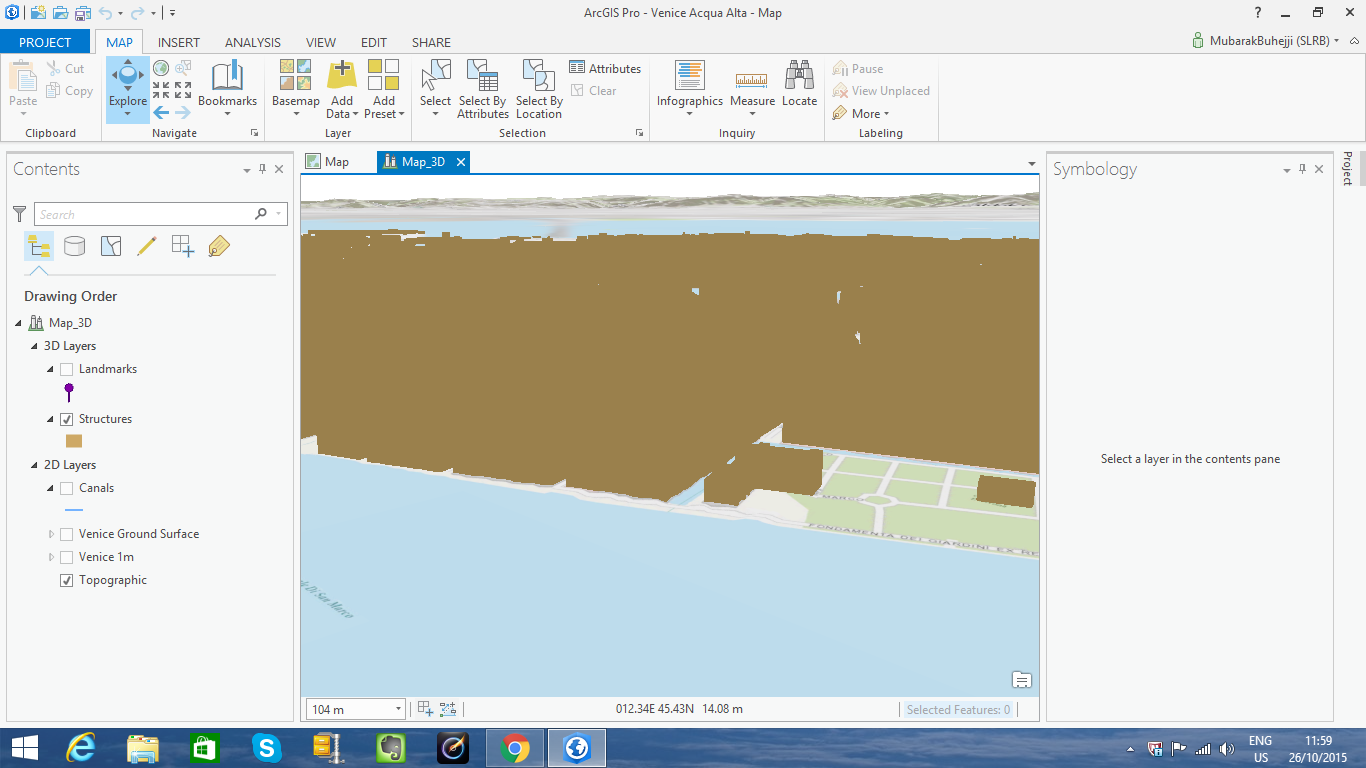
As you can see it does not really look like a proper 3d as there is no "internal shadows"
when i click on a building I get this:
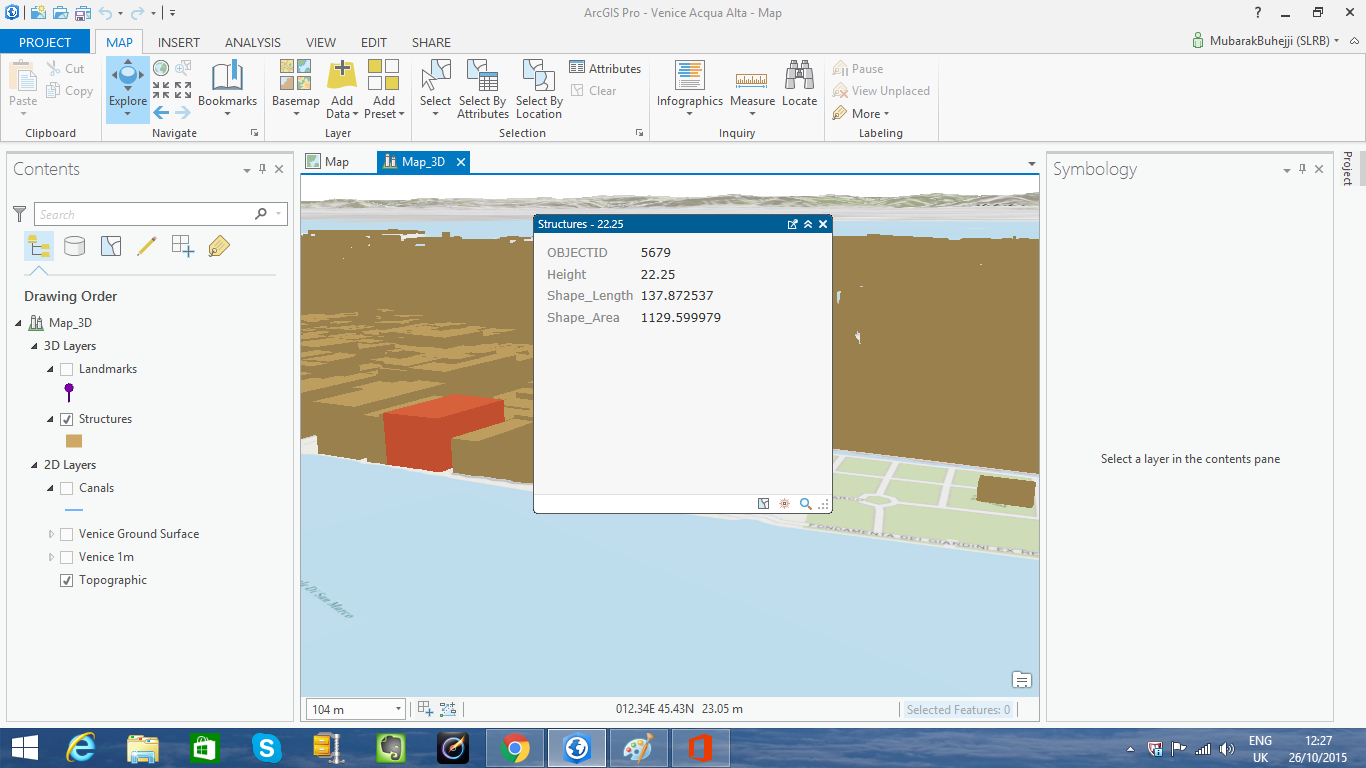
Which is what I am looking for. This is also a picture from the tutorial on the webpage:
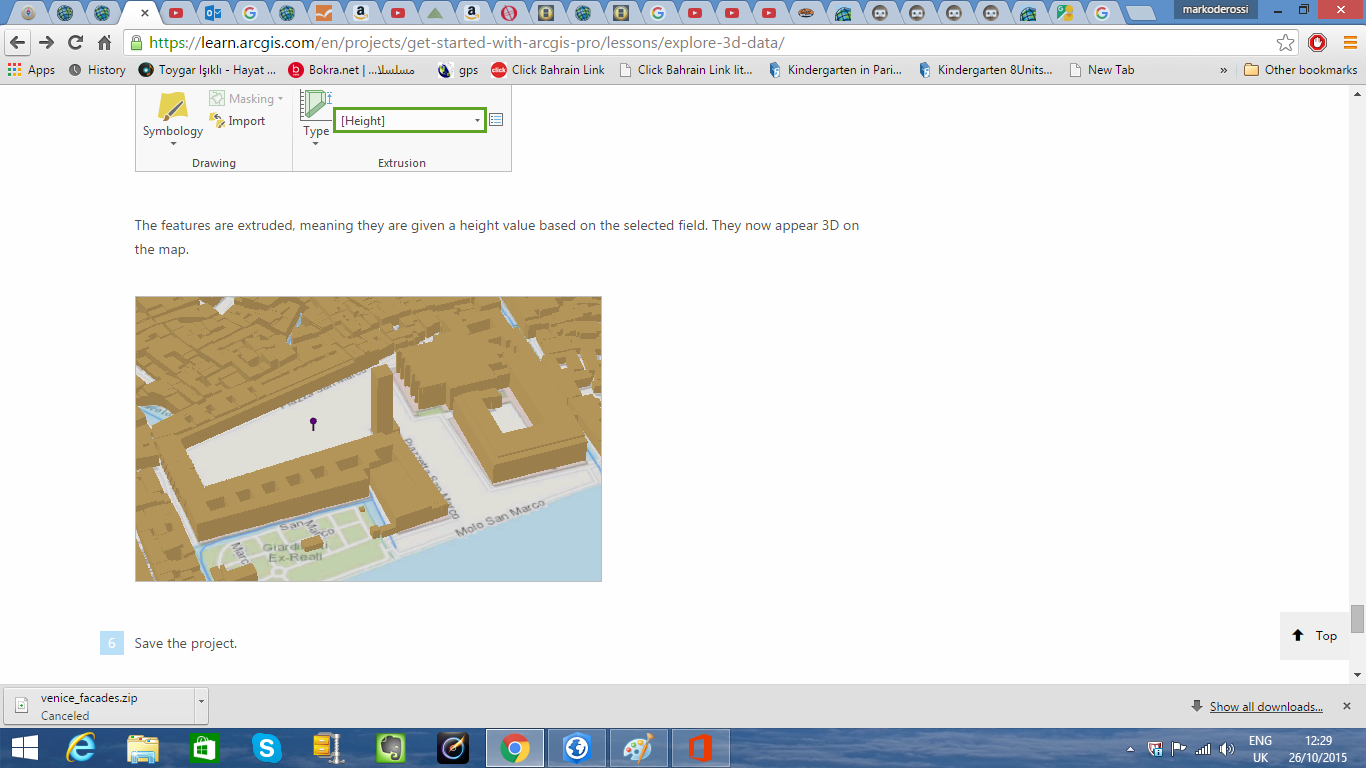
I tried changing the illumination but no luck so do you have any suggestions for my problem?
cheers
1 Reply
11-10-2015
09:08 AM
- Mark as New
- Bookmark
- Subscribe
- Mute
- Subscribe to RSS Feed
- Permalink
- Report Inappropriate Content
Did you ever figure this out? I have the same issue.