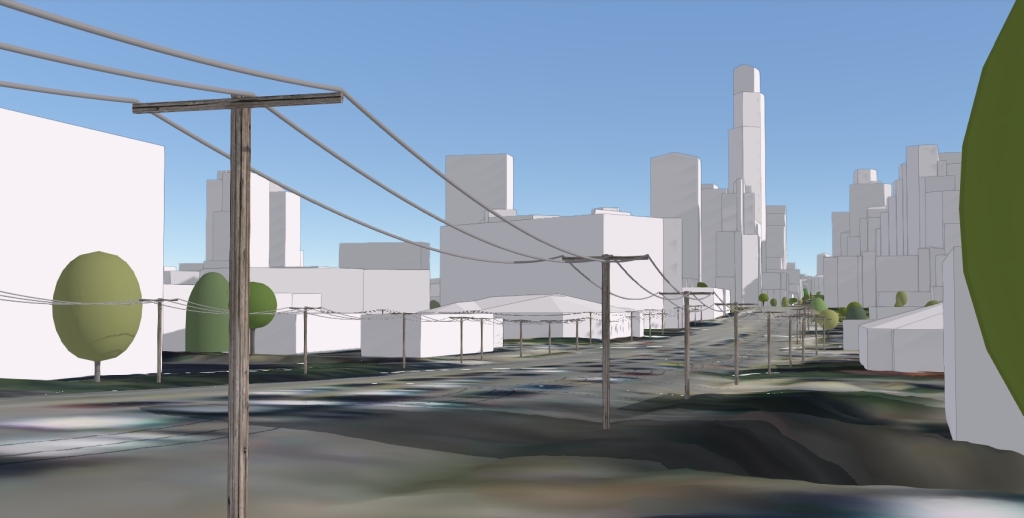Preview of 3D Tools for Power lines
- Subscribe to RSS Feed
- Mark as New
- Mark as Read
- Bookmark
- Subscribe
- Printer Friendly Page
- Report Inappropriate Content
What are the 3D Tools for Power lines?
The 3D Tools for Power lines solution is a collection of ArcGIS Pro tools that simplifies and automates the process of creating 3D visualizations of transmission and distribution lines. The results can be published and visualized in a 3D scene which can be easily shared with stakeholders or the public.
Benefits
The following are some benefits of using 3D Tools for Power lines:
- Visualize existing power lines in 3D and add them to your 3D basemap to serve as a foundation for creating 3D applications and workflows.
- Visualize proposed power lines in 3D and assess the visual impact on the surrounding landscape.
- Supports both transmission and distribution lines
- Works with existing GIS data as input.
- Creates realistic 3D representations of conductor and tower structures
- Supports a wide variety of conductor and tower configurations
Get started with 3D Tools for Power lines
- Download the 3D Tools for Power lines ArcGIS Pro project.
- Read the current limitations in the description.
- Extract the zip file to a folder on your machine.
- Open the 3DToolsForPowerLines.aprx in ArcGIS Pro.
- In the Catalog pane, expand the Tasks folder, then double-click on the Create 3D Power Lines task
- Use the Create 3D Power Lines task to step through the workflow.
System requirements
The following software is required:
- ArcGIS Pro 2.3 - 2.4 (Advanced)
- ArcGIS 3D Analyst extension
Note: you might need to install the Microsoft Access Database Engine driver if you encounter a TableToTable error. See this link: https://pro.arcgis.com/en/pro-app/help/data/excel/work-with-excel-in-arcgis-pro.htm
Feedback
It would be helpful for us to know:
- how these workflows and apps will benefit your organization
- how the workflows and apps can be improved
- any bugs or other issues.
For comments, questions, bug reports, new requirements: please email gvanmaren@esri.com
You must be a registered user to add a comment. If you've already registered, sign in. Otherwise, register and sign in.