Five things you can learn from ArcGIS Web Development
- Subscribe to RSS Feed
- Mark as New
- Mark as Read
- Bookmark
- Subscribe
- Printer Friendly Page
- Report Inappropriate Content
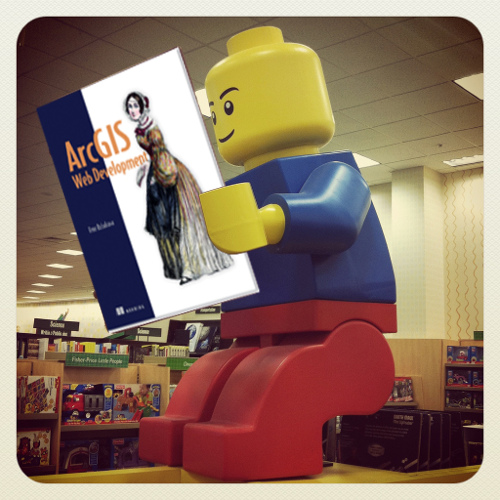
I write a lot. I write a lot of code, I've started making regular posts on this GeoNet blog, and I also maintain my own blog. In addition to all this, I wrote a book called ArcGIS Web Development that focuses on using the ArcGIS API for JavaScript.
Why do I do all this? I enjoy sharing what I know and learn to hopefully help others learn something new. So I wanted to share with you five things I think you could learn from the ArcGIS Web Development book.
1. ArcGIS Server REST API
This may seem odd, after all the focus of the book is the ArcGIS API for JavaScript, but at it's core, it's about developing ArcGIS Web applications and all ArcGIS Web applications revolve around the REST API. The book doesn't replace the docs, but it does introduce you to how you can get started with the REST API and even how you could use it to make a Legend widget using the legend endpoint of a service.
2. How a FeatureLayer works
I thought this was a nice addition early on in the book, because FeatureLayers are so heavily used in the ArcGIS API for JavaScript. There is an overview of all the different layers and how they work, including on when you might use one over the other, but FeatureLayers have some distinct advantages in how they are optimized to deliver large amounts of data efficiently, such as generalization and vector-tiles.
3. Using an ArcGIS Developer account
When I first started writing this book, there was no such things as ArcGIS for Developers. I was a little worried as to how I was going to teach people how to build ArcGIS JavaScript applications that may not have access to a full-blown ArcGIS Server license. So when developer accounts became available, it was the perfect opportunity to provide a walkthrough on signing up, creating layers and publishing them for applications. This includes how to use OAuth 2.0 and saving credentials.
4. Dojo and custom widgets
The main sample in the book is on how to build a mobile-friendly web application. So there is a lot of Dojo in here on how to build a custom editing widget that simplifies the editing process. There is even an appendix on Dojo basics. There is an example on how you can modify the editing process using other datasets, such as from a web service that pulls in more detailed information than is available in the FeatureService.
5. Some advanced fun
This book is mainly geared as an introduction to using the ArcGIS API for JavaScript, but I knew there were some advanced features that some readers would be interested in. So included in the advanced chapter is a guide on how to dynamically load your entire application from a single configuration file that takes advantage of the ArcGIS WebMap spec to allow you to customize your map. This chapter also covers some techniques on how to do offline-editing using various web storage resources and PouchDB.
This is just an overview of things you can learn from ArcGIS Web Development as I am sure every level of user could find some gems in there.
If you have any questions, please feel free to ask or if you have any topics you would like to see covered in this blog, let me know.
You must be a registered user to add a comment. If you've already registered, sign in. Otherwise, register and sign in.