Earmarking a Story Map at a specific place
- Subscribe to RSS Feed
- Mark as New
- Mark as Read
- Bookmark
- Subscribe
- Printer Friendly Page
- Report Inappropriate Content
Most story maps are intended to present maps, text, and media in sequence, just like you would read or tell a story. But you might want to share a specific place in your story, like ear marking a chapter or page in a book to share with someone. For example, this story map is about the drought in California:
http://mwd.maps.arcgis.com/apps/MapTour/index.html?appid=d1cbc210bcba4f58b2a859a1d5e7a7d7
http://mwd.maps.arcgis.com/apps/MapTour/index.html?appid=d1cbc210bcba4f58b2a859a1d5e7a7d7But if I wanted to specifically point out the dramatic differences of the "before" and "after" at Lake Oroville to someone, I'd have to have them advance or scroll through the thumbnails to find those of that lake. A pair of dramatic photos is shown at tour stops 19 and 20. If I wanted to share that specific pair with someone I can take advantage of a URL parameter that will open the Map Tour to my desired stop, as shown when you click this link:
http://mwd.maps.arcgis.com/apps/MapTour/index.html?appid=d1cbc210bcba4f58b2a859a1d5e7a7d7&index=19
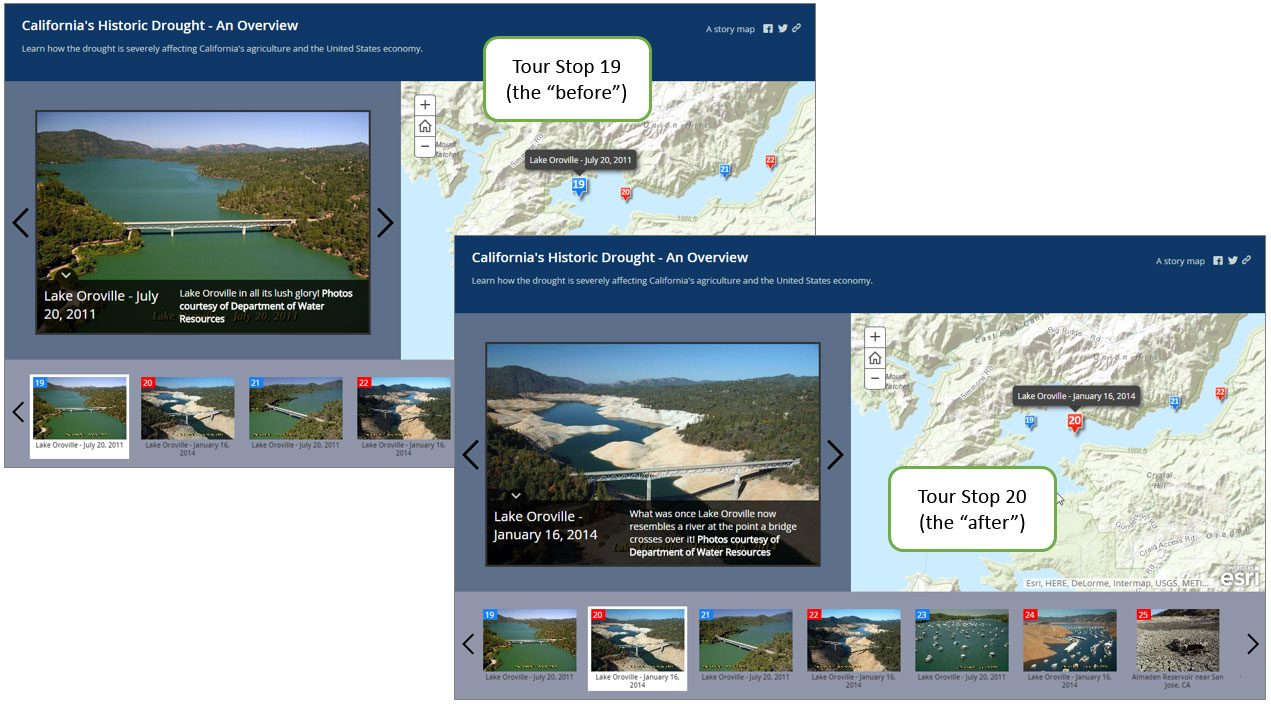
Three of the most popular story maps are the Story Map Tour, Story Map Journal, and Story Map Series. With each you can open the story map at a specific place in the story using the appropriate URL parameter, as listed below, and where <num> is the number corresponding to the tour stop, journal section, or series entry that you want to open.
- Story Map Tour: &index=<num>
- Story Map Journal: §ion=<num>
- Story Map Series: &entry=<num>
These are covered in more detail in the following blog posts:
- Launch a Map Journal at a specific section
- Launch a Map Tour at a specific tour stop (index)
- Launch a Map Series at a specific entry
So while a story map, like a book, is meant to viewed from cover to cover, you can earmark a chapter to share with others.
You must be a registered user to add a comment. If you've already registered, sign in. Otherwise, register and sign in.