Reversing 3D Multipatch Normals
- Subscribe to RSS Feed
- Mark as New
- Mark as Read
- Bookmark
- Subscribe
- Printer Friendly Page
- Report Inappropriate Content
One commonly occurring issue that Esri users run into with 3D is that models may have all faces inverted.
The following is a solution for inverting the model faces in ArcGIS Pro.
How do I know if my model faces are inverted?
... Change the model symbology to white and if the models are still grey and you cannot detect edges easily then the models faces are more than likely inverted.

The Solution.
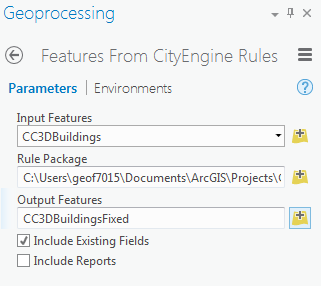
Run the Features From CityEngine Rules Geoprocessing Tool in ArcGIS Pro or ArcGIS Desktop.
- Input the Multipatch Buildings with the normal's reversed.
- For the Rule Package input the Following .rpk file : ReverseNormals.rpk
- Select the location to output the resolved Multipatch model to.
The Models with normal's facing the correct direction should look as follows.

The models showcased in this post are from CyberCity 3D
CyberCity3D is an Esri Business Partner that provides High Level of Detail 3D building models from Imagery.
You must be a registered user to add a comment. If you've already registered, sign in. Otherwise, register and sign in.