- Home
- :
- All Communities
- :
- Products
- :
- ArcGIS Online
- :
- ArcGIS Online Questions
- :
- Re: Packaging succeeded, but publishing failed. Fa...
- Subscribe to RSS Feed
- Mark Topic as New
- Mark Topic as Read
- Float this Topic for Current User
- Bookmark
- Subscribe
- Mute
- Printer Friendly Page
Packaging succeeded, but publishing failed. Failed to execute (UploadServiceDefinition).
- Mark as New
- Bookmark
- Subscribe
- Mute
- Subscribe to RSS Feed
- Permalink
- Report Inappropriate Content
I am having trouble updating an existing hosted feature service in AGOL. When I attempt to publish, I get the following error message:
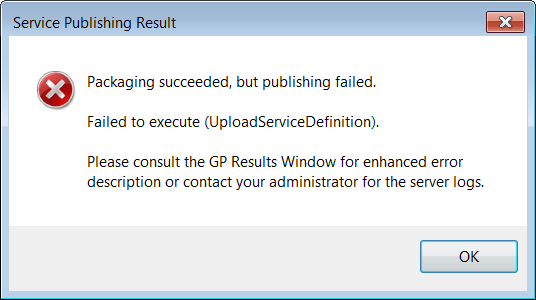
"Packaging succeeded, but publishing failed. Failed to execute (UploadServiceDefinition)."
When I go to results, right click the failed process, and click open, I see that the service definition file seems to be missing.
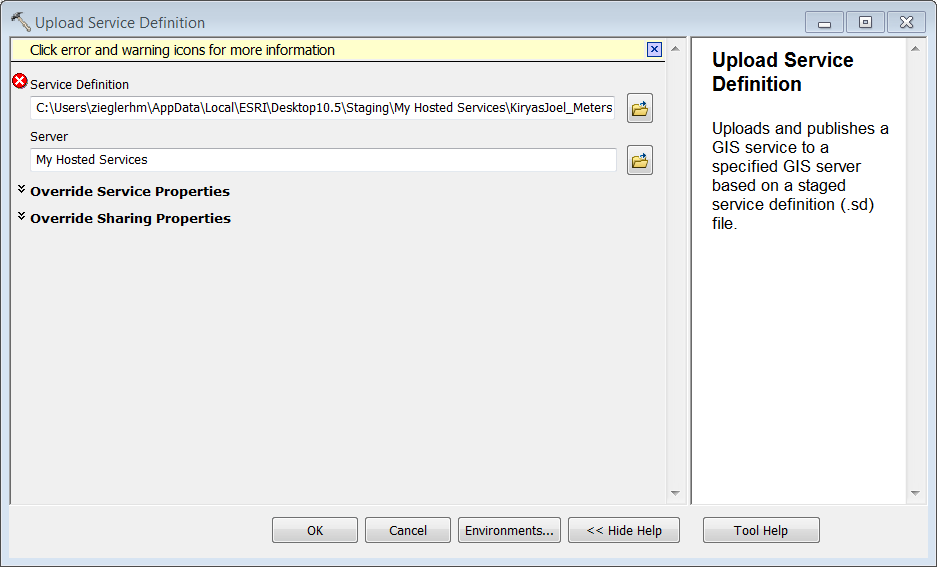
Has anyone run into this issue and how can I resolve it?
Thank you for any help or pointers in the right direction!
Solved! Go to Solution.
- Mark as New
- Bookmark
- Subscribe
- Mute
- Subscribe to RSS Feed
- Permalink
- Report Inappropriate Content
I've been having this same exact problem for about a week and am banging my head trying to figure out what's going on.
The settings you refer to as being adjusted..is this in Arc or on my desktop. Can you provide some guidance in correcting this "flagged as potential threat" adjustment??
- Mark as New
- Bookmark
- Subscribe
- Mute
- Subscribe to RSS Feed
- Permalink
- Report Inappropriate Content
Hi Corey,
You'll need to get in touch with your IT department to find out if your organization's firewall has been blocking ArcMap from publishing to the server. If you are not part of an organization and have control of the firewall, you could try turning it off and then publishing. If it works, you'll know the firewall has been blocking the publishing process, and you'll need to tell the firewall to make an exception for whatever is being blocked that is causing publishing to fail.
- Mark as New
- Bookmark
- Subscribe
- Mute
- Subscribe to RSS Feed
- Permalink
- Report Inappropriate Content
Thank you for this information.
I suspect it’s the firewall blocking me seeing that we just had a new router placed in our office and prior to that, I have not NO problems publishing at all.
I appreciate the response!
- Mark as New
- Bookmark
- Subscribe
- Mute
- Subscribe to RSS Feed
- Permalink
- Report Inappropriate Content
Hello Kelly,
I'm also experiencing this issue, although the error message is a bit different (maybe because I'm publishing on our own server instead of AGOL):
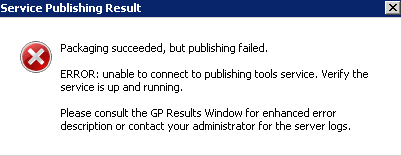
Publishing tools are running:

The firewall on the server is off and ArcGIS server has the permissions to access the folders where the services should be published. So it doesn't seem to be a permission issue.
Any other idea?
Thanks
Renaud
- Mark as New
- Bookmark
- Subscribe
- Mute
- Subscribe to RSS Feed
- Permalink
- Report Inappropriate Content
I would suggest looking into the server logs to identify the cause of the issue or getting in touch with technical support.
- Mark as New
- Bookmark
- Subscribe
- Mute
- Subscribe to RSS Feed
- Permalink
- Report Inappropriate Content
I was getting this error too. In my case, I was publishing from ArcMap. I had one SQL Server gdb feature class on the map, which I had renamed in the Table of Contents from "JNP_WinterTrails.DBO.JNP_WinterTrails" to just "JNP_WinterTrails". Once I changed the name back to the longer "JNP_WinterTrails.DBO.JNP_WinterTrails", the feature layer published without any problem. I have only had this problem since I switched from ArcGIS 10.4.1 to 10.5.1.
- Mark as New
- Bookmark
- Subscribe
- Mute
- Subscribe to RSS Feed
- Permalink
- Report Inappropriate Content
This is a great article from Esri Canada that explains possible solutions:
How to fix “Packaging succeeded, but publishing failed” error | ArcGIS
Great article from Esri Technical Support:
Also, I blog about the issue my organization had when a special character was used in the folder/service name:
We were having issues overwriting services, as well as publishing new ones:
Packaging succeeded, but publishing failed.
Cancel was clicked on connection credential dialog
- « Previous
-
- 1
- 2
- Next »
- « Previous
-
- 1
- 2
- Next »