- Home
- :
- All Communities
- :
- Products
- :
- ArcGIS Survey123
- :
- ArcGIS Survey123 Questions
- :
- Re: Audio recorder button not displaying in the we...
- Subscribe to RSS Feed
- Mark Topic as New
- Mark Topic as Read
- Float this Topic for Current User
- Bookmark
- Subscribe
- Mute
- Printer Friendly Page
Audio recorder button not displaying in the web app
- Mark as New
- Bookmark
- Subscribe
- Mute
- Subscribe to RSS Feed
- Permalink
- Report Inappropriate Content
Hi,
I've put together a survey that uses the audio function, but the button that displays in the field app does not appear when accessing the survey through the web app. I am guessing that the web app just does not support this function, but wanted to check...
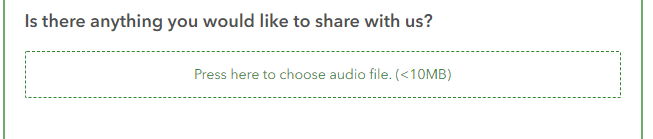
Solved! Go to Solution.
Accepted Solutions
- Mark as New
- Bookmark
- Subscribe
- Mute
- Subscribe to RSS Feed
- Permalink
- Report Inappropriate Content
Hi @BobCowling2 this is going back a while, but just wanted to let you know that audio questions are fully supported in the web app as of our October 2022 release. In the web app, you can use an audio question to either record audio directly in the browser or upload an existing audio file.
Please see What's new in ArcGIS Survey123 Web Designer (October 2022).
- Mark as New
- Bookmark
- Subscribe
- Mute
- Subscribe to RSS Feed
- Permalink
- Report Inappropriate Content
Hi Megan
You're correct, it's not possible to record audio into an audio question in the Survey123 web app. It does allow you to upload an existing audio file though (as your screenshot demonstrates). Please see a list of differences in question types between the field and web apps here: Quick reference—Survey123 for ArcGIS | Documentation.
If this functionality is important for your surveys you could raise an enhancement request with Esri Support. This helps us assess demand for certain features and prioritise accordingly.
Best,
Jim
- Mark as New
- Bookmark
- Subscribe
- Mute
- Subscribe to RSS Feed
- Permalink
- Report Inappropriate Content
Hi Jim,
Thanks for your quick response! I will be sure to log this as an enhancement request.
Before I spent time trying to figure it out, do you know if it will be possible to embed an audio recorder plugin, like recorder.js, into my survey so that I can have an audio recorder button on the web app?
Megan
- Mark as New
- Bookmark
- Subscribe
- Mute
- Subscribe to RSS Feed
- Permalink
- Report Inappropriate Content
Hi Megan,
It's possible to embed a recorder into the parent page of the Survey123 web app, and use the onFormLoaded, onFormSubmitted or onValueChanged events of the Survey123 Web app JavaScript API to trigger the recorder.
Thanks,
Jody Zheng Liu
- Mark as New
- Bookmark
- Subscribe
- Mute
- Subscribe to RSS Feed
- Permalink
- Report Inappropriate Content
@JodyZhengLiu @Jim-Moore Can you provide an example of how to implement a JS audio recorder into the Survery123 web app or does it have this feature now? You can take pictures, record video but audio is not an option from what I can tell. Is there someway to do this without having to download a blob and push the attachment into the featurelayer through JS? Thanks!
- Mark as New
- Bookmark
- Subscribe
- Mute
- Subscribe to RSS Feed
- Permalink
- Report Inappropriate Content
Hi @BobCowling2 this is going back a while, but just wanted to let you know that audio questions are fully supported in the web app as of our October 2022 release. In the web app, you can use an audio question to either record audio directly in the browser or upload an existing audio file.
Please see What's new in ArcGIS Survey123 Web Designer (October 2022).
- Mark as New
- Bookmark
- Subscribe
- Mute
- Subscribe to RSS Feed
- Permalink
- Report Inappropriate Content
I have already implemented a custom solution but this is fantastic for future applications. Thanks a lot!