- Home
- :
- All Communities
- :
- Developers
- :
- Native Maps SDKs
- :
- Runtime SDK for iOS Questions
- :
- Re: Layers that work in Javascript do not show up ...
- Subscribe to RSS Feed
- Mark Topic as New
- Mark Topic as Read
- Float this Topic for Current User
- Bookmark
- Subscribe
- Mute
- Printer Friendly Page
Layers that work in Javascript do not show up on IOS SDK
- Mark as New
- Bookmark
- Subscribe
- Mute
- Subscribe to RSS Feed
- Permalink
- Report Inappropriate Content
Hello. We are implementing a mapping IOS application using layers that our partner already uses as a javascript map on their website. We have successfully added several layers using a URL but one layer in particular only works on Javascript and not IOS.
Layer that works on both:
Layer that only works on Javascript:
Can anyone distinguish why this might happen on one and not the other. Is there a data field or parameter that is not allowing the Trails layer to show up on a map?
- Mark as New
- Bookmark
- Subscribe
- Mute
- Subscribe to RSS Feed
- Permalink
- Report Inappropriate Content
How was that service published? There's a problem with it -
The renderer references a field called "SUBTYPE" which doesn't exist. Once you fix that up, it should work correctly
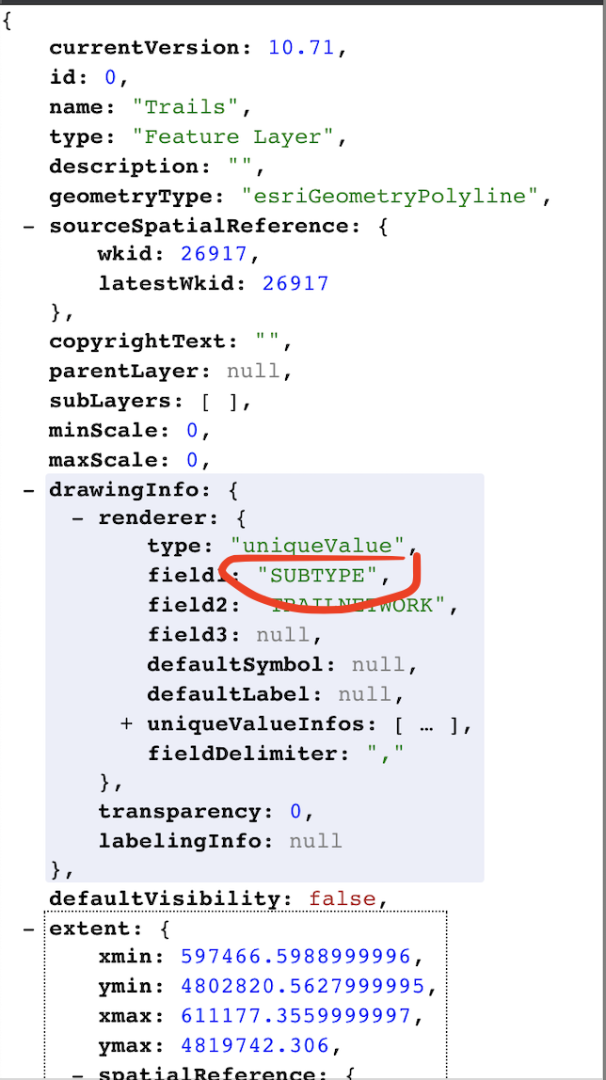
- Mark as New
- Bookmark
- Subscribe
- Mute
- Subscribe to RSS Feed
- Permalink
- Report Inappropriate Content
Hi, Sorry I am a new to esri as I am using this for a school project. We do not own the layer ourselves but we are in contact with the municipality that does. Can I fix this error either with a parameter on the layer in the IOS SDK, or does the layer itself need to be edited. The response I got from the municipality was:
"We differentiate between them using the field "Subtype". Sidewalks is "Subtype = 1" while trails "Subtype = 2"
"You might not necessarily need it when drawing the feature, you would need to simply filter the data to use only "Subtype = 2"
- Mark as New
- Bookmark
- Subscribe
- Mute
- Subscribe to RSS Feed
- Permalink
- Report Inappropriate Content
Hi there, I'm also part of the team working on this school project. We were advised by an Esri developer that it was best to add the layer in question to a webmap and display the webmap on our iOS application. For a while we have been able to do this, working with the layer on a webmap via ArcGIS online then displaying the webapp on an iOS app. Recently the layer could not be displayed on the webmap unfortunately so we are now circling back to this problem you found. How did you access the layer's renderer information? Can the renderer be edited for the webmap via ArcGIS online or some other way?