- Home
- :
- All Communities
- :
- Products
- :
- ArcGIS Pro
- :
- ArcGIS Pro Questions
- :
- Re: how to set up the number of columns for a lege...
- Subscribe to RSS Feed
- Mark Topic as New
- Mark Topic as Read
- Float this Topic for Current User
- Bookmark
- Subscribe
- Mute
- Printer Friendly Page
how to set up the number of columns for a legend in ArcGIS Pro?
- Mark as New
- Bookmark
- Subscribe
- Mute
- Subscribe to RSS Feed
- Permalink
- Report Inappropriate Content
Hi,
I am working in the layout view and I am trying to change the number of columns for my legend.
thanks
Solved! Go to Solution.
Accepted Solutions
- Mark as New
- Bookmark
- Subscribe
- Mute
- Subscribe to RSS Feed
- Permalink
- Report Inappropriate Content
Sorry, my mistake! I was thinking ArcMap and didn't notice you specified ArcGIS Pro. There aren't column settings in Pro yet. Legends are set to flow for now. You can adjust the legend box by dragging the handles to affect how the columns flow. You will want to make sure the aspect locking is turned off for that. Select the legend, go to the Legend Tools|Format ribbon and make sure the locking icon to the right of the Size & Position stuff is turned off.
- Mark as New
- Bookmark
- Subscribe
- Mute
- Subscribe to RSS Feed
- Permalink
- Report Inappropriate Content
You can set the number of columns in the wizard when you create the legend. If you want to edit the columns once the legend is created you can open the legend properties dialog, select a legend item and edit whether it starts a new column and how many columns it should use.
- Mark as New
- Bookmark
- Subscribe
- Mute
- Subscribe to RSS Feed
- Permalink
- Report Inappropriate Content
thanks for your reply..but I am still not clear on how to do it. I already created the legend, opened the legend properties and that´s as far as I got.
- Mark as New
- Bookmark
- Subscribe
- Mute
- Subscribe to RSS Feed
- Permalink
- Report Inappropriate Content
Sorry, my mistake! I was thinking ArcMap and didn't notice you specified ArcGIS Pro. There aren't column settings in Pro yet. Legends are set to flow for now. You can adjust the legend box by dragging the handles to affect how the columns flow. You will want to make sure the aspect locking is turned off for that. Select the legend, go to the Legend Tools|Format ribbon and make sure the locking icon to the right of the Size & Position stuff is turned off.
- Mark as New
- Bookmark
- Subscribe
- Mute
- Subscribe to RSS Feed
- Permalink
- Report Inappropriate Content
Hi there,
Not sure if you still need the answer, but I think it can be done by changing the setting in the "Format Legend" - "Fitting Strategy" into "Adjust columns".
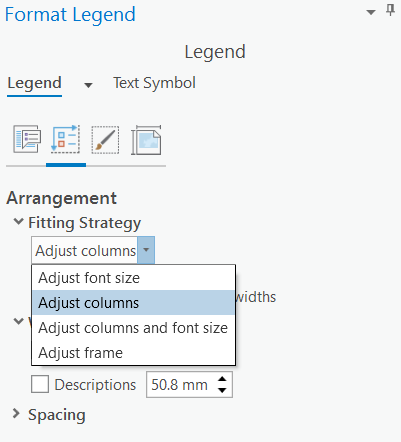
Then you can just drag the legend into different shapes, the text will be placed into different columns accordingly.
Hopefully this is helpful!