- Home
- :
- All Communities
- :
- Products
- :
- ArcGIS Pro
- :
- ArcGIS Pro Questions
- :
- Re: locked legend items
- Subscribe to RSS Feed
- Mark Topic as New
- Mark Topic as Read
- Float this Topic for Current User
- Bookmark
- Subscribe
- Mute
- Printer Friendly Page
locked legend items
- Mark as New
- Bookmark
- Subscribe
- Mute
- Subscribe to RSS Feed
- Permalink
- Report Inappropriate Content
I have a ArcGIS Pro 2.5 map in which legend items (group layer name, layer name, etc.) are locked. They are checked but grayed out. See attached snips.
I have tried deleting the legend and creating a new one. I have tried creating a new layout. I have tried removing layers and re-importing them from the database. I have re-started the application. None of these has solved the issue.
- Mark as New
- Bookmark
- Subscribe
- Mute
- Subscribe to RSS Feed
- Permalink
- Report Inappropriate Content
Dan,
Glad you found a work around!
Tom
- Mark as New
- Bookmark
- Subscribe
- Mute
- Subscribe to RSS Feed
- Permalink
- Report Inappropriate Content
I have an open case with tech support, who said it is "likely" that this is a bug in the legend code. I've noticed some other issues with legends: 1) Sometimes the legend jumps to an incorrect location, not that specified in the properties panel, and 2) sometimes when doing the work-around of creating the legend, deleting all the items, and then replacing them, if I delete all the items at one time, the ArcGIS Pro 2.5 crashes. Deleting items in pieces does not seem to lead to a crash.
- Mark as New
- Bookmark
- Subscribe
- Mute
- Subscribe to RSS Feed
- Permalink
- Report Inappropriate Content
Hi Dan,
Have you passed along these additional legend issues along to technical support?
Thanks,
Tom
- Mark as New
- Bookmark
- Subscribe
- Mute
- Subscribe to RSS Feed
- Permalink
- Report Inappropriate Content
This work-around is the only thing that worked for me also. Thanks for sharing.
- Mark as New
- Bookmark
- Subscribe
- Mute
- Subscribe to RSS Feed
- Permalink
- Report Inappropriate Content
Many thanks Tom that you made such effort and thoroughly explained the bug with Group layer name toggle. Unfortunately, I am still not able to do it right, even in the way you described.
I was fighting with this stupid bug for some time now and only by accident I found out that I am not alone. Just frustrating, indeed.
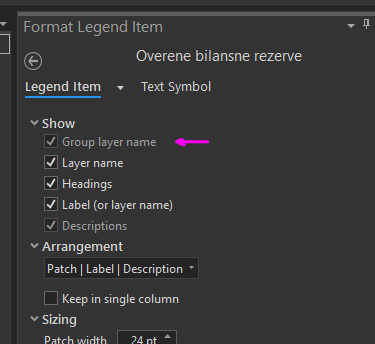
This bug is just one case more which keeps me from using ArcGIS Pro in many workflow cases and it does not get much better with increased version number. Such a bitter and unfortunate situation.
When we are speaking of legends, please, could anybody shed a light in the matter of size of legend? Why on earth when I resize legend, the frame with grips gets at some point off the legend? For what purpose could that be good? How could one control that? I am completely stunned.
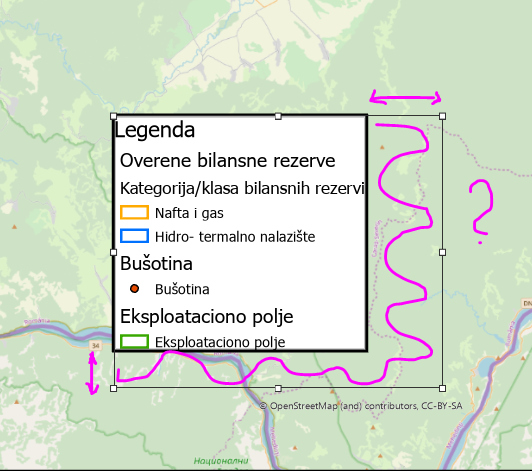
And than, to say the very last frustrating point in the whole story today, please does anybode has a clue why I get no result after search in ArcGIS Pro online Help?
For example, I go to the first page of online help
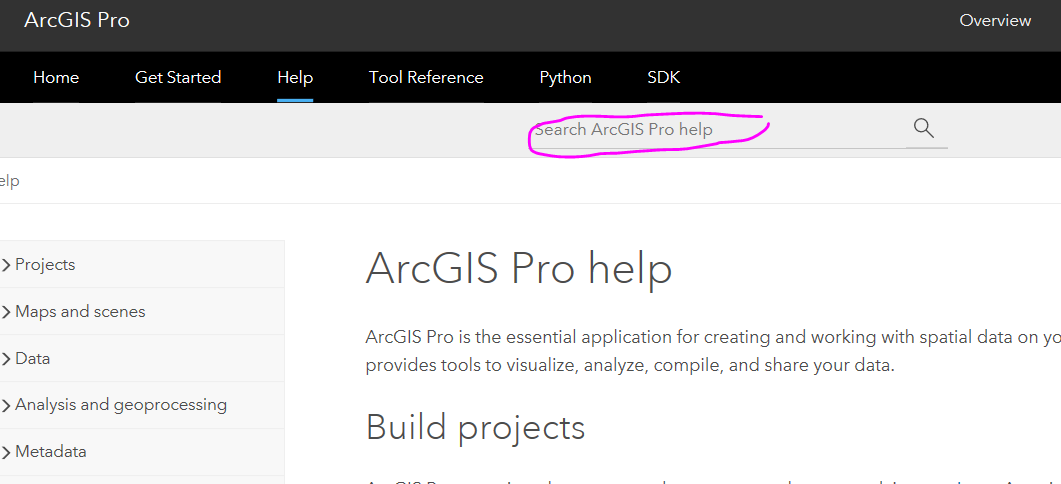
and enter my search word "legend". This word should be in that help text by any means, isn't it?
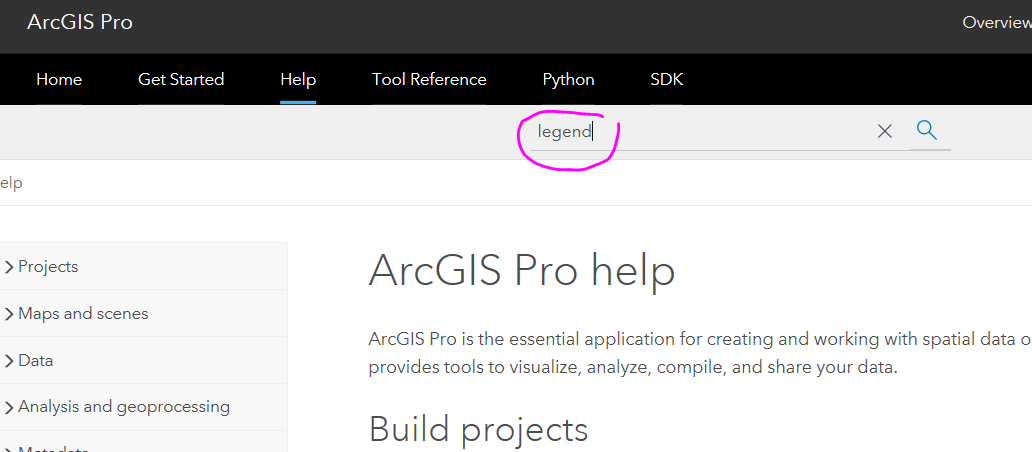
I hit search button and get as follows

I should try again later??? Very, very fine stuff, thank you ESRI for the help.
Thank you for any input.
Cheers.
- Mark as New
- Bookmark
- Subscribe
- Mute
- Subscribe to RSS Feed
- Permalink
- Report Inappropriate Content
I get the "try again later" on occasion. I simply hit enter again and it usually works on the second try. I appears it times out when the search term is too broad and many items are being returned. In the case of legend, it says About 113 results (page 1 of 😎
- Mark as New
- Bookmark
- Subscribe
- Mute
- Subscribe to RSS Feed
- Permalink
- Report Inappropriate Content
Well, this is the first time I wrote about it. But it happened many, many times before, over the months and years back, I lost the count after all. And out of some reason, I cannot get over it after I hit enter again. Of course I tried that first, that is the first reaction one does anyway, I would say. That is one of the reasons why I stopped to use online help.
OK, I could think of "too broad search"... perhaps. But 113 results doesn't appear to me as too much and then, if it really is like that, to say "try again later" is the worst response I could think of in that case.
- Mark as New
- Bookmark
- Subscribe
- Mute
- Subscribe to RSS Feed
- Permalink
- Report Inappropriate Content
Hi Vladimir,
Sorry to hear that you are having issue with both legends and searching the online help.
Legend Group Layer Name issue
Unfortunately, I cannot help you without knowing the details of your scenario. I assume that you read through my example in a thread above and have tried to toggle the visibility of a Group layer name by selecting and editing the properties of the top-most (in the legend item list) item. If this is failing then this is a bug and should be reported to support (https://support.esri.com/en/contact-tech-support).
We are aware that there is a bug when trying to toggle the Group layer name at once this by selecting and editing ALL legend items at once (see BUG-000128688). We are working to address this issue.
Once you understand that the visibility of the Group layer name is controlled by the group member that is top-most in the Legend list (Contents pane) you should be able to toggle Group layer name visibility. For very large legends, I would recommend using Search in the contents pane.
1. Looking at the legend on the layout page, identify the Group layer name you want to remove. In this example I want to remove the group layer name "Fun Group".
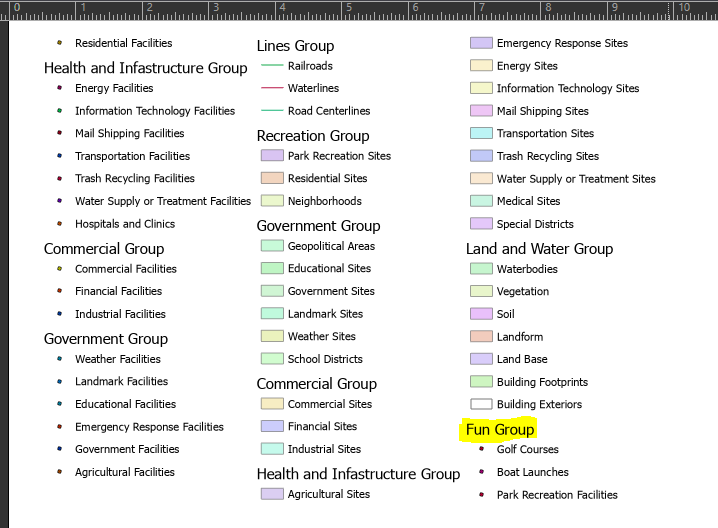
2. "Golf Courses" is the first legend item under this group. It controls the Group layer name visibility. Since I have a lot of items I use Search to get to it quickly. Note: For best results search all, do not filter.
3. I open properties for the Golf Courses legend item and toggle the Group layer name visibility.
The Group Layer name "Fun Group" no longer displays.

We understand that this is not the best user experience and hope to improve this in a future release.
The mismatch between apparent legend size and it's bounding box
When you draw a box to insert a legend the selection bounding box represents the current potential space for the legend as defined by the box you created.
Legends can be dynamic. That is, content can automatically be removed or added to a legend. For example a legend with Layer visibility and New layer checked (see below) will adjust layers are turned on/off in the map or as new layers are added to the map.
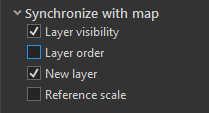
As new layers become visible, or added to the map, their corresponding legend items are added to the legend. The legend will automatically grow until it reaches the limits of the bounding box you specified. When the legend has no more space for items you'll see the red dots indicating an overflow. You can then make the legend larger to fit all necessary items.
Problems with help search
Here are some links for Legend help that I think may help.
https://pro.arcgis.com/en/pro-app/help/layouts/add-a-legend.htm
https://pro.arcgis.com/en/pro-app/help/layouts/work-with-a-legend.htm
https://pro.arcgis.com/en/pro-app/help/layouts/work-with-legend-items.htm
Tom
- Mark as New
- Bookmark
- Subscribe
- Mute
- Subscribe to RSS Feed
- Permalink
- Report Inappropriate Content
Tom, thank you for your time, you try it really hard to give any possible help here, I appreciate it very much.
I have my hard time (should I say years?...) with ESRI platform and that funny transition to ArcGIS Pro and I may be sounding kind of embittered from time to time, but I do understand that this is a problem because ESRI is such a slow moving, narcissistic, big system with lot of departments and rooms and corridors and it is all so hard to coordinate and get moving faster... still, I know there are at ESRI many people who want to help and most probably they understand themselves that it is not everything quite perfect at ESRI, but they cannot do much to change it. I am quite sure about that.
So, now back to your answers.
- I don't think I should report this bug, you said ESRI is already aware of it, so what would be the point of it? I would just make a mess in ticketing system with the same issue. I assume, when ESRI knows about a bug, they do work on it and I expect some solution soon.
- You showed really big legend, my friend!
 I have just a small one, with three items and don't need no search to find out which is the top most. But, still, I don't have the possibility to change status of it (as you said, this legend item controls the Group layer visibility of others), this item also has just inactive check box! I have got no way to change that status anywhere, at least I haven't found it yet... So, all I can do is to wait for ESRI to solve this issue. Means, we are talking about six to eight years, judging on how long ESRI needed to implement Search and Replace in attribute table...
I have just a small one, with three items and don't need no search to find out which is the top most. But, still, I don't have the possibility to change status of it (as you said, this legend item controls the Group layer visibility of others), this item also has just inactive check box! I have got no way to change that status anywhere, at least I haven't found it yet... So, all I can do is to wait for ESRI to solve this issue. Means, we are talking about six to eight years, judging on how long ESRI needed to implement Search and Replace in attribute table...  Hopefully they didn't organise voting on this...
Hopefully they didn't organise voting on this... - For example, I wonder what happened to legend styles we all know from ArcMap. It is easy there, you choose one style that suits you and voila, everything is fine, you can choose from styles with description, labels, group names, what ever. That was simple, I had no problems with it. Now I have to figure it out first how to do it and then I have got that bug.
- I keep asking myself, why on earth did ESRI THAT to legends? Oh yes, I haven't got "big picture" of ESRI visionars. Admittedly, I really haven't got it. You know, in old good ArcMap legends are also dynamic and as I add some layer, they appear in legend dinamically, so what is the difference in ArcGIS Pro? And in ArcMap legend also gets bigger as it gets items added. So why the heck I would need this unintuitive, unusefull, ununderstandable, unnecessery grip frame around legend? I don't get it.
- All these questions, all these efforts of you, me and all of us could be avoided, if ESRI had some usable, practically and good accessible help (online or not), where all this new points of view, changes, differences and approaches would be clear and thoroughly explained! Why are they not? Why is online help so unusable? Why they don't explain this new concept of grip frame of legend there, where they write about legends anyway? No, I have to write tens of geonet posts, google around, ask everybody like an crazy, waste your time, waste my time, try myself to find out what the heck is new with legends. Is that really good concept ESRI? Do I see it not correct? That is so annoying.
- Last but not least, it would be so nice when this editor had a spell checker... For me as not native english speaker it is hard to write without spell checker, I am sometime not sure about correct word spelling. And I would like to write correct english as far as it is possible to me.
Unfortunately, I got again in my frustrated mode... sorry for that, I didn't want to bother you with it.
Thank you again Tom for your time!
Cheers.
- Mark as New
- Bookmark
- Subscribe
- Mute
- Subscribe to RSS Feed
- Permalink
- Report Inappropriate Content
Hi Vladimir,
I appreciate the feedback your are providing, especially when English is not your native language. Thanks!
I also appreciate your frustration. It is not our goal to make software difficult to use. It is my believe that many things in ArcGIS Pro are better, and more intuitive, than ArcMap. However, this cannot be said across all functionality. Feedback from people like yourself is vital to identifying issues that we never anticipated or requirements that were missed. We try to catch as much before the software goes out... however, we are not perfect and some things get missed.
The BUG I referenced concerns selecting all the legend items and THEN changing Group layer name visibility. Here is what I wrote:
We are aware that there is a bug when trying to toggle the Group layer name at once this by selecting and editing ALL legend items at once (see BUG-000128688). We are working to address this issue.
You state:
I have just a small one, with three items and don't need no search to find out which is the top most. But, still, I don't have the possibility to change status of it (as you said, this legend item controls the Group layer visibility of others), this item also has just inactive check box!
Though similar to BUG-000128688, this is probably a different bug. I have yet to run into a problem with selecting the top-most legend item and successfully toggling Group layer name visibility. As shown in my response to Dan Allison above, I too was using a very simple legend with just 3 items (layers). That doesn't mean there is not a bug. Just that we haven't seen it.
Perhaps the fix to BUG-000128688 also fixes other legend issues not specific to the scenario described in the bug, including yours, but it also might not. I believe you are running into a bug. However, until we have reproducible steps to see this particular bug for ourselves there is very little we can do to fix the issue.
That is why we encourage users to go to support. That is why we ask for steps, screenshots, and data when possible.
Tom