- Home
- :
- All Communities
- :
- Products
- :
- ArcGIS Pro
- :
- ArcGIS Pro Questions
- :
- Curve Calculator for ArcGIS Pro
- Subscribe to RSS Feed
- Mark Topic as New
- Mark Topic as Read
- Float this Topic for Current User
- Bookmark
- Subscribe
- Mute
- Printer Friendly Page
Curve Calculator for ArcGIS Pro
- Mark as New
- Bookmark
- Subscribe
- Mute
- Subscribe to RSS Feed
- Permalink
- Report Inappropriate Content
We have a user that needs the functionality of the curve calculator: Calculating COGO curve parameters—Help | ArcGIS Desktop
In https://community.esri.com/ideas/13861 it is posted as 'In Product Plan': what release can we expect the curve calculator?
- Mark as New
- Bookmark
- Subscribe
- Mute
- Subscribe to RSS Feed
- Permalink
- Report Inappropriate Content
Hi Joe, note that the Circular Arc tool itself has the capability to double as a curve calculator. For example, you can choose and enter the circular arc parameters in the dialog and get the blue line preview of the resulting curve shown in the map:
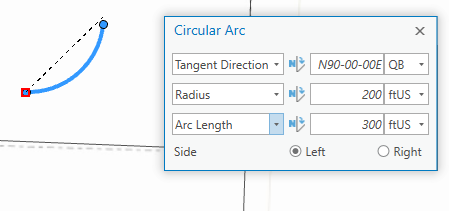
Changing the *values* of the parameters on the right-hand side of the dialog will update the circular arc preview to show the resulting circular arc...whereas changing any of the parameters *types* on the left side of the dialog, does NOT change the resulting curve on the preview, but it does update the values of the parameters in the dialog to reflect that same circular arc geometry for the numbers that were initially typed in. The following are screenshots of the curve calculations for this example:
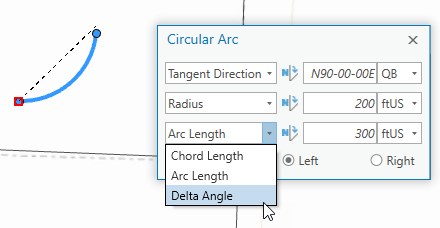
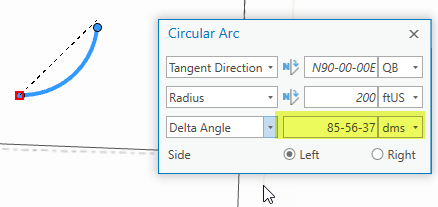
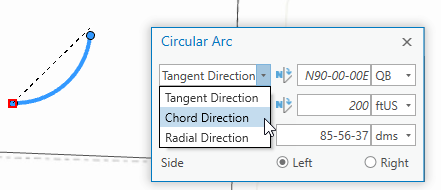
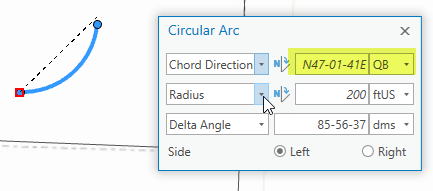
Does this help for your scenario?
-Tim
- Mark as New
- Bookmark
- Subscribe
- Mute
- Subscribe to RSS Feed
- Permalink
- Report Inappropriate Content
Thanks Tim- I'm not sure if it'll work or not. I'm posting for a colleague, but I'll let him know.
- Mark as New
- Bookmark
- Subscribe
- Mute
- Subscribe to RSS Feed
- Permalink
- Report Inappropriate Content
Hello Joe,
Could you please describe:
1. When the Curve Calculator is used?
2. Why is it used?
This would be very helpful for us.
Thanks,
Amir
- Mark as New
- Bookmark
- Subscribe
- Mute
- Subscribe to RSS Feed
- Permalink
- Report Inappropriate Content
Construction of curves aside... what about deriving curve properties from existing geometry.
Currently curve parameters seem to be buried and you have to delve elsewhere to get sufficient information to derive them. I posted a blog on an example of buffering this week and last week on svg representation of geometry. Here is an example of what you get back when you buffer a triangle. There is no property listed and no other direct methods to acquire the curve parameters.
The shapes are still listed as a singlepart shape, you get new from-to points. The listing of the resultant has no other properties, so if you want to derive curve parameters you have to back from how JSON produces their curve rings or more recently, parse apart the SVG point representation of the curve.
The parameters must exist so why not expose the curve parameter at the shape level.
p_1[0]
<Array [<Point (300020.0, 5000000.0, #, #)>,
<Point (300020.0, 5000010.0, #, #)>,
<Point (300030.0, 5000005.0, #, #)>,
<Point (300020.0, 5000000.0, #, #)>]>
b = p_1.buffer(2)
b[0]
<Array [<Point (300020.34729999956, 4999998.0304000005, #, #)>,
<Point (300018.0, 5000000.0, #, #)>,
<Point (300018.0, 5000010.0, #, #)>,
<Point (300020.89439999964, 5000011.788899999, #, #)>,
<Point (300030.89439999964, 5000006.788899999, #, #)>,
<Point (300030.89439999964, 5000003.211100001, #, #)>,
<Point (300021.0007999996, 4999998.2663, #, #)>,
<Point (300020.89269999973, 4999998.2147, #, #)>,
<Point (300020.68400000036, 4999998.1206, #, #)>,
<Point (300020.34729999956, 4999998.0304000005, #, #)>]>- Mark as New
- Bookmark
- Subscribe
- Mute
- Subscribe to RSS Feed
- Permalink
- Report Inappropriate Content
Thanks Dan,
I would suggest you submit a seperate idea to expose curve parameters at the shape level (Entry Direction, Exit direction, Radius, ArcLength, Chord, central angle, Tangent Bearings, Center point location, Mid point location, side: R/L).
I would think that it would also be useful to expose in Arcade for Attribute Rules, Labeling and Symbology.
The above might work for true curves. If you want to fit a true curve to given geometry there is already a Geoprocessing tool for that called Simplify By Straight Lines And Circular Arcs
- Mark as New
- Bookmark
- Subscribe
- Mute
- Subscribe to RSS Feed
- Permalink
- Report Inappropriate Content
Amir- I can hardly spell COGO, so I can't answer your questions; I'll forward this post to my colleague and see what he has to say....
- Mark as New
- Bookmark
- Subscribe
- Mute
- Subscribe to RSS Feed
- Permalink
- Report Inappropriate Content
Amir,
Joe was asking the question for me. I was looking for the calculator as we had some complicated tangents in a legal description we were trying to map and that was the only recommended tool I was able to locate to calculate some of these. It looks like using the Circular Arc may be the answer I needed. We had a colleague that was at least able to map the description in ArcMap so now I just need to translate that to ArcPro so we know how to do these in the future. Thanks for your help!
- Mark as New
- Bookmark
- Subscribe
- Mute
- Subscribe to RSS Feed
- Permalink
- Report Inappropriate Content
Travis, thanks for the follow up. Since you mention tangency, note that the Circular Arc tool in Pro has some additional functionality for that as well. While using the Two-Point line tool, you can switch to the Tangent Curve segment tool, and snap to the end of an existing line feature. Then when you start the Circular arc tool the direction parameter defaults to Tangent type and the tangent direction value is automatically calculated from the geometry of the existing line feature that you snapped to, and that value is placed in the direction entry field as the default.
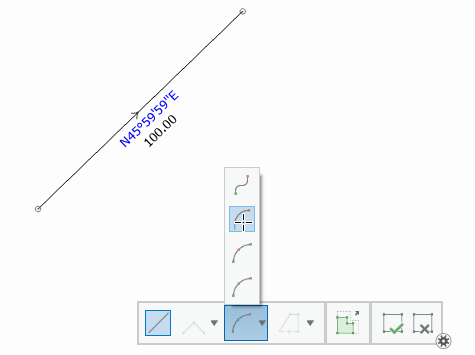
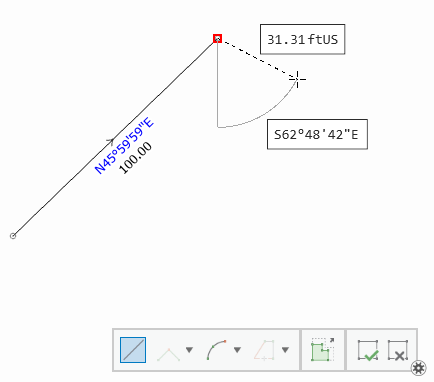
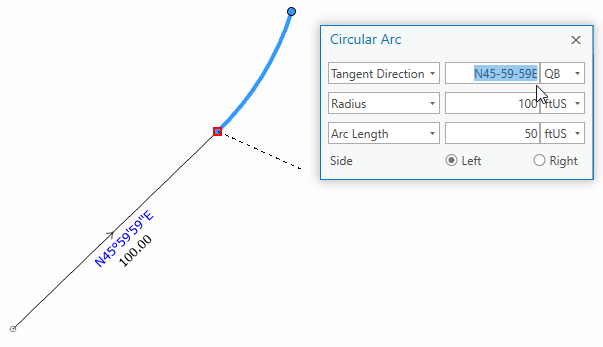
- Mark as New
- Bookmark
- Subscribe
- Mute
- Subscribe to RSS Feed
- Permalink
- Report Inappropriate Content
Assuming your legal description is a 'Metes and Bounds' description, you can also use the Traverse tool to enter curves with Tangent bearings. Benefits of using the traverse tool are mostly: review the misclose ratio, review the calculated COGO area and adjust the misclose between all courses.
Use this link to learn more:
Create a traverse—ArcGIS Pro | ArcGIS Desktop - General topic
All the tips and tricks you need including a section on Curve Overrides - https://pro.arcgis.com/en/pro-app/help/editing/enter-a-traverse.htm
Curves described on a plat or plan may not conform to a single set of curve parameters, such as radius and arc length. Use the following shortcuts to override curve parameters in the Direction, Radius, Arc Length, Chord Length, and Delta Angle fields:
| Override | Keystroke | Use in grid field | Example |
|---|---|---|---|
Tangent bearing curve | tb or TB | Direction | 41-56-06-4tb (using quadrant bearing) |
Radial bearing curve | rb or RB | Direction | 41-56-06rb (using north azimuth and degrees-minutes-seconds) |
Chord bearing curve | cb or CB | Direction | 41-56-06cb (using north azimuth and degrees-minutes-seconds) |
Chord length | c or C | Arc Length and Delta Angle | 25.01c |
Delta (central angle) | d or D | Arc Length and Chord Length | 90-59-59d |
Arc length | A or a | Chord Length and Delta Angle | 25.01a |