- Home
- :
- All Communities
- :
- Products
- :
- ArcGIS Pro
- :
- ArcGIS Pro Questions
- :
- Re: ArcGIS Pro logon error
- Subscribe to RSS Feed
- Mark Topic as New
- Mark Topic as Read
- Float this Topic for Current User
- Bookmark
- Subscribe
- Mute
- Printer Friendly Page
- Mark as New
- Bookmark
- Subscribe
- Mute
- Subscribe to RSS Feed
- Permalink
- Report Inappropriate Content
When I am logging in with my social account (Google) from my ArcGIS Pro to my Organization, I get a Javascript error and I am unable to login. Anyone same issues or solutions? #ArcGIS Pro #javascript error #social account
Solved! Go to Solution.
- Mark as New
- Bookmark
- Subscribe
- Mute
- Subscribe to RSS Feed
- Permalink
- Report Inappropriate Content
Hi Madison,
I have the exact same problem as Danny stated above! I tried to find the Bug on the Esri Technical Support page but it's not listed there. Do you know in how long you will get a step-by-step process to find the solution?
Thank you,
Josh
- Mark as New
- Bookmark
- Subscribe
- Mute
- Subscribe to RSS Feed
- Permalink
- Report Inappropriate Content
Hi Josh, here is the link to the bug: BUG-000127774: Signing in to ArcGIS Pro with an ArcGIS Online accou..
- Mark as New
- Bookmark
- Subscribe
- Mute
- Subscribe to RSS Feed
- Permalink
- Report Inappropriate Content
I'm also having this problem. How the hell do I raise a support ticket? When I try it keeps telling me I don't have access to my own organisation!?
- Mark as New
- Bookmark
- Subscribe
- Mute
- Subscribe to RSS Feed
- Permalink
- Report Inappropriate Content
You need to have your My Esri admin grant you the permissions to submit support tickets.
- Mark as New
- Bookmark
- Subscribe
- Mute
- Subscribe to RSS Feed
- Permalink
- Report Inappropriate Content
we're getting the same issue today but we don't use google, also we are getting login issues in survey123 we just get a blank page when clicking sign in.... i think it might be down to our network thought...
Stu
- Mark as New
- Bookmark
- Subscribe
- Mute
- Subscribe to RSS Feed
- Permalink
- Report Inappropriate Content
I had this exact same problem. Got around it by signing into my gmail account on Internet Explorer so ArcGIS Pro can skip the authentication. Doesn't fix the underlying problem but at least I can use the application now. Hope this helps.
- Mark as New
- Bookmark
- Subscribe
- Mute
- Subscribe to RSS Feed
- Permalink
- Report Inappropriate Content
I am currently having the same issue. The license type is "Named user license". I purchased the ArcGIS while I logged in on chrome with my google account. I assumed I have to login to the ArcGIS Pro app with my google account as well but the script error comes up. I tried logging into my ArcGIS account on Chrome and Internet Explorer first before i tried logging in the app but it still wouldn't work. Anyone found a solution yet?
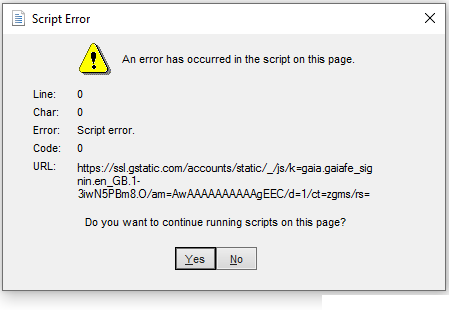
- Mark as New
- Bookmark
- Subscribe
- Mute
- Subscribe to RSS Feed
- Permalink
- Report Inappropriate Content
Have you tried logging on to your Google account (not just your ArcGIS account) on Internet Explorer?
- Mark as New
- Bookmark
- Subscribe
- Mute
- Subscribe to RSS Feed
- Permalink
- Report Inappropriate Content
Yes, I am another who was foolish enough to use Google to log in to Esri.
Same error
My Google Log in works everywhere but ESRI.
Tried Microsoft Edge and Internet Explorer
Have logged several tech requests including asking ESRI to allow me to log in normally because we had to do some account maintenance and it wouldn't allow me to log in to make changes.
I'm told there is no option to change the log in method. Its yours with that UserName forever.
Support finally suggested I set up a second log in an then linked it to some parts of the original authorization set so I could make the required changes, but twice now in the past several weeks I have hit authorization problems that seem to me to be related to my new login not having the permissions of the old one.
Support says its an account issue and my account rep says is a support issue.
I finally gave up.
The only work around I can think of, other than ESRI fixing the problem, is to start a new account and pay for everything all over again.
- Mark as New
- Bookmark
- Subscribe
- Mute
- Subscribe to RSS Feed
- Permalink
- Report Inappropriate Content
We have published a workaround for ArcGIS Pro. Please see the Knowledge Base article 000022667. A similar workaround is forthcoming for ArcMap users.