- Home
- :
- All Communities
- :
- Products
- :
- ArcGIS Pro
- :
- ArcGIS Pro Questions
- :
- Re: Why does ArcGIS Pro have to be so slow???
- Subscribe to RSS Feed
- Mark Topic as New
- Mark Topic as Read
- Float this Topic for Current User
- Bookmark
- Subscribe
- Mute
- Printer Friendly Page
Why does ArcGIS Pro have to be so slow???
- Mark as New
- Bookmark
- Subscribe
- Mute
- Subscribe to RSS Feed
- Permalink
- Report Inappropriate Content
Why is ArcGIS Pro so slow? To select assets, field calculate, display layers, change symbology... the easiest of tasks that are commonly utilized within ArcMap are a drag on the software.
When will ArcGIS Pro become faster than ArcMap? That will be the day it could replace it as the goto product for GIS professionals.
- Mark as New
- Bookmark
- Subscribe
- Mute
- Subscribe to RSS Feed
- Permalink
- Report Inappropriate Content
By the way, ESRI does in fact try to take advantage of multi-threaded processing for the UI as well. If you open the ArcGIS Pro Diagnostic Monitor with Ctrl+Alt+M, you see these small indicators in the lower right corner of the interface, that signify activity on foreground or background threads.
The fact that despite this, ArcGIS Pro's user interface still regularly shows deplorable performance for tasks, is a clear indication ESRI could and should try to optimize the underlying code.
I am really waiting now for ArcGIS Pro 2.5 being released, as Kory Kramer indicated that it should have at least one major optimization regarding geoprocessing tasks holding up the user interface due to interface refreshes taking an exceptionally long time once a tool is finished. A fact that I also pointed out in another thread myself:
ArcGIS Pro: Stop queuing senseless "UI Tasks" (performance issue)

- Mark as New
- Bookmark
- Subscribe
- Mute
- Subscribe to RSS Feed
- Permalink
- Report Inappropriate Content
Sean, this captures things nicely. My concern is that ESRI has not defined what "Pro" means... currently it seems to mean that ArcGIS Pro is for "debugging Pro's" who are more adept in computer science than geographic information science.
- Mark as New
- Bookmark
- Subscribe
- Mute
- Subscribe to RSS Feed
- Permalink
- Report Inappropriate Content
Well,
Us users DO report back on the application features and bugs
and we work for free…… (In fact we pay to use the product)
It’s a hell of a business model.
shrug
- Mark as New
- Bookmark
- Subscribe
- Mute
- Subscribe to RSS Feed
- Permalink
- Report Inappropriate Content
That's very odd that they're able to reproduce the performance issue yet no bug. Even odder that your processor appears to exceed ArcGIS Pro 2.4 system requirements—ArcGIS Pro | Documentation but tech support is telling you it doesn't. Did they cite some other documentation to substantiate " they claim my CPU speed is a slightly below spec so I am at a stand-still with regards to technical support". If there are different vendor standards the delineate when Pro will or won't be supported based on processor that's not already in ArcGIS Pro 2.4 system requirements—ArcGIS Pro | Documentation I'd love to see it. When you say stand-still, are they wanting to close the case because of your CPU (which appears to meet specs)?
This is opposite of my experience with tech support, they move cases to bugs quite quickly and never tell me something is unsupported that actually is. What I think is going on though, is something similar to a case we had where we were told the minimum requirements were what is required for the software to start. So what you could be hearing is "yeah, your CPU allows Pro to start, but loading a project? Good luck!"
Let us know when/if you move this to a bug. You will be one of the rare few people that actually got tech support to reproduce one of the many elusive performance problem that seems to be universally reproducible when reading GN posts but not in an ESRI lab. You should get an award.
FWIW I and many others experience the same issue when opening projects that have many maps, layouts, database connections, server connections, portal connections, or any combination thereof. Not only is opening the project slow, publishing is slow, opening a map is slow, running a GP tool is slow. Looking at traces and intercepts, I see lots of traffic going to every connection in every "element" despite the fact that I have only one map open.
Your issue may be related to one or some of the very many issues mentioned in ArcGIS Pro: 2.4.2: In general, ArcPro has less performance than ArcMap, and possible https://community.esri.com/thread/242321-arcpro-242-arcpro-is-much-slower-than-arcmap-in-publishing-...
- Mark as New
- Bookmark
- Subscribe
- Mute
- Subscribe to RSS Feed
- Permalink
- Report Inappropriate Content
Yes, it is a deplorable business model, especially considering ESRI's market share and that it is a billion dollar corporation. There are numerous similar comments in this and other threads. ESRI's beta program will continue to drive us into the open-source beta community where we have more flexibility and where our time/skill investment is paid for by having free-of-cost software that is cutting-edge (even if buggy); it's ridiculous that there is not even a discount for ESRI beta testers. I am sure that many of us are in the consulting business and not in government agencies; we can simply educate our clients about QGIS and take paid software out of the contract and deliverable requirements if we so desire. We are also looking at more and more young GIS professionals that have the ability to code, which gives the industry even more flexibility... many consulting firms are moving away from software interfaces and towards code... so the UX in ArcPro will need to be so inviting that people who write code want to interact with software again... and people who don't write code won't give up on a buggy, slow and inconvenient software interface. I guarantee there are far more GIS users taking python courses than ESRI certification courses at this point.
- Mark as New
- Bookmark
- Subscribe
- Mute
- Subscribe to RSS Feed
- Permalink
- Report Inappropriate Content
Well... Open Source is nice but its not an apples to apples discussion. ESRI offers numerous products besides desktop.
Let Boundless be a cautionary tale... They got purchased by Planet and there entire open source platform is no longer supported. Organizations that migrated to Boundless Server Exchange are going to have to make a decision on how to go forward without an organization supporting open geo standards.
Open source is great but I have seen it kill GIS programs in ways users never thought of. Hybrid approach is best. Don't put all your eggs in one basket.
- Mark as New
- Bookmark
- Subscribe
- Mute
- Subscribe to RSS Feed
- Permalink
- Report Inappropriate Content
Thanks, I don't have an AntiVirus. Not sure I should be plastering that all over the web, but I was under the impression that Windows 10 didn't need one.
- Mark as New
- Bookmark
- Subscribe
- Mute
- Subscribe to RSS Feed
- Permalink
- Report Inappropriate Content
Windows 10 needs antivirus. Microsoft bakes in there anti-virus product but it needs to be configured and maintained.
- Mark as New
- Bookmark
- Subscribe
- Mute
- Subscribe to RSS Feed
- Permalink
- Report Inappropriate Content
Also regularly clear out any geoprocessing "History" in your project if you are an avid tool user. You can quickly collect a lot of junk there that will slow down opening your projects. See example image.
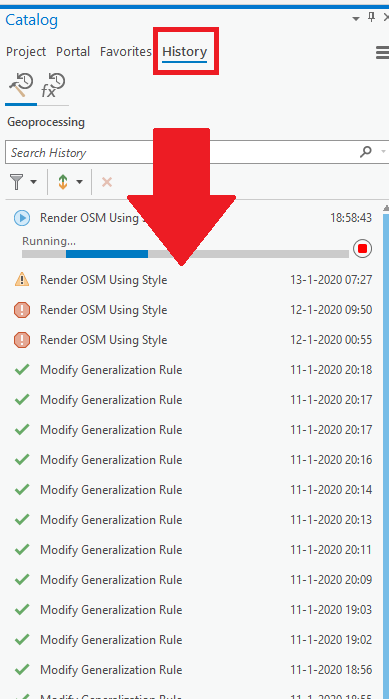
- Mark as New
- Bookmark
- Subscribe
- Mute
- Subscribe to RSS Feed
- Permalink
- Report Inappropriate Content
Thanks, I will try this. So many different caches to clear. Maybe ESRI can develop a nice all-in-one cache/history clearing tool?