Turn on suggestions
Auto-suggest helps you quickly narrow down your search results by suggesting possible matches as you type.
Cancel
- Home
- :
- All Communities
- :
- Products
- :
- ArcGIS Pro
- :
- ArcGIS Pro Questions
- :
- arccgis pro and excel
Options
- Subscribe to RSS Feed
- Mark Topic as New
- Mark Topic as Read
- Float this Topic for Current User
- Bookmark
- Subscribe
- Mute
- Printer Friendly Page
01-16-2020
10:59 PM
- Mark as New
- Bookmark
- Subscribe
- Mute
- Subscribe to RSS Feed
- Permalink
- Report Inappropriate Content
i need chrge data with the tool "xy to line" but launch this window
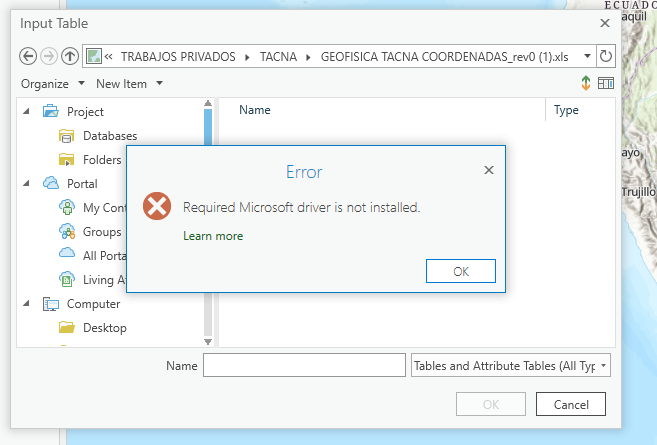
who solve this?????
i down load the version of AccessDatabaseEngine_X64 but don'tworking
Solved! Go to Solution.
1 Solution
Accepted Solutions
01-17-2020
04:43 AM
- Mark as New
- Bookmark
- Subscribe
- Mute
- Subscribe to RSS Feed
- Permalink
- Report Inappropriate Content
Hi Armando Freites
I leave the steps,
- Go to control panel
- Programs_ Programs and features
- You choose: "Microsoft Access database engine 2016" uninstall
- If you need to download the 32-bit one:
- Technical article submitted: Work with Microsoft Excel files in ArcGIS Pro < https://pro.arcgis.com/es/pro-app/help/data/excel/work-with-excel-in-arcgis-pro.htm >
- Click on "Download Center" and it will take you to the following window: (attached image)
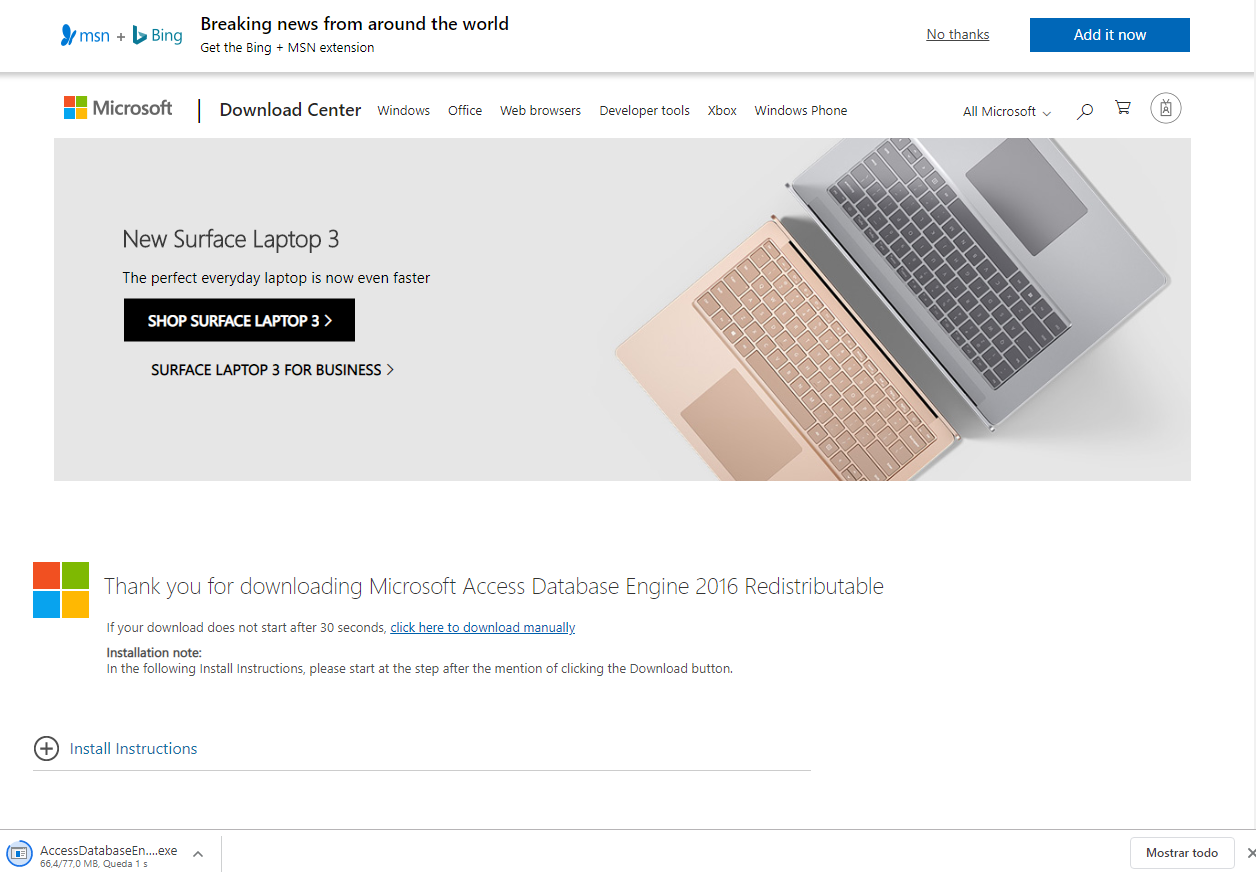
Note: it will automatically download "AccessDatabaseEngine", but it is better to do it manually to ensure.
- You must click on " click here to download manually " and download the 1st File "AccessDatabaseEngine" (attached image)
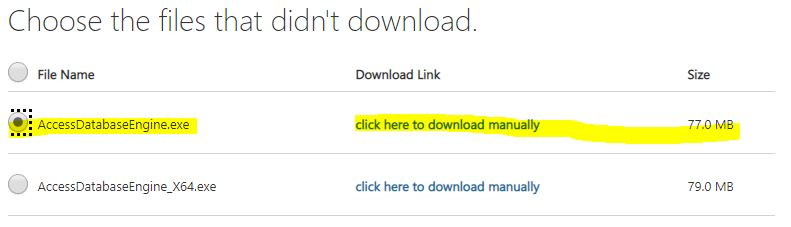
- Run as administrator
- It is recommended to restart the computer
- Open ArcGIS Pro, add the table and you should not see the error.
I hope it works for you.
3 Replies
01-16-2020
11:15 PM
- Mark as New
- Bookmark
- Subscribe
- Mute
- Subscribe to RSS Feed
- Permalink
- Report Inappropriate Content
01-17-2020
04:43 AM
- Mark as New
- Bookmark
- Subscribe
- Mute
- Subscribe to RSS Feed
- Permalink
- Report Inappropriate Content
Hi Armando Freites
I leave the steps,
- Go to control panel
- Programs_ Programs and features
- You choose: "Microsoft Access database engine 2016" uninstall
- If you need to download the 32-bit one:
- Technical article submitted: Work with Microsoft Excel files in ArcGIS Pro < https://pro.arcgis.com/es/pro-app/help/data/excel/work-with-excel-in-arcgis-pro.htm >
- Click on "Download Center" and it will take you to the following window: (attached image)
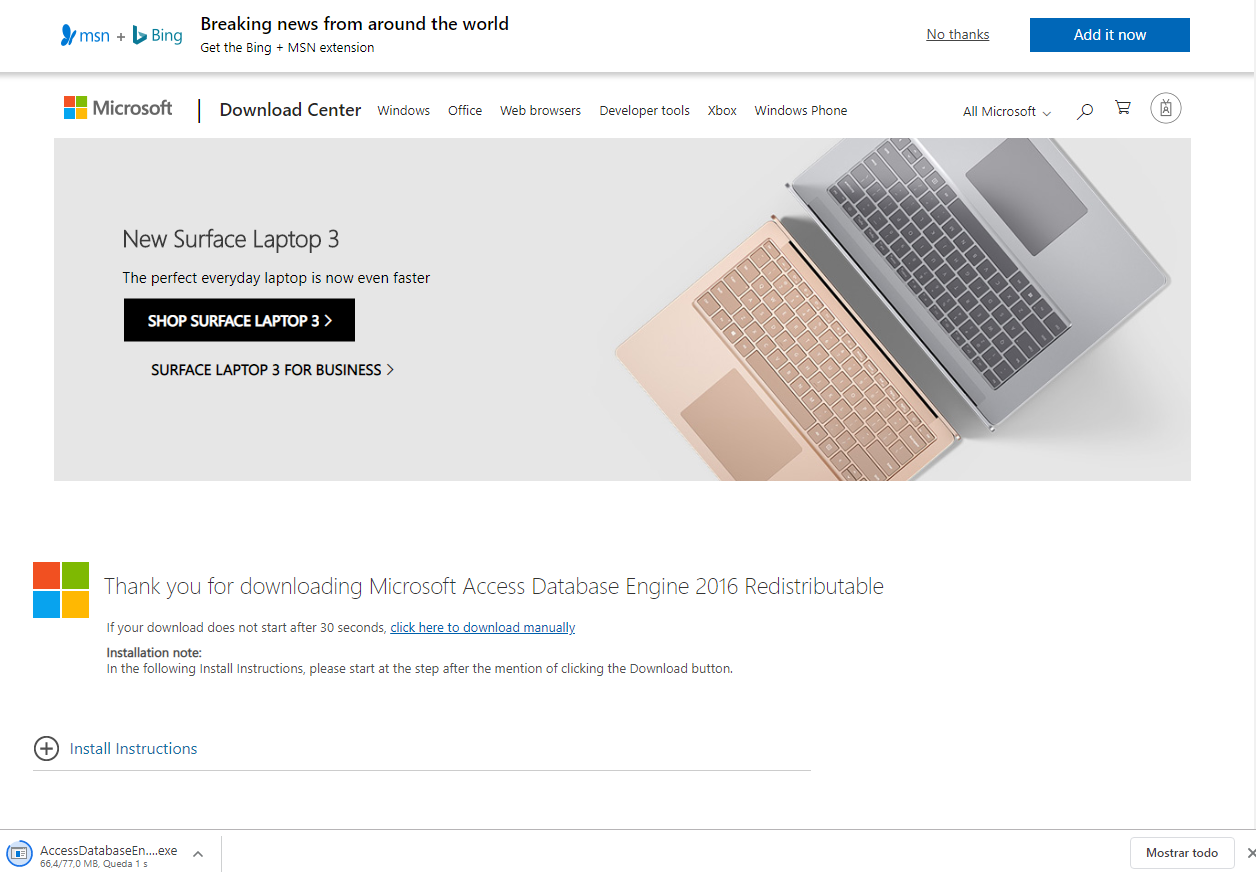
Note: it will automatically download "AccessDatabaseEngine", but it is better to do it manually to ensure.
- You must click on " click here to download manually " and download the 1st File "AccessDatabaseEngine" (attached image)
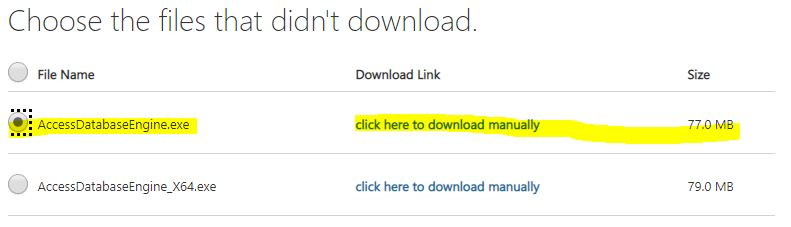
- Run as administrator
- It is recommended to restart the computer
- Open ArcGIS Pro, add the table and you should not see the error.
I hope it works for you.
01-17-2020
07:07 PM
- Mark as New
- Bookmark
- Subscribe
- Mute
- Subscribe to RSS Feed
- Permalink
- Report Inappropriate Content
I will try to uninstall the 64-bit office and reinstall 32-bit. and then comment if it worked. thanks