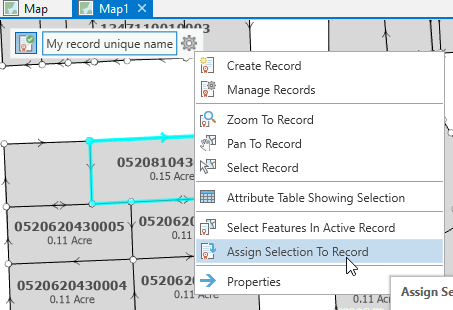- Home
- :
- All Communities
- :
- Products
- :
- ArcGIS Parcel Fabric
- :
- ArcGIS Parcel Fabric Questions
- :
- Re: "Parcel Must Have Record" Rule
- Subscribe to RSS Feed
- Mark Topic as New
- Mark Topic as Read
- Float this Topic for Current User
- Bookmark
- Subscribe
- Mute
- Printer Friendly Page
"Parcel Must Have Record" Rule
- Mark as New
- Bookmark
- Subscribe
- Mute
- Subscribe to RSS Feed
- Permalink
- Report Inappropriate Content
When I imported my parcel layer into Fabric in Pro, I imported a standard parcel layer, not a fabric layer. I successfully completed the import and have been working on the errors when I have time. One error that is driving me nuts is the "Parcel Must Have Record" rule. Of course, none of my parcels (since they did not come from a fabric environment) have a record. So, I marked all of these as an exception. As I update and change things based on actual records, I use the record management and create a record. But because I have so many topology errors, when I have a few minutes here and there, I am working on them. Unfortunately, every time I edit anything without a record, it generates this error. I don't want to create a record for general maintenance edits, only for those which actually have a record driving the update.
What I would like to do is delete the rule "Parcel Must Have Record". But I can't figure out how to do it. I want to create a record when I want to and when I don't, not worry about it.
- Mark as New
- Bookmark
- Subscribe
- Mute
- Subscribe to RSS Feed
- Permalink
- Report Inappropriate Content
Currently there is no option to opt out of the 'MUST HAVE RECORD' rule.
Would it be an option to join the parcels polygons to a business system table (like CAMA / Land Registry) and calculate over to a new field called 'RecordName' the recorders number?
If you do that you will be able to run the geoprocessing tool Create Parcel Records and use the 'RecordName' field as input.
It's good to hear that you do find value in creating records going forward for new transaction coming in to take advantage of parcel lineage.
- Mark as New
- Bookmark
- Subscribe
- Mute
- Subscribe to RSS Feed
- Permalink
- Report Inappropriate Content
We do connect to our assessors database and tax databases, but it is kind of a "convoluted" process and would not work for this purpose. I think I will have to just make a dummy record for the purposes of cleanup work and then later deleting the dummy records and except in topology. Do you see any downside to this approach?
- Mark as New
- Bookmark
- Subscribe
- Mute
- Subscribe to RSS Feed
- Permalink
- Report Inappropriate Content
The good thing about the GeoProcessing 'Create Parcel Records' is that you can run it as many times as necessary and on different fields.
For ArcGIS Pro 2.4 (and parcel fabric version 1) - you should avoid associating parcels to 'dummy' records that have more than a few hundred parcels as updating a record geometry that is associated to so many parcels takes a performance hit. This is solved in parcel fabric version 2 with ArcGIS Pro 2.5.
BTW - you don't have to connect to your assessor database. instead you might be able to export a table of the tax parcels (APNs) and the plan / record they are associated to + legal date. File format like dbf, excel would work, then join the layer and calculate the necessary values (once for parcls and after you have records you can calculate the records's legal date for example).
You can even (potentially) create a URL in the records table that takes you to the CAMA or the document management system or recorders system.
Just ideas...
- Mark as New
- Bookmark
- Subscribe
- Mute
- Subscribe to RSS Feed
- Permalink
- Report Inappropriate Content
I ran the "Create parcel record" tool and associated the parcels with the township from attribute table, and this solved the problem for the parcels themselves. This did not, however, add the parcel lines to the record. So I still have almost 100,000 errors for the lines not being associated with a record. Any ideas how to attach them? I figured out how to fix it manually, but it is way too many to go through like that.
- Mark as New
- Bookmark
- Subscribe
- Mute
- Subscribe to RSS Feed
- Permalink
- Report Inappropriate Content
Matthew Syvertson - did you try to run Build on the data?
- Mark as New
- Bookmark
- Subscribe
- Mute
- Subscribe to RSS Feed
- Permalink
- Report Inappropriate Content
Yes. I ran a build and it had no effect. It would build lines, but not relate them to the record for the parcels.
- Mark as New
- Bookmark
- Subscribe
- Mute
- Subscribe to RSS Feed
- Permalink
- Report Inappropriate Content
@syvertson This has been addressed with Pro 2.5. If you are part of the early adopter program - please test to make sure this is not a data specific/ workflow issue.
You are also welcome to submit a technical support issue so it can be analyzed and tracked.
- Mark as New
- Bookmark
- Subscribe
- Mute
- Subscribe to RSS Feed
- Permalink
- Report Inappropriate Content
Amazingly enough, I stumbled into a solution. In the past, I had attempted to delete all lines and build the fabric and hoped it would attribute the record field. That did not work. I tried multiple times. So, I decided to try it differently. I delete all parcel lines that were not associated with a record. I selected all parcels that were associated with a specific record. I made that record active, and I then built the fabric, thinking that it would build just the highlighted records. It did build the highlighted records and attribute them with the appropriate record. But it also built the rest of the fabric. It associated all of those with the appropriate record as well. So, problem solved.
- Mark as New
- Bookmark
- Subscribe
- Mute
- Subscribe to RSS Feed
- Permalink
- Report Inappropriate Content
Once you have an active record you can:
1. Select parcel features (polygons, lines, points)
2. Press on the Assign Selection To Record command which is in the Active Record menu.