- Home
- :
- All Communities
- :
- Products
- :
- ArcGIS StoryMaps
- :
- ArcGIS StoryMaps Questions
- :
- Re: Trouble with embedded operations dashboards in...
- Subscribe to RSS Feed
- Mark Topic as New
- Mark Topic as Read
- Float this Topic for Current User
- Bookmark
- Subscribe
- Mute
- Printer Friendly Page
Trouble with embedded operations dashboards in new story map format
- Mark as New
- Bookmark
- Subscribe
- Mute
- Subscribe to RSS Feed
- Permalink
- Report Inappropriate Content
My operations dashboards look great when I first embed them in the new story map format, but if I leave the page and come back, I lose my extent on my maps they're zoomed way out. Is there a way to fix this?
- Mark as New
- Bookmark
- Subscribe
- Mute
- Subscribe to RSS Feed
- Permalink
- Report Inappropriate Content
Hi Jen -- The extent shown in a map inside an embedded app comes from whatever is saved in the app. If you want to change the extent that's shown you'll need to update the app itself and then those changes will be reflected when that app appears in your story.
Lead Product Engineer | StoryMaps
- Mark as New
- Bookmark
- Subscribe
- Mute
- Subscribe to RSS Feed
- Permalink
- Report Inappropriate Content
Thanks for the quick response, Owen. You're talking about here, right? I've tried both 'Use current map view' and 'Use web map's default extent' and I'm still having the same problem. Is there another place where I need to save the extent?
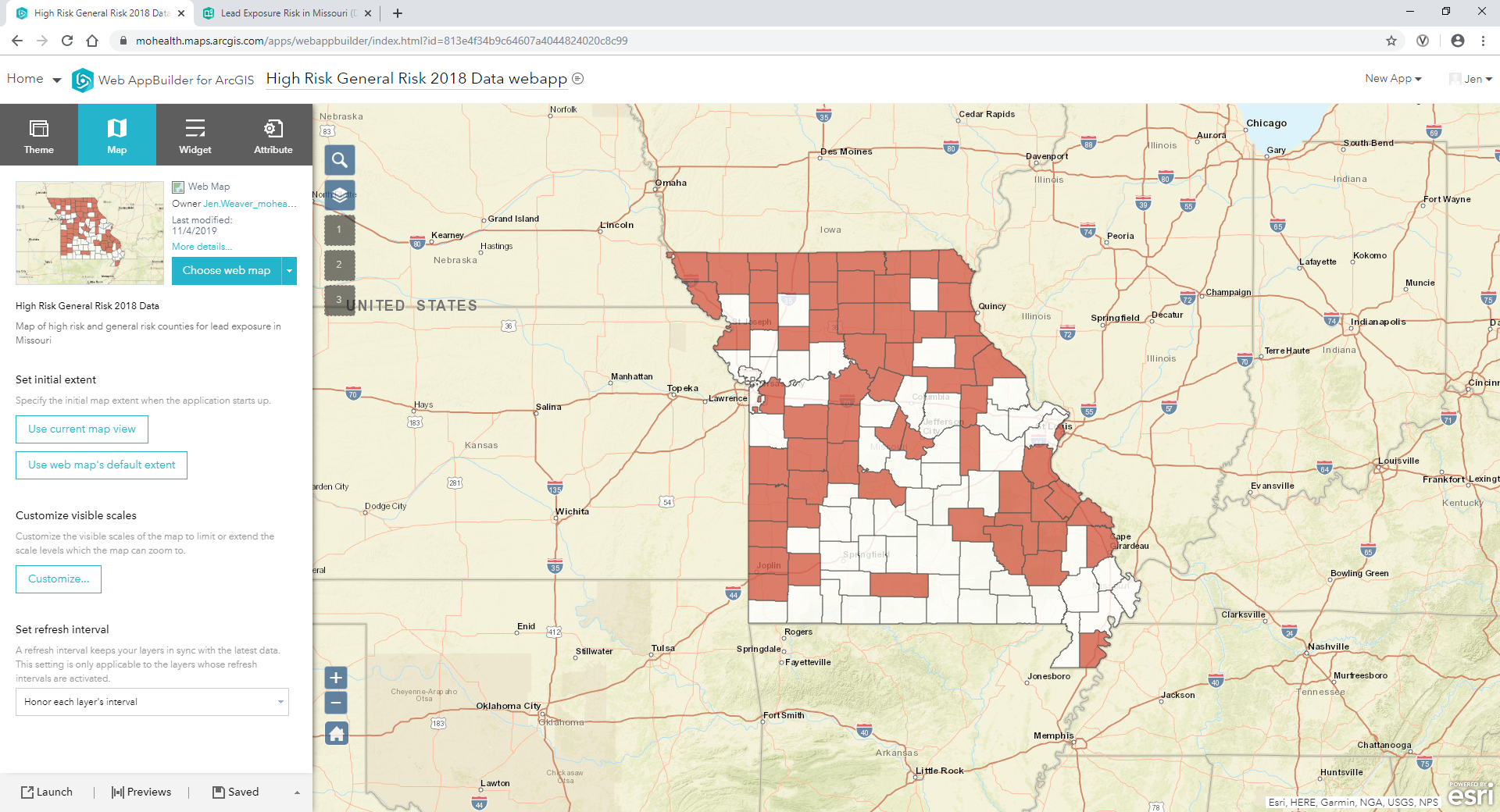
- Mark as New
- Bookmark
- Subscribe
- Mute
- Subscribe to RSS Feed
- Permalink
- Report Inappropriate Content
Hi Jen — Hmm, that looks like Web AppBuilder rather than Operations Dashboard.
I’m not an expert in either, but there are spaces for each here on GeoNet where someone would be able to help you get the extent saved the way you want.
Operations Dashboard for ArcGIS
Lead Product Engineer | StoryMaps
- Mark as New
- Bookmark
- Subscribe
- Mute
- Subscribe to RSS Feed
- Permalink
- Report Inappropriate Content
I have a web app embedded in my operations dashboard. This is what's happening.

- Mark as New
- Bookmark
- Subscribe
- Mute
- Subscribe to RSS Feed
- Permalink
- Report Inappropriate Content
It seems to be a browser issue. It works in firefox, but not chrome. Any tips for getting it to work in chrome? I've tried clearing my browser history.
- Mark as New
- Bookmark
- Subscribe
- Mute
- Subscribe to RSS Feed
- Permalink
- Report Inappropriate Content
Hi Jen -- I'm not able to reproduce this issue with either a Web AppBuilder or Operations Dashboard app embedded inside a story.
Just to clarify, any extent changes you make to a map that is part of an embedded app are not saved when you are in the story builder. You need to update and save the configuration of the embedded app to update the map extent. Also, could you expand on what you mean by "leave the page and come back?" Do you mean you switch to another browser tab and then back to the tab with the story, or in the same browser tab you leave the story map to visit another page and then return to the story map? Lastly, does the embedded app behave the same way if it's not embedded in a story?
If you are able to share your story with everyone and provide the link it would be easier if we could take a look at your specific story. If you're not able to share your story I'd recommend contacting Esri Support and they can help you troubleshoot further.
Lead Product Engineer | StoryMaps
- Mark as New
- Bookmark
- Subscribe
- Mute
- Subscribe to RSS Feed
- Permalink
- Report Inappropriate Content
Did you ensure that the App State was checked in the Attribute panel within the WAB configuration for your app?