- Home
- :
- All Communities
- :
- Products
- :
- 3D
- :
- 3D Questions
- :
- Re: Failed to share Esri Web Style, the stylx file...
- Subscribe to RSS Feed
- Mark Topic as New
- Mark Topic as Read
- Float this Topic for Current User
- Bookmark
- Subscribe
- Mute
- Printer Friendly Page
Failed to share Esri Web Style, the stylx file is empty or does not contain any valid symbols
- Mark as New
- Bookmark
- Subscribe
- Mute
- Subscribe to RSS Feed
- Permalink
- Report Inappropriate Content
I am trying to use an Esri Web Style, "3D Residential", in my Portal for ArcGIS WebScene:
https://esri-styles.maps.arcgis.com/home/item.html?id=4e7dd1bc3af44a9ea2cba435e2c2f7f2
After I download it, I get a file called "3D_Residential_en.stylx"
In my Pro project, I right-click styles>new style>navigate to the file.
I get this:
"
Upgrade Style?
This style does not match the current version of ArcGIS Pro and will be read-only. Would you like to upgrade it?
"
I click yes, and the style gets upgraded, and allows me to access the 132 style classes within the style.
When I try to Share As Web Style, I get this:
"
"
I'd rather use the Esri styles because they have texture and pattern already, as opposed to other 3D models I get that remove those details when I upload them to ArcGIS Pro, as guided by this blog:
For example, here is how one of the 3D models I can get from online that appear as one solid color:
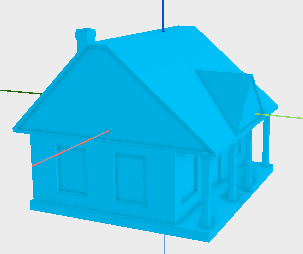
Versus an Esri Style:
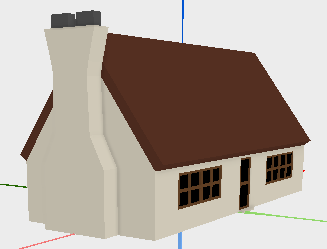
I like the Esri Style better.
Any ideas on how I can get this to work?
- Mark as New
- Bookmark
- Subscribe
- Mute
- Subscribe to RSS Feed
- Permalink
- Report Inappropriate Content
For now, I was able to find other 3D models online that came through with the desired texture, but I'm still curious to know why this Esri Style is not working.
- Mark as New
- Bookmark
- Subscribe
- Mute
- Subscribe to RSS Feed
- Permalink
- Report Inappropriate Content
I also notice that the style won't publish properly if the key is a url.
I was trying to document where I got the source 3D model in the key parameter by putting the source url, but that prevents the style from publishing properly.
When I change the key to something more simple without a url, it works.
Note that I tried changing the key parameters of the '3D_Residential_en.stylx' to contain no spaces, but no luck.
I even tried copying and pasting a single style item into a brand new test style, but that did not work.
- Mark as New
- Bookmark
- Subscribe
- Mute
- Subscribe to RSS Feed
- Permalink
- Report Inappropriate Content
Hi Andres,
It looks like the Esri Web Style, "3D Residential," contains restricted symbols which are causing the sharing failure. The current error you see doesn't accurately describe the issue. We are working on new analyzers for Pro 2.6 that will enhance the web style sharing experience.
URLs are problematic because the style item key cannot contain any special characters ( / \ : * ? < > | ).
Best,
Jonah
- Mark as New
- Bookmark
- Subscribe
- Mute
- Subscribe to RSS Feed
- Permalink
- Report Inappropriate Content
Thank you Jonah.
- Mark as New
- Bookmark
- Subscribe
- Mute
- Subscribe to RSS Feed
- Permalink
- Report Inappropriate Content
Hi Jonah,
I'm having the same issue in Pro 2.9 trying to share the "3D Residential" styles. I’m getting the error “Symbols are restricted and cannot be shared (132)”
Any thoughts?
Thanks
Tom
- Mark as New
- Bookmark
- Subscribe
- Mute
- Subscribe to RSS Feed
- Permalink
- Report Inappropriate Content
I am having the same problem now. No solutions posted to your question yet?
- Mark as New
- Bookmark
- Subscribe
- Mute
- Subscribe to RSS Feed
- Permalink
- Report Inappropriate Content
Specifically, “Symbols are restricted and cannot be shared (132)”