- Home
- :
- All Communities
- :
- Developers
- :
- Native Maps SDKs
- :
- Qt Maps SDK Questions
- :
- Re: Some Web Scenes are not displayed in the curre...
- Subscribe to RSS Feed
- Mark Topic as New
- Mark Topic as Read
- Float this Topic for Current User
- Bookmark
- Subscribe
- Mute
- Printer Friendly Page
Some Web Scenes are not displayed in the current ArcGIS Runtime 100.6
- Mark as New
- Bookmark
- Subscribe
- Mute
- Subscribe to RSS Feed
- Permalink
- Report Inappropriate Content
We have a simple QtQuick application using ArcGIS Runtime for Qt 100.6 on Windows 10. The application queries ArcGIS Online for portal items representing web scenes. For some web scenes the "
LoadStatus::Loaded" event is raised and the scene view navigates to the area of interest, but the scene layers 3D features are not displayed. No exception is thrown nor any warning is logged. Is it possible to narrow it down, e.g. create verbose logging output?
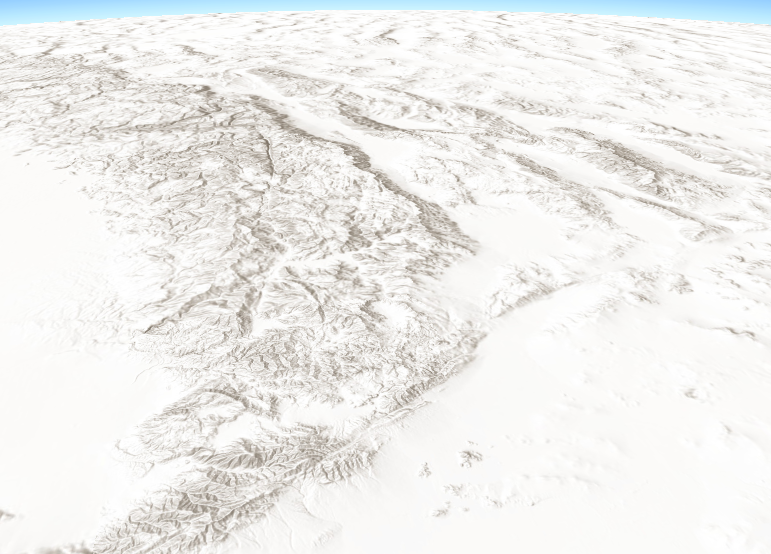
Sample Scene which is not working, but looks fine in the web-based scene viewer:
https://www.arcgis.com/home/item.html?id=cdb6b0fb90284e0ebd7cf8a7823513c8
Developers and Location Services
Germany and Switzerland
Solved! Go to Solution.
Accepted Solutions
- Mark as New
- Bookmark
- Subscribe
- Mute
- Subscribe to RSS Feed
- Permalink
- Report Inappropriate Content
I republished the web scene using different TINs for extrude between and now it works. Garbage in, garbage out.
Trouble Maker:
Working Example:
Developers and Location Services
Germany and Switzerland
- Mark as New
- Bookmark
- Subscribe
- Mute
- Subscribe to RSS Feed
- Permalink
- Report Inappropriate Content
Hey Jan - you can hook into the layerViewStateChanged signal on the GeoView, but all that tells me is that the layer is not visible. I don't believe there is any additional logging you can enable. It seems like there must be an API bug preventing the layer from rendering.
- Mark as New
- Bookmark
- Subscribe
- Mute
- Subscribe to RSS Feed
- Permalink
- Report Inappropriate Content
Jan - are you able to run it through this tool to see if there are any issues with the data? Validate Scene Layer Package—Data Management toolbox | ArcGIS Desktop
- Mark as New
- Bookmark
- Subscribe
- Mute
- Subscribe to RSS Feed
- Permalink
- Report Inappropriate Content
When the SceneQuickView::layerViewStateChanged is raised, the layers state is NotVisible. The validate Scene layer package tool just found some warnings. Maybe I should recreate the multipatch features and try again.
*******************************************************************************
File: AirC2_ACO_POLYGON_3D_offline_gekachelt.slpk
Location: -
Layer type: 3DObject
Date: Wed Nov 20 18:17:31 2019
Metadata.json validation:
No issues were detected.
-------------------------------------------------------------------------------
3dSceneLayer.json validation:
Warning: Missing Value:
ellipsoid
attributeValues
Information: Deprecated:
ZFactor
-------------------------------------------------------------------------------
Statistics validation:
No issues were detected.
-------------------------------------------------------------------------------
Node validation:
Error: Missing Value:
For node 0 could not get property textureDefinitions.
For node 1 could not get property textureDefinitions.
For node 2 could not get property textureDefinitions.
For node 3 could not get property textureDefinitions.
For node 4 could not get property textureDefinitions.
For node 5 could not get property textureDefinitions.
For node 6 could not get property textureDefinitions.
For node 7 could not get property textureDefinitions.
For node 8 could not get property textureDefinitions.
For node 9 could not get property textureDefinitions.
For node 10 could not get property textureDefinitions.
For node 11 could not get property textureDefinitions.
For node 12 could not get property textureDefinitions.
For node 13 could not get property textureDefinitions.
For node 14 could not get property textureDefinitions.
For node 15 could not get property textureDefinitions.
For node 16 could not get property textureDefinitions.
For node 17 could not get property textureDefinitions.
For node 18 could not get property textureDefinitions.
For node 19 could not get property textureDefinitions.
For node 20 could not get property textureDefinitions.
For node 21 could not get property textureDefinitions.
For node 22 could not get property textureDefinitions.
For node 23 could not get property textureDefinitions.
For node 24 could not get property textureDefinitions.
For node 25 could not get property textureDefinitions.
For node 26 could not get property textureDefinitions.
For node 27 could not get property textureDefinitions.
For node 28 could not get property textureDefinitions.
For node 29 could not get property textureDefinitions.
For node 30 could not get property textureDefinitions.
For node 31 could not get property textureDefinitions.
For node 32 could not get property textureDefinitions.
For node 33 could not get property textureDefinitions.
For node 34 could not get property textureDefinitions.
For node 35 could not get property textureDefinitions.
For node 36 could not get property textureDefinitions.
For node 37 could not get property textureDefinitions.
For node 38 could not get property textureDefinitions.
For node 39 could not get property textureDefinitions.
*******************************************************************************
END OF VALIDATION REPORT
Developers and Location Services
Germany and Switzerland
- Mark as New
- Bookmark
- Subscribe
- Mute
- Subscribe to RSS Feed
- Permalink
- Report Inappropriate Content
I republished the web scene using different TINs for extrude between and now it works. Garbage in, garbage out.
Trouble Maker:
Working Example:
Developers and Location Services
Germany and Switzerland