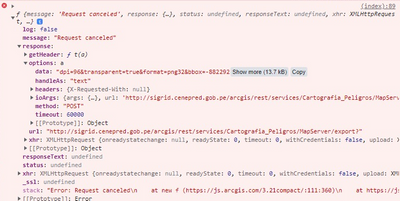- Home
- :
- All Communities
- :
- Developers
- :
- JavaScript Maps SDK
- :
- JavaScript Maps SDK Questions
- :
- Re: "Request canceled" when invoking my Web App. W...
- Subscribe to RSS Feed
- Mark Topic as New
- Mark Topic as Read
- Float this Topic for Current User
- Bookmark
- Subscribe
- Mute
- Printer Friendly Page
"Request canceled" when invoking my Web App. Why?
- Mark as New
- Bookmark
- Subscribe
- Mute
- Subscribe to RSS Feed
- Permalink
- Report Inappropriate Content
I'm running into serveral problems adding Feature Layer to a Web App using the LocalLayer Widget under Web AppBuilder 2.5 or 2.6 Developer Edition. I don't think that LocalLayer Widget is the problem as the errors occur prior to the call of this widget.
The task:
In a later project phase I want to add dynamically feature layers to a Web app following certain business rules. A former question in GeoNet was, how to do this. The answer was: don't do this on your own, use LocalLayer Widget (LLW) to bring additional Feature Layers to your app!
So I configured LLW for using both layers below, and configured jsons, so that LLW occurs in my local app. Good.
The base Web Map in AGOL consists of a OpenStreetMap base map and one Feature Layer
Now I want to add these two additional AGOL layers to my Web App via LLW:
https://services.arcgis.com/pvGPZRwU4kBQ1Sx6/arcgis/rest/services/beispielflaechen/FeatureServer/0
https://sampleserver6.arcgisonline.com/arcgis/rest/services/Census/MapServer
The problem:
No matter, if I use proxy or not, loading layers via LLW doesn't work :-(. And as stated above: even loading my plain Web App prior to LLW is causing error messages.
What Am I doing wrong?
Base:
- WAB 2.6 Developer Edition (starting with 2.5, same symptoms)
- Visual Studio Code
- Node.js
- Web map with OpenStreetMap and 1 Feature Layer from AGOL "Bushaltestellen_Muenchen_OSM"
I registered the app for using data source http://localhost:3345/webappbuilder, redirect URIs are http://localhost:3345, https://localhost:3346.
- Optional: using PHP-Proxy (v5.6) running via grunt-php task. Works fine according to logs
Steps to reproduce the problems:
Step 1 - invoking Web App (http://localhost:3345/webappbuilder/apps/14/) --> NOK: error message(s):
_ssl: undefined
log: false
message: "Request canceled"
response: {…}
getHeader: function t()
options: Object { handleAs: "text", timeout: 180000, ioArgs: {…}, … }
url: "https://services2.arcgis.com/O6N5IYvqwiIIXKbZ/ArcGIS/rest/services/Bushaltestellen_Muenchen_OSM/Feat..."
xhr: XMLHttpRequest { readyState: 0, timeout: 0, withCredentials: false, … }
__proto__: Object { … }
responseText: undefined
stack: "f@https://js.arcgis.com/3.22/init.js:111:354
dojo/request/util/</b.deferred/r<@https://js.arcgis.com/3.22/init.js:135:327
Step 2 - Loading additional layers via Local Layer: NOK --> Afterwards I see the two additional layers in the Layer List, but grayed out, and i cannot work with them. And again error message(s):
_ssl: undefined
log: false
message: "Request canceled"
...
Step 3 - Creating a new Web app with OpenStreetMap and this feature Layer
https://services.arcgis.com/pvGPZRwU4kBQ1Sx6/arcgis/rest/services/beispielflaechen/FeatureServer/0
is causing a different error:
"TypeError
columnNumber: 16
fileName: "https://js.arcgis.com/3.22/init.js"
lineNumber: 2061
message: "e is undefined"
stack: "_initLayer@https://js.arcgis.com/3.22/init.js:2061:16\
hitch/<@https://js.arcgis.com/3.22/init.js:63:275\
_initFeatureLayer@https://js.arcgis.com/3.22/init.js:2051:336
When invoking LLW again, our old friend "Request canceled" returns 😞
- Mark as New
- Bookmark
- Subscribe
- Mute
- Subscribe to RSS Feed
- Permalink
- Report Inappropriate Content
Hi,
I recently faced similar issue in one of my old application.
"useMapImage" property was used in ArcGISDynamicMapServiceLayer and it's deprecated in latest api 3.25.
Check your code and remove deprecated properties if used. Might be this will help to resolve issue.
Regards,
Prashant
- Mark as New
- Bookmark
- Subscribe
- Mute
- Subscribe to RSS Feed
- Permalink
- Report Inappropriate Content
A few of our Feature Service records are missing in the WAB attribute table widget. I am also getting "Request canceled" error.
{_ssl: undefined, description: "Request can...", dojoType: "cancel", log: false, message: "Request can...", name: "CancelError", response: Object {...}, responseText: undefined, stack: undefined........
- Mark as New
- Bookmark
- Subscribe
- Mute
- Subscribe to RSS Feed
- Permalink
- Report Inappropriate Content
Good afternoon, Markus Ehm1
I had a similar problem. In my case I use MapViewer. The MapViewer uses version 3.21(https://js.arcgis.com/3.21compact/) I changed it to 3.41 (https://js.arcgis.com/3.41compact/) and everything worked without problems.
Atte: HDRamosMendoza
Email: heber.daniel.ramos.mendoza@gmail.com