- Home
- :
- All Communities
- :
- Products
- :
- ArcGIS Survey123
- :
- ArcGIS Survey123 Questions
- :
- Re: concat() Not working in geopoint calculation
- Subscribe to RSS Feed
- Mark Topic as New
- Mark Topic as Read
- Float this Topic for Current User
- Bookmark
- Subscribe
- Mute
- Printer Friendly Page
concat() Not working in geopoint calculation
- Mark as New
- Bookmark
- Subscribe
- Mute
- Subscribe to RSS Feed
- Permalink
- Report Inappropriate Content
I'm having a heck of a time trying to feed location information into the geopoint VIA pulldata() for Y coordinate and pulldata() for X coordinate. Then using concat() to format the string then feed the location coordinates into the geopoint calculation field. The goal is to have the map move to the centroid of the county that is selected in another field. The reason why I'm using concat() is because I would like the map to work correctly VIA the web so I cant use + symbol to concatenate the string. I have looked at several different tutorials and posts and I cant seem to get it working, survey123 keeps kicking out a "Caused by: java.lang.NumberFormatException" error. I'm using survey123 version 3.5.166. I have tried changing the field type to decimal, formatting the csv so the coordinates are formatted into one column, reversing the coordinates Y and X to X and Y, doing the calculation in another field then using ${field_name} in the calculation field for geopoint. So I'm stumped at this point and if anyone can lend a hand I would appreciate it.
Here is the error I'm getting
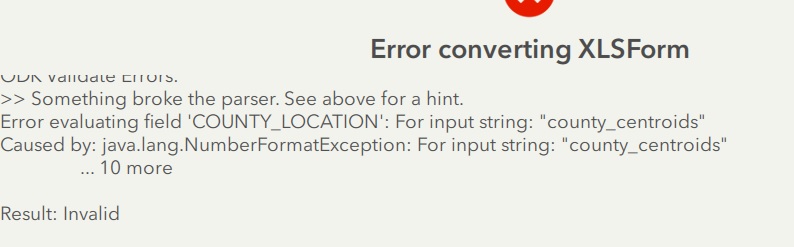
Here is the form information
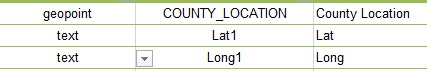

- Mark as New
- Bookmark
- Subscribe
- Mute
- Subscribe to RSS Feed
- Permalink
- Report Inappropriate Content
Hi Jeremy,
Can you please share the xlsx file and the csv file used for pulldata (and any other files in media folder used by the xlsx form) so we can take a closer look. It sounds as if there is a formatting or type conversion issue, but hard to diagnose just from the screenshots you provided.
Regards,
Phil.
- Mark as New
- Bookmark
- Subscribe
- Mute
- Subscribe to RSS Feed
- Permalink
- Report Inappropriate Content
Sorry for the delayed response. I eventually got it working. I followed the tutorial from here:
https://community.esri.com/groups/survey123/blog/2016/06/08/calculations-on-geopoints