- Home
- :
- All Communities
- :
- Products
- :
- ArcGIS Pro
- :
- ArcGIS Pro Questions
- :
- Re: How to edit Point Data Layer made from Databas...
- Subscribe to RSS Feed
- Mark Topic as New
- Mark Topic as Read
- Float this Topic for Current User
- Bookmark
- Subscribe
- Mute
- Printer Friendly Page
How to edit Point Data Layer made from Database Table?
- Mark as New
- Bookmark
- Subscribe
- Mute
- Subscribe to RSS Feed
- Permalink
- Report Inappropriate Content
I have a project in ArcGIS Pro which is connected to a SQL Server Database. I made a point feature layer from one of the tables however I cannot add points to the layer. I connected to the database using the account which I created the database in, so I am the database owner, and the tables are loading correctly however when I make a feature layer using the tables, I cannot edit the layer.
EDIT: By a point feature layer, I added the table that contained the fields I would wish to be able to populate in my database to the map. From there I highlighted the map layer, selected "Add Data" and chose "XY Point Data" from the drop down menu (this is in the "Layer" group from the Map menu in the ribbon).
This newly created layer I imported into my database sde, however if I want to add points to this layer, I cannot. I get the message:
This enterprise database table is not registered with the Geodatabase. Edits cannot be made.
The problem is I cannot "register" the table because the option is greyed out under the "Manage" option when I right-click the database table. I also noticed that the "Priveleges" winddow indicates to me that I am not the data owner, eventhough I'm using the same account in the Data Source as I did when I made the database, an account that is also the database administrator. I also named the schema the same as the admin user because I read that that can be a problem.
How do I configure the database so that it recognizes my user as the data owner?
Solved! Go to Solution.
Accepted Solutions
- Mark as New
- Bookmark
- Subscribe
- Mute
- Subscribe to RSS Feed
- Permalink
- Report Inappropriate Content
If the table that you created is not in a geodatabase, it will not be editable via the ArcGIS client;
Geodatabase data can be edited in ArcGIS Desktop but database data cannot.
Geodatabases in Microsoft SQL Server—Help | ArcGIS Desktop - This is also valid within ArcGIS Pro.
Databases and ArcGIS—Help | ArcGIS Desktop
- Mark as New
- Bookmark
- Subscribe
- Mute
- Subscribe to RSS Feed
- Permalink
- Report Inappropriate Content
It probably made an EVENT layer from the points you generated or it placed the feature in a different database, default by default, that is not editable.
If it made an event layer you need to put the event layer in a database.
- Mark as New
- Bookmark
- Subscribe
- Mute
- Subscribe to RSS Feed
- Permalink
- Report Inappropriate Content
How do I know the difference between an event layer or a regular point layer? They are in the correct database because I can see the table was created in the correct database in the SQL Server Management Studio. The layer is in the correct database, at first I created it straight to the database and it didn't work, then I tried the method above where I put it in the Default.gdb then import it into the database and that didn't work either.
I also can't make any changes or so on to the tables in my database in ArcGIS Pro because it says they are "Read Only: Only the data owner can set priveleges" but my problem is I am the data owner, and I'm using the same username and password which I made the database with as the connection properties.
- Mark as New
- Bookmark
- Subscribe
- Mute
- Subscribe to RSS Feed
- Permalink
- Report Inappropriate Content
How did you create the points? The method is a determining factor.
Did you register the table as versioned?
Use arccatalog and right click on the table and generate the points from there.
- Mark as New
- Bookmark
- Subscribe
- Mute
- Subscribe to RSS Feed
- Permalink
- Report Inappropriate Content
Right well first I dragged the tables from the database onto the map, then I right clicked the tables and chose "Display XY Data". I then saved that layer in my database, but I can't add points to that layer because it is non-editable.
I can't register the tables because I get a message saying I am not the data owner.
My problem is that I can't add points within ArcGIS Pro because I get an error message saying I am not the data owner for the tables I want the points to be saved on, however I made the database and am using the same username. So I guess my underlying problem is to make ArcGIS Pro recognize my user as the data owner, then I will have access to edit the layer associated with the table.
- Mark as New
- Bookmark
- Subscribe
- Mute
- Subscribe to RSS Feed
- Permalink
- Report Inappropriate Content
If the table that you created is not in a geodatabase, it will not be editable via the ArcGIS client;
Geodatabase data can be edited in ArcGIS Desktop but database data cannot.
Geodatabases in Microsoft SQL Server—Help | ArcGIS Desktop - This is also valid within ArcGIS Pro.
Databases and ArcGIS—Help | ArcGIS Desktop
- Mark as New
- Bookmark
- Subscribe
- Mute
- Subscribe to RSS Feed
- Permalink
- Report Inappropriate Content
Even if the database is registered on an ArcGIS Server?
I think this is a step in the right direction
- Mark as New
- Bookmark
- Subscribe
- Mute
- Subscribe to RSS Feed
- Permalink
- Report Inappropriate Content
Registering the DB with server does not allow direct editing within ArcMap/ArcGIS Pro. You can publish the data as a feature service and edit that way in a webmap; Databases and ArcGIS—Help | ArcGIS Desktop --> Feature services—Documentation | ArcGIS Enterprise
- Mark as New
- Bookmark
- Subscribe
- Mute
- Subscribe to RSS Feed
- Permalink
- Report Inappropriate Content
Ok, that way is creating and Event Layer.
Right click on it in Catalog and Create Feature Class from XY Table. However, can you select the points you created? If so you should be able to copy and paste them into a different layer
- Mark as New
- Bookmark
- Subscribe
- Mute
- Subscribe to RSS Feed
- Permalink
- Report Inappropriate Content
Ok I also did it this way:
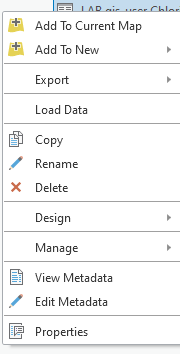
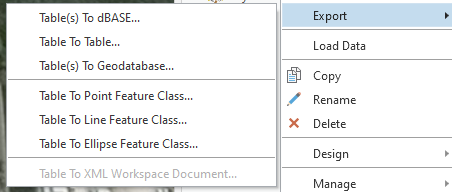
And selected Table To Point Feature Class
However I cannot edit the feature class when I include it in my database. And that's what I want to do. When the layer is in my local file geodatabase I can edit but the issue happens when I put the data in my enterprise database.