- Home
- :
- All Communities
- :
- Products
- :
- ArcGIS Production Mapping
- :
- ArcGIS Production Mapping Questions
- :
- Re: Production Mapping size limits
- Subscribe to RSS Feed
- Mark Topic as New
- Mark Topic as Read
- Float this Topic for Current User
- Bookmark
- Subscribe
- Mute
- Printer Friendly Page
- Mark as New
- Bookmark
- Subscribe
- Mute
- Subscribe to RSS Feed
- Permalink
- Report Inappropriate Content
Hi there,
We have a series of maps within production mapping (10.5.1) consisting of 20 products, each product is a 400mm x 400mm area of Ireland at 1:250,000. We recently had the need to make a change to the visual specification of the mapping so having made the required changes to the first mxd a map view was created to allow the specification to be consistently applied to the remaining products in the series.
However, as I check out each of the products in turn to apply the map view I have encountered it appears that every third product encounters issues. When checking the file out it loses its layer structure, the data frame containing the AOI shrinks right down to the bottom left-hand corner and an empty 'Layer' data frame fills the rest of the document, in effect emulating a newly created product. If I then quit ArcMap, reopen, undo the check out of the product with issues and re-check out all is fine again. I can proceed to apply the view to this and one other product before the issue happens again.
Are there any known issues with ArcMap not clearing memory so that by the time I check out the third file it has maxed out, or is there likely to be some other cause?
Any assistance much appreciated.
Geoff
Solved! Go to Solution.
Accepted Solutions
- Mark as New
- Bookmark
- Subscribe
- Mute
- Subscribe to RSS Feed
- Permalink
- Report Inappropriate Content
Hi Geoff,
This post is to inform the members of the GeoNet community that might be following or that might encounter this issue that we have communicated by email outside of GeoNet. You have provided access to your Product Library. Using your Product Library, I can reproduce your issue. I have logged the following bug on your behalf:
BUG-000125554 - Checking out a product and applying a view through the Product Library window causes ArcMap to crash.
At this time, we are still looking into BUG-000125554. As soon as there is any more information regarding BUG-000125554, I will provide a response to this GeoNet post.
Thank you for your understanding and patience.
Regards,
Dan
- Mark as New
- Bookmark
- Subscribe
- Mute
- Subscribe to RSS Feed
- Permalink
- Report Inappropriate Content
Hi Geoff,
We have not talked since March. I hope you are well.
I assume you are using the Product Library window to check out your file. If yes, have you tried using the Check Out File GP tool that I mentioned in my post to you earlier this year? Link to our earlier conversation is below:
Production Mapping - Batch Export
Regards,
Dan
- Mark as New
- Bookmark
- Subscribe
- Mute
- Subscribe to RSS Feed
- Permalink
- Report Inappropriate Content
Hi Dan,
Yes the batch export tool that we have built that using python works OK the issue only appears to be when checking out via the GUI.
cheers
Geoff
- Mark as New
- Bookmark
- Subscribe
- Mute
- Subscribe to RSS Feed
- Permalink
- Report Inappropriate Content
Hi Geoff,
Thank you for responding.
Is using the Check Out File and Check In File GP tools a viable alternative to working with the Product Library window?
Regards,
Dan
- Mark as New
- Bookmark
- Subscribe
- Mute
- Subscribe to RSS Feed
- Permalink
- Report Inappropriate Content
Hi Dan,
Thanks for getting back to me.
I'm not sure the issue is specifically with the checking out of file, just that it might be manifesting its self around there.
I am now working through a new series that were generated from a set polygons, opening each on up, adjusting the page frame as required then applying a stored view.
While it may do a couple of files in a row it then seems to fall over applying the view on the third or fourth file. This mainly shown by an inability to redraw the GUI then crashing. For example the image below was what happened at my last attempt.
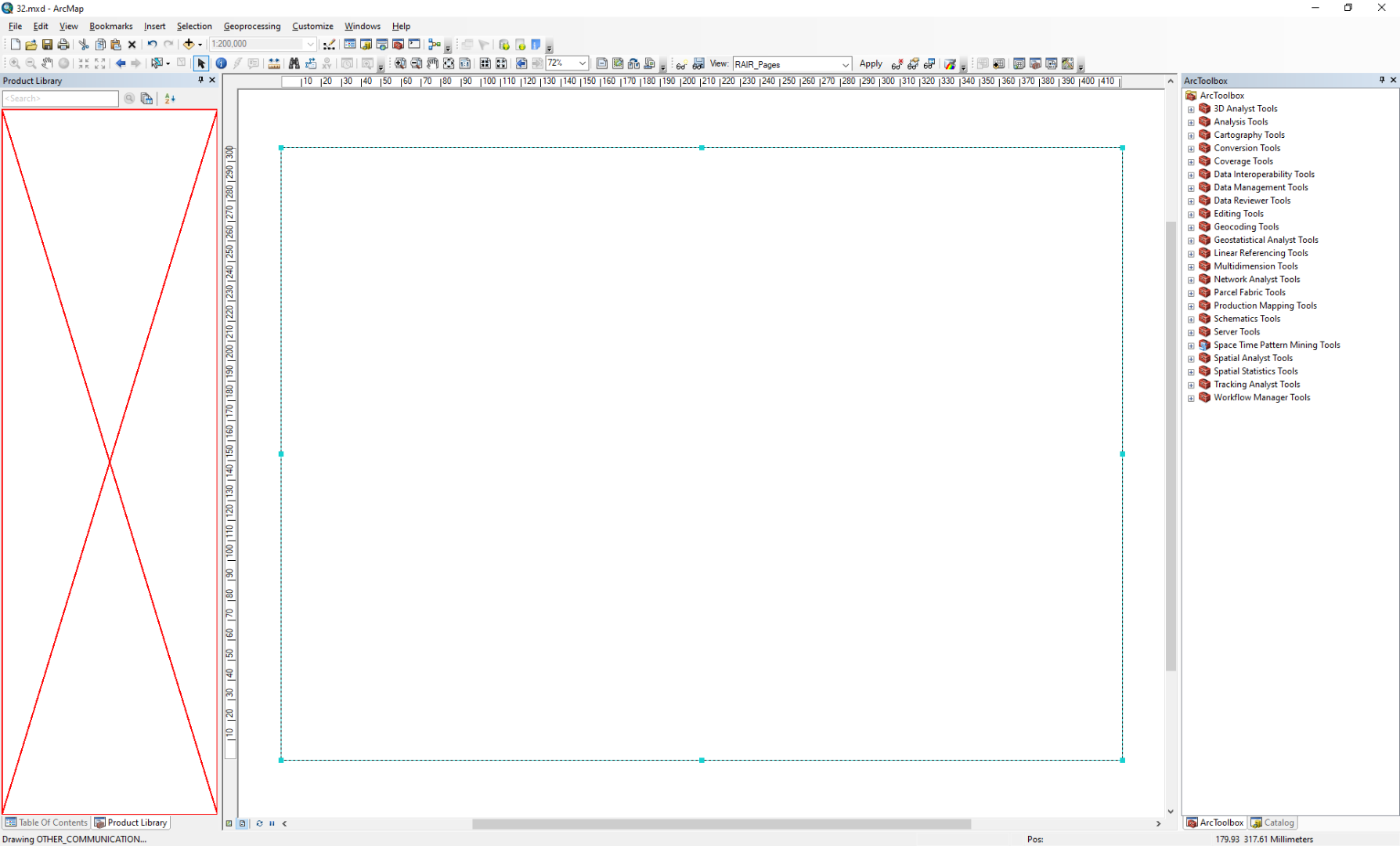 As over the next few months we are hoping to build hundreds of documents by applying pre-built symbol views to different AOI it would be helpful if we could try and find out why this might be happening. Unfortunately I'm not sure that it is possible to script the applying of views to documents so we are rather stuck with this manual approach.
As over the next few months we are hoping to build hundreds of documents by applying pre-built symbol views to different AOI it would be helpful if we could try and find out why this might be happening. Unfortunately I'm not sure that it is possible to script the applying of views to documents so we are rather stuck with this manual approach.
cheers
Geoff
- Mark as New
- Bookmark
- Subscribe
- Mute
- Subscribe to RSS Feed
- Permalink
- Report Inappropriate Content
Hi Geoff,
This post is to inform the members of the GeoNet community that might be following or that might encounter this issue that we have communicated by email outside of GeoNet. You have provided access to your Product Library. Using your Product Library, I can reproduce your issue. I have logged the following bug on your behalf:
BUG-000125554 - Checking out a product and applying a view through the Product Library window causes ArcMap to crash.
At this time, we are still looking into BUG-000125554. As soon as there is any more information regarding BUG-000125554, I will provide a response to this GeoNet post.
Thank you for your understanding and patience.
Regards,
Dan