- Home
- :
- All Communities
- :
- Products
- :
- ArcGIS Collector
- :
- ArcGIS Collector Questions
- :
- Re: Collector Symbology randomly disappears
- Subscribe to RSS Feed
- Mark Topic as New
- Mark Topic as Read
- Float this Topic for Current User
- Bookmark
- Subscribe
- Mute
- Printer Friendly Page
- Mark as New
- Bookmark
- Subscribe
- Mute
- Subscribe to RSS Feed
- Permalink
- Report Inappropriate Content
Strange behavior of the point layers in Collector map... It worked fine last month and without any changes (that I can think of) it started to have issues. The classic Collector has no issues and all layers are displayed as expected.
The issue is that symbols of some point layers disappear as per attached screenshot. Even more strangely, on rare occasion, both layers have their symbols. Then the next minute, both layers won't have any symbols. And mostly, one of them is missing the symbols. I republished the services few times, checked logs, checked web maps. Web map on ArcGIS Online is fine and all symbols are there. When publishing, there are not warnings or errors. I published from our server version of ArcMap 10.4 and also from my desktop 10.7.1 - the outcome is the same. Out of things to try at this stage and thinking that with this problem, we can't roll out out this application.
The layers are point feature layers, published to ArcGIS server 10.4 and the registered on AGOL.
Solved! Go to Solution.
Accepted Solutions
- Mark as New
- Bookmark
- Subscribe
- Mute
- Subscribe to RSS Feed
- Permalink
- Report Inappropriate Content
Hi Katie, I applied patch to my computer and published but that did not help. I did not apply patch to the server. The change of symbology in webmap fixes the problem. So I decided not to republish and do anything on the server. I just slightly increased/decreased size of one symbol for each of my layers with this issues and saved them.
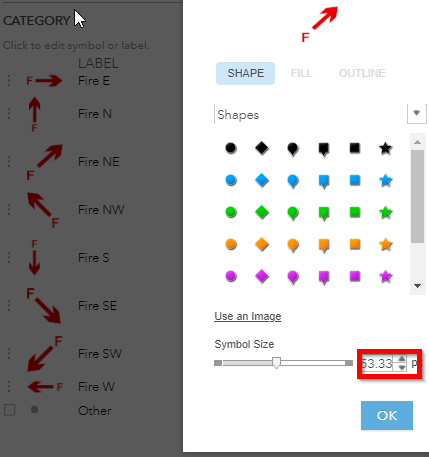
- Mark as New
- Bookmark
- Subscribe
- Mute
- Subscribe to RSS Feed
- Permalink
- Report Inappropriate Content
Hello Lidia Dudina,
It sounds like you may be running into a known issue caused by a recent Windows security update. Please try installing the patch associated with your version from the link below and republish to see if the issue persists.
https://support.esri.com/en/download/7726
The issue itself is logged as
- BUG-000123406 - Feature Service drawingInfo is missing markerGraphics information when the returnAdvancedSymbols property is true and the hosting machine has the Microsoft Windows June 2019 or later security updates installed. This causes point data to fail to render in ArcGIS Apps (Collector, Explorer, ArcGIS Runtime).
Regards,
Stephanie
- Mark as New
- Bookmark
- Subscribe
- Mute
- Subscribe to RSS Feed
- Permalink
- Report Inappropriate Content
Did this patch fix your issue? We have a very similar, if not the same, symbology issue in new Collector. We applied the patch to a test server and received some errors that were worrisome so we have not applied the patch to our production server yet. It would be nice to know whether applying the patch fixed the issue for anyone before we go ahead with it.
Thank you,
Katie
- Mark as New
- Bookmark
- Subscribe
- Mute
- Subscribe to RSS Feed
- Permalink
- Report Inappropriate Content
Hi Katie, I applied patch to my computer and published but that did not help. I did not apply patch to the server. The change of symbology in webmap fixes the problem. So I decided not to republish and do anything on the server. I just slightly increased/decreased size of one symbol for each of my layers with this issues and saved them.
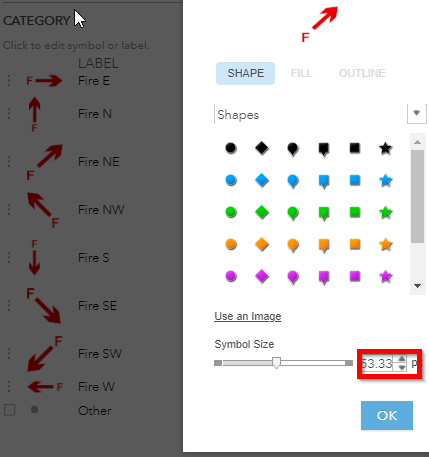
- Mark as New
- Bookmark
- Subscribe
- Mute
- Subscribe to RSS Feed
- Permalink
- Report Inappropriate Content
Thank you for your reply! We decided to not apply the patch either and randomly late last week the symbols began to draw on the same web maps in Collector where they didn't draw before. I asked Esri if there had been updates that would have affected this and they said no. I'm glad you were able to find a work around for your symbology issue and maybe we will try that next time.
Thanks again,
Katie