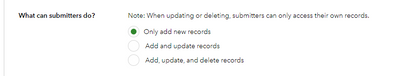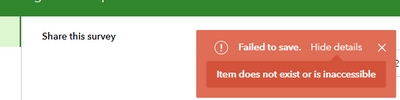- Home
- :
- All Communities
- :
- Products
- :
- ArcGIS Survey123
- :
- ArcGIS Survey123 Questions
- :
- Re: Survey Does Not Exist Error
- Subscribe to RSS Feed
- Mark Topic as New
- Mark Topic as Read
- Float this Topic for Current User
- Bookmark
- Subscribe
- Mute
- Printer Friendly Page
Survey Does Not Exist Error
- Mark as New
- Bookmark
- Subscribe
- Mute
- Subscribe to RSS Feed
- Permalink
- Report Inappropriate Content
Since I have updated to the latest version on Survey 123 I am unable to use a form that I created a month ago. It allows me to publish it, but it won't let me summit an entry. When in go to my Survey 123 online i get an error message that says "The survey does not exist or is not accessible. " despite having the thumbnail icon for me to click one.
- Mark as New
- Bookmark
- Subscribe
- Mute
- Subscribe to RSS Feed
- Permalink
- Report Inappropriate Content
Survey Does Not Exist Error @James Tedrick
I am not sure why the Survey123 is behaving totally weird. I am the owner of the survey, I can access the survey in connect and field app but when I open the survey in the web it says "Survey does not exist or inaccessible". I did troubleshoot a lot, by checking the links, checking folder structure and everything. But still, I wasn't successful. Any help would be greatly appreciated. Thank you.

In the chrome developer console, I get this.

- Mark as New
- Bookmark
- Subscribe
- Mute
- Subscribe to RSS Feed
- Permalink
- Report Inappropriate Content
Hi Rohit,
Could you please file a ticket with Esri Support? We would need more information to be able to troubleshoot why the error is occurring.
- Mark as New
- Bookmark
- Subscribe
- Mute
- Subscribe to RSS Feed
- Permalink
- Report Inappropriate Content
I encountered this same issue today and wanted to provide my solution, as it's not listed here. On both my PC (Windows) and tablet (Android) I was attempting to access a public survey but kept getting the 'does not exist' error. In both cases I found that the last location I had logged into with Survey123 was an ArcGIS Enterprise site; I wasn't currently signed in to the site on either device, but I guess Survey123 was still looking there for the survey, even though it was published to ArcGIS Online. So, I switched the 'active' portal to ArcGIS Online, signed in/out, and the survey was accessible.
--Tim
- Mark as New
- Bookmark
- Subscribe
- Mute
- Subscribe to RSS Feed
- Permalink
- Report Inappropriate Content
Where did you switch the 'active' portal? Survey123?
I'm having this same issue, months after everyone stopped commenting here.
- Mark as New
- Bookmark
- Subscribe
- Mute
- Subscribe to RSS Feed
- Permalink
- Report Inappropriate Content
Hi Gregory,
You can set the active portal via the Settings page - on the Survey123 home screen, click on the menu button, then settings, then Portals.
- Mark as New
- Bookmark
- Subscribe
- Mute
- Subscribe to RSS Feed
- Permalink
- Report Inappropriate Content
I had encountered the same issue recently, finally found what was causing the problem for us. Our surveys became available when we got rid of the ampersand (&) out of the form title. Very funny it was the cause but definitely did the trick. Maybe other symbols (eg. /,-,_,= etc) could cause the issue as well. Hopefully this helps debunk the mystery.
- Mark as New
- Bookmark
- Subscribe
- Mute
- Subscribe to RSS Feed
- Permalink
- Report Inappropriate Content
After hours of frustration this Post helped! I found that some staff had our Enterprise Portal selected as the active portal in their settings in Survey123, even though they weren't signed in. Highlighting ArcGIS Online as the active Portal they then were able to see the Public Forms from our ArcGIS Online account.
- Mark as New
- Bookmark
- Subscribe
- Mute
- Subscribe to RSS Feed
- Permalink
- Report Inappropriate Content
I am having this issue as well
- Mark as New
- Bookmark
- Subscribe
- Mute
- Subscribe to RSS Feed
- Permalink
- Report Inappropriate Content
This error appears for me from time to time.
I am creating a survey online. I open it in the connect app so I can add linked content to allow the survey to use a custom map, in this case Property Boundaries, and republish. Everything works fine and people are able to submit surveys no problem.
However, If I want to make a change via the browser to some of the settings such as what can submitters do? I can change the radio button option but when I try to save it says the survey doesn't exist or is not accessible. But it exists! I am in there and it works! 🙂 I will not rebuild this survey yet again to get to that option
- Mark as New
- Bookmark
- Subscribe
- Mute
- Subscribe to RSS Feed
- Permalink
- Report Inappropriate Content
Resolved: The owner of the FL had been changed. Once the owner of the item was reverted back and the FL was moved to the original survey folder everything worked as normal.