- Home
- :
- All Communities
- :
- Products
- :
- ArcGIS Pro
- :
- ArcGIS Pro Questions
- :
- Re: How do you "identify" multiple features in a l...
- Subscribe to RSS Feed
- Mark Topic as New
- Mark Topic as Read
- Float this Topic for Current User
- Bookmark
- Subscribe
- Mute
- Printer Friendly Page
How do you "identify" multiple features in a layer in ArcGIS Pro?
- Mark as New
- Bookmark
- Subscribe
- Mute
- Subscribe to RSS Feed
- Permalink
- Report Inappropriate Content
In ArcMap you can use the Identify tool and
- Draw a rectangle to identify attributes of several features in a layer all at once.
- You also view features of multiple stacked layers.
- You could change options to switch between viewing Field Aliases vs Field Names in the identify dialog box
Does ArcGIS Pro include any of this functionality? I am not seeing it.
Thanks.
Solved! Go to Solution.
- Mark as New
- Bookmark
- Subscribe
- Mute
- Subscribe to RSS Feed
- Permalink
- Report Inappropriate Content
Jared Sellers I agree with Joseph Howell this ctrl approach does not appear to be working? I am using ArcPro 2.3.3. See video below, first I confirm I am querying the selected layer in the TOC, then I do a single click and the pop up appears, then holding down crtl I draw a dotty box with the explorer tool and nothing appears, not even an empty pop up? So what am I doing wrong?
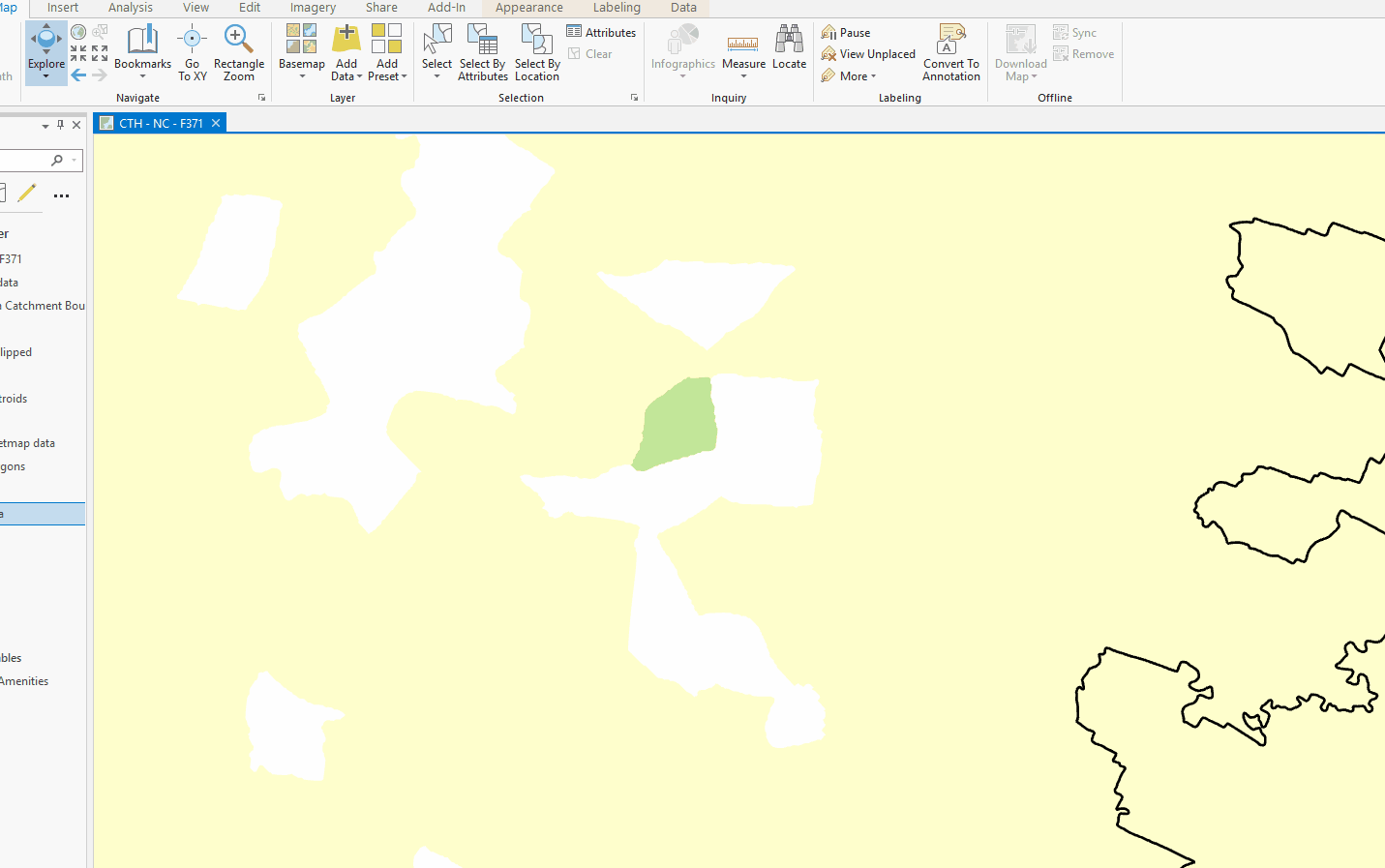
- Mark as New
- Bookmark
- Subscribe
- Mute
- Subscribe to RSS Feed
- Permalink
- Report Inappropriate Content
This should be marked as the answer, at least for the part about drawing a window to identify everything in the window. Thanks! I probably never would have figured this out by chance.
- Mark as New
- Bookmark
- Subscribe
- Mute
- Subscribe to RSS Feed
- Permalink
- Report Inappropriate Content
So right-click and drag with the Explore tool pans, but rotating the mouse wheel does exactly the same thing. Why not use right-click and drag to create a 'box' selection?
- Mark as New
- Bookmark
- Subscribe
- Mute
- Subscribe to RSS Feed
- Permalink
- Report Inappropriate Content
It would be nice if a search on "Idenitify features" or "Identifying features" in the Pro Help would come up with something explaining this. The intuitive thing for me was in fact to try clicking a feature with the Explore tool, but I did not get a popup. Instead, the map panned. After I read this, then I would (intermittently) get a popup. Go figure.
- Mark as New
- Bookmark
- Subscribe
- Mute
- Subscribe to RSS Feed
- Permalink
- Report Inappropriate Content
One thing I am not seeing with ArcGIS Pro Pop-ups that I like in ArcMap's identify tool is the context menu you could get when right clicking the attributes displayed in the window, allowing you to copy attributes among other things. I don't see that with Pro besides the coordinates at the bottom of the popup. I can highlight attributes and use the CTRL C on my keyboard, but its not as nice of an experience as in ArcMap for this particular need. That said I am getting used to the multi-functional Explore tool and using CTRL to drag a box over multiple features seems to work fine for me, at version 2.3.2.
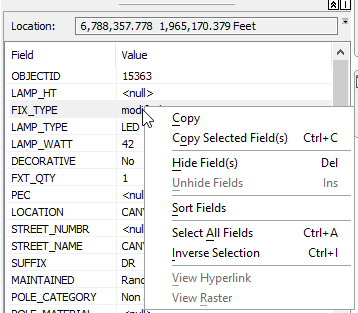
- Mark as New
- Bookmark
- Subscribe
- Mute
- Subscribe to RSS Feed
- Permalink
- Report Inappropriate Content
3:23 in the video here: https://community.esri.com/community/arcgis-ideas/blog/2019/07/02/ideas-in-arcgis-pro-24
- Mark as New
- Bookmark
- Subscribe
- Mute
- Subscribe to RSS Feed
- Permalink
- Report Inappropriate Content
Good to know, thanks Kory. Time to upgrade I guess. ![]()
- Mark as New
- Bookmark
- Subscribe
- Mute
- Subscribe to RSS Feed
- Permalink
- Report Inappropriate Content
Holding down Ctrl and drawing a rectangle on the map with the Navigate tool does, indeed, identify multiple features in 2.9.3. But it does not identify multiple raster cells, for which I am grateful. Although raster cell identification has its uses in analytical layers, I never care about the RGB values for aerial photography so I disable pop-ups on such layers. Imagine if Ctrl+drag identified all raster cells--that would be awful! Thanks for everyone's contributions to this thread.
- Mark as New
- Bookmark
- Subscribe
- Mute
- Subscribe to RSS Feed
- Permalink
- Report Inappropriate Content
Out of interest, how can esri justify making the users use keyboard and mouse? This almost certainly goes against accessibility rules as it requires two hands.
Also, how do you get the Id tool to return data from ALL layers in TOC, regardless of state?
- « Previous
-
- 1
- 2
- Next »
- « Previous
-
- 1
- 2
- Next »