- Home
- :
- All Communities
- :
- Products
- :
- ArcGIS Pro
- :
- ArcGIS Pro Questions
- :
- Re: ArcGIS Pro 2.3.2 Crash and Fail
- Subscribe to RSS Feed
- Mark Topic as New
- Mark Topic as Read
- Float this Topic for Current User
- Bookmark
- Subscribe
- Mute
- Printer Friendly Page
ArcGIS Pro 2.3.2 Crash and Fail
- Mark as New
- Bookmark
- Subscribe
- Mute
- Subscribe to RSS Feed
- Permalink
- Report Inappropriate Content
I have never seen an issue like this with ArcPro before. Every time I close my project ArcPro crashes and a window pops up saying "ArcGIS Pro has stopped working." Then it follows with a window that directs me to send an error report.
The other day while I was working on a project, it crashed and then would not open. Every time I tried to open the aprx folder it says that the porject was made using a newer version of ArcPro and can't be opened on this one. I have not made it on a newer version, I created it on the version I am using now.
Odd enough, none of the files or geodatabses will open now on any other blank map that I create. I have sent multiple error reports in the past and never gotten responses for them. I sent some for this issue as well but I haven't heard back at all.
Which is why I'm here to ask if anyone has ever had this problem and what can I do about this?
Thank you.
- Nadia
- Mark as New
- Bookmark
- Subscribe
- Mute
- Subscribe to RSS Feed
- Permalink
- Report Inappropriate Content
What email did you provide when submitting the error reports? We can use that to search for the associated issue and see what information we have.
- Mark as New
- Bookmark
- Subscribe
- Mute
- Subscribe to RSS Feed
- Permalink
- Report Inappropriate Content
Thank you for your response. I used my work email which is nnoori@contractor.usgs.gov.
- Mark as New
- Bookmark
- Subscribe
- Mute
- Subscribe to RSS Feed
- Permalink
- Report Inappropriate Content
Hi Nadia - unfortunately, no error reports are coming up when I search with that email. You can send them manually if you go to C:\Users\<username>\AppData\Local\ESRI\ErrorReports and attach a few of the latest .dmp files from Pro crashing. The filename contains a date-time stamp:
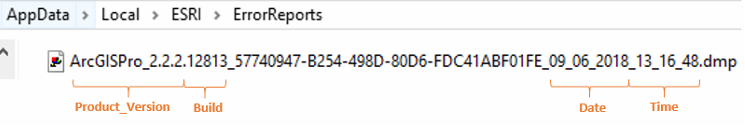
Send to kkramer@esri.com and we will analyze them.
For some background about how the error reporting process works, you can take a look at ArcGIS Desktop Error Reporter Learns Its Manners
I'll look for that .dmp files when you send them. In the meantime, you note specifically that you're on Pro 2.3.2. The current version is 2.4.1 so since every release and patch includes bug and crash fixes, the first thing to do would be to upgrade if possible.
Cheers
- Mark as New
- Bookmark
- Subscribe
- Mute
- Subscribe to RSS Feed
- Permalink
- Report Inappropriate Content
Hello Kory,
Thank you for offering to analyze my error report. I be sending them in tomorrow morning as I am currently at an airport and dealing with battery issues on my laptop.
I understand how to send the error reports and have always followed every direction. I gave every detail and in the format and order needed. Though I never received a response back.
Unfortunately every update has to go through the GIS lead team at my organization before it gets to stations across the country therefore I am still waiting for them to approve it so IT can give the 2.4.1 update. As soon as that get approved I will be able to get the update and the bug fixes that I need.
What I still find odd is that more of my projects are refusing to open because they were supposedly made with newer versions than the one I actually created them in. I can't open my geodatabases associated with them either and so I have been just working on little things at a time in new projects and hope they also don't go missing.
Thank you for you help.
- Nadia
- Mark as New
- Bookmark
- Subscribe
- Mute
- Subscribe to RSS Feed
- Permalink
- Report Inappropriate Content
Take a look at these threads while ESRI analyzes your dmp files:
Why does AG Pro 2.3 crash every time I move my head?
I think there is a patch mentioned in 1 of these threads, but it might already be incorporated into your version of Pro.
- Mark as New
- Bookmark
- Subscribe
- Mute
- Subscribe to RSS Feed
- Permalink
- Report Inappropriate Content
Pro is just the worst! How they put it out in the market place is beyond me. It crashes all the time, basic features don't work and simple functions take forever. What's even more alarming is that it's not getting any better. Who has their hand on the steering wheel at ESRI? I heard even Jack was bashing it. Is it me or does it seem like they're not pushing adoption like they used to? Perhaps the sinking feeling is setting in. Look at all these crappy reviews and horror stories. What now, folks? I've wasted so much time and have nothing to show for it. Sure they've thrown some 3D bells and whistles into the mix but totally at the expense of reliability, basic functionality and performance. It's ESRI's Vista moment in the sun.