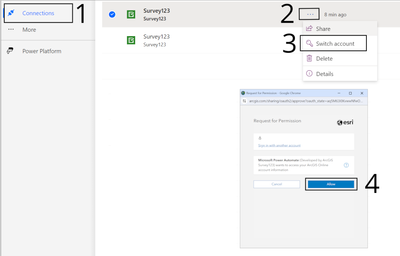- Home
- :
- All Communities
- :
- Products
- :
- ArcGIS Survey123
- :
- ArcGIS Survey123 Questions
- :
- Re: Why is Survey 123 dropping the connection to M...
- Subscribe to RSS Feed
- Mark Topic as New
- Mark Topic as Read
- Float this Topic for Current User
- Bookmark
- Subscribe
- Mute
- Printer Friendly Page
Why is Survey 123 dropping the connection to Microsoft Flow ?
- Mark as New
- Bookmark
- Subscribe
- Mute
- Subscribe to RSS Feed
- Permalink
- Report Inappropriate Content
I have had some issues regarding Microsoft Flow and Survey 123. Essentially the Flow could not see the surveys. Recreating the connector to Survey 123 fixed the issue however it is a concern that this is the second time that we have seen issues and we only know the connector failed as we were testing, we cant go live with this without the ability to know when it fails.
If it fails there is no way of alerting us to an issue which means the first we will hear of it is when emails are not received on a survey being submitted. The concern is that the Flows could stop working due to a Survey 123 fault without warning.
Is anyone else having this issue or has anyone solved it successfully.
- Mark as New
- Bookmark
- Subscribe
- Mute
- Subscribe to RSS Feed
- Permalink
- Report Inappropriate Content
We have just recently experienced the same issue. The connector shows as connected

but when you go to try and create a new Flow or edit an existing Flow, it can't see any surveys

It can't be put into any kind of production process if it just randomly breaks and with no notifications.
We might have to start experimenting with some other webhook engines to try and determine if it is a Micorsoft or Esri issue.
Regards
Steve
- Mark as New
- Bookmark
- Subscribe
- Mute
- Subscribe to RSS Feed
- Permalink
- Report Inappropriate Content
The list of connections does not show if a flow is broken but you can click on the ellipse next to the connection and choose Switch account, then just reauthorize to your existing one.
Paul
- Mark as New
- Bookmark
- Subscribe
- Mute
- Subscribe to RSS Feed
- Permalink
- Report Inappropriate Content
I've had the issue a few times where flow seems to have forgotten my Survey123 login details, forcing me to rebuild another survey123 connection. The rest of the flow remains OK. And Flow doesn't point to any errors saying it has been disconnected.
I've found the below within https://community.esri.com/groups/survey123/blog/2018/07/19/automating-workflows-with-survey123-and-... and I'm hoping that this might be the cause of issue, and therefore a good solution to ensure it doesn't break again.

- Mark as New
- Bookmark
- Subscribe
- Mute
- Subscribe to RSS Feed
- Permalink
- Report Inappropriate Content
Here's how I solve my Survey123 losing connection in PowerAutomate.
I have to go into my PowerAutomate account on occasion and perform the following steps.
1: Connections
2: Press the three dots on the Survey123 Connection
3: Press Switch account
4: Login to the account again
- « Previous
-
- 1
- 2
- Next »
- « Previous
-
- 1
- 2
- Next »