- Home
- :
- All Communities
- :
- Products
- :
- ArcGIS Enterprise
- :
- ArcGIS Enterprise Questions
- :
- Re: Composite Locator Not Properly Locating Addres...
- Subscribe to RSS Feed
- Mark Topic as New
- Mark Topic as Read
- Float this Topic for Current User
- Bookmark
- Subscribe
- Mute
- Printer Friendly Page
Composite Locator Not Properly Locating Address Points
- Mark as New
- Bookmark
- Subscribe
- Mute
- Subscribe to RSS Feed
- Permalink
- Report Inappropriate Content
We have a composite geocode service that is not properly locating address points. If I enter an address within the search bar of one of our apps built with WAB, the address will show in the suggestions, but if I click on it, I will be taken to somewhere that is not the address that's listed. And, in some cases, the address is not listed at all in the suggestions box.
There are other locators within the composite locator that are working, for example, one of the locators allows the ability to search by parcel number. This locator is working fine. Another allows you to search by place name, and again, this one is working fine.
I have already deleted and re-created the address point locator (with Suggestions enabled), and re-published the service. Still getting the same results where addresses are not locating properly.
System Details
- ArcGIS Desktop 10.3
- ArcGIS Server 10.3
- Address locator style = US Single House with Subaddress
Below are a couple sample searches. The first 2 screenshots show that when searching for an address, it appears that the suggestion is finding the address, but will take you to the wrong location. The second 2 screenshots demonstrate that the locator using place locations is working.
Any ideas what the issue is with our address locator and why it is not working properly?...why it's not locating at the correct location?
1) Searching for 1801 Whispering Pines Ct SW Cedar Rapids IA --- shows in the suggestions box.
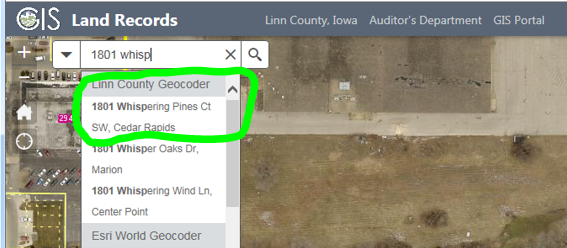
2) Search result when I click on the suggestion. I'm taken to 1720 Whispering Pines Ct SW.
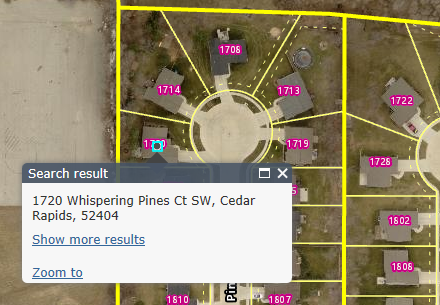
1) Searching for Linn County Community Services Building --- shows in suggestions box. Search fails.
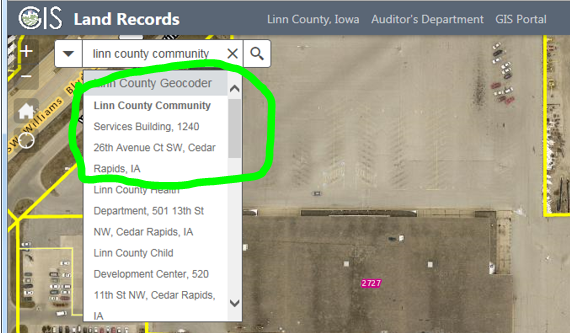
2) Search result takes me to the correct location. Search works.
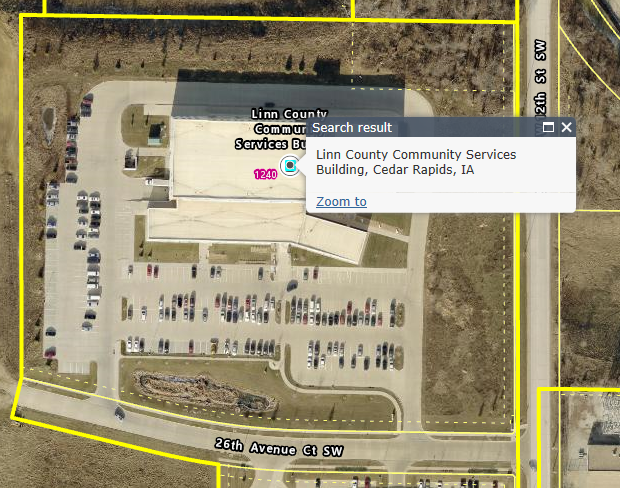
- Mark as New
- Bookmark
- Subscribe
- Mute
- Subscribe to RSS Feed
- Permalink
- Report Inappropriate Content
Hi Brad,
Thank you for you update. I have upgraded to 10.7 now and hopefully this patch will help other guys.
For ArcGIS Server 10.7, the batch geocode doesn't work:
Here is the json object I am using to pass address as single line:
The locator is a composite locator which includes two locators created with ArcPro Create Locator geoprocessing tool.
DO you have chance take a quick look?
Thank you,
- Mark as New
- Bookmark
- Subscribe
- Mute
- Subscribe to RSS Feed
- Permalink
- Report Inappropriate Content
Hi Brad,
Looks like the Geocode Addresses works fine with SINGLE Locator created with ArcGIS Pro 2.3 and hosted on ArcGIS Server 10.7.
BUT Composite Locator doesn't work.
The Find Address Candidates and Suggest work well with Composite Locator, Only Geocode Addresses doesn't work.
Thank you,
- Mark as New
- Bookmark
- Subscribe
- Mute
- Subscribe to RSS Feed
- Permalink
- Report Inappropriate Content
Leon,
You are good at finding issues ![]() !
!
Yes, this is an issue but there is a workaround. Open the composite locator .loc file with a text editor and change the following line at the bottom.
UseMultithreading = True
Set the value to False.
UseMultithreading = False
You will need to republish the composite locator.
This will not affect performance of geocoding for this service so don't worry about that. We will look to include the actual fix for this issue in the next patch we release. Also, this will not work in Pro either unless you have 2.3.2 or later.
Brad
- Mark as New
- Bookmark
- Subscribe
- Mute
- Subscribe to RSS Feed
- Permalink
- Report Inappropriate Content
It works.
Thank you, Brad.
Good to have you be here.
- Mark as New
- Bookmark
- Subscribe
- Mute
- Subscribe to RSS Feed
- Permalink
- Report Inappropriate Content
Hi Brad,
Do you have chance to look into this:
https://community.esri.com/thread/238276-magickey-doesnt-work-with-custom-composite-locator
Thank you,
Leon Zhong
- Mark as New
- Bookmark
- Subscribe
- Mute
- Subscribe to RSS Feed
- Permalink
- Report Inappropriate Content
Leon,
I have responded on your thread that you mention in the previous comment.
Brad
- Mark as New
- Bookmark
- Subscribe
- Mute
- Subscribe to RSS Feed
- Permalink
- Report Inappropriate Content
I still see ghost suggested results from Pro 2.4 to 10.6.1 and 10.7.1. From singleline from address points. I have simply switched to using the feature layer search in the WAB widget instead of Locators. It handles units better too. I may try again when Pro 2.5 releases.
Another thing that would be helpful is being able to rebuild locators while they are still running. And ability to repoint them to the same data if it is now in a different location i.e. a new location on the network or you're moving a locator and its data onto another machine and want to simply repoint and re-start it. Currently I have to rebuild it. Last it would be cool if locators had a built-in interval upon which to rebuild. Currently we just run a python do rebuild but that might be a good future option.
- Mark as New
- Bookmark
- Subscribe
- Mute
- Subscribe to RSS Feed
- Permalink
- Report Inappropriate Content
Kevin,
Are your locators built withe the Create Locator tool in ArcGIS Pro or were they created with the Create Address Locator tool in Pro or ArcMap?
Brad
- Mark as New
- Bookmark
- Subscribe
- Mute
- Subscribe to RSS Feed
- Permalink
- Report Inappropriate Content
Hi Brad and Shana, What is the difference? The Documentation does not say. This is confusing.
I used Create Address because I see it has Units. And our address point layer has Units and we use that a good bit. I tested it again today by creating a locator today with Pro 2.4.2 Create Address published to 10.6.1 and it still has the ghost result bug. I called Tech Support and they stated this is still being researched/not fixed. This renders Locators not usable in my use cases. It produces a list of garbage results (non-existent), with the real address somewhere in the middle of the non-existent results. https://community.esri.com/ideas/15686-geocoder-suggestions-list-in-search-should-not-contain-addres... I had thought I can simply fix this by not using Locators and pointing to the featureLayer. (thank you WebApp Builder team) The issue though is that pointing my Search widget in WAB directly to the featureLayer service, works great, but when many users are using it it does not scale out and slows down to take a minute to find anything (not usable). This is now again my top priority for a product fix. We need a reliable and performing locator that is well-documented and tested, it is mission critical. Product engineers may call me directly if this would be helpful. Thank you everyone on the team at Esri in advance.
- Mark as New
- Bookmark
- Subscribe
- Mute
- Subscribe to RSS Feed
- Permalink
- Report Inappropriate Content
Kevin,
The Create Address Locator tool creates our "classic" locator where the Create Locator tool creates locator using newer technology. The newer technology will not provide suggestions for non-existing addresses. The classic locators had this limitation and we worked hard to ensure that this would not be the case for the newer technology. You will be more successful migrating over and using the new tool (Create Locator in Pro 2.3 or newer).
That being said, suggestions for subaddresses (addresses with units) are not yet supported for these new locators. Entering the entire subaddress and just hitting the enter button will give the result, it just won't show as a suggestion. All other address types work with suggestions though. We hope to add this functionality in a future release but we don't have a target version at this time.
Brad