- Home
- :
- All Communities
- :
- Products
- :
- ArcGIS Online
- :
- ArcGIS Online Questions
- :
- Using Arcade Expression to change font size based ...
- Subscribe to RSS Feed
- Mark Topic as New
- Mark Topic as Read
- Float this Topic for Current User
- Bookmark
- Subscribe
- Mute
- Printer Friendly Page
Using Arcade Expression to change font size based on if statment
- Mark as New
- Bookmark
- Subscribe
- Mute
- Subscribe to RSS Feed
- Permalink
- Report Inappropriate Content
I will confess that the most arcade I have ever used has been extremely simple. I currently have written a VBScript in ArcMap that will increase the font size and make it bold based on an if statement. I have tried several attempts to replicate this in Arcade, with no success.
Function FindLabel ( [GIS_ID_coded], [Pole_Inspection_status] )
dim a
a= [GIS_ID_coded]
if [Pole_Inspection_status] = "No" then
a= "<BOL><FNT size = '12'>" & a & "</FNT></BOL>"
end if
FindLabel = a
I haven't waded through all the arcade function references but have not been able to find any documentation on how to change font size and bold option. If anyone could point me in the right direction it would greatly appreciated!
- Mark as New
- Bookmark
- Subscribe
- Mute
- Subscribe to RSS Feed
- Permalink
- Report Inappropriate Content
With Arcade you can do something like this:
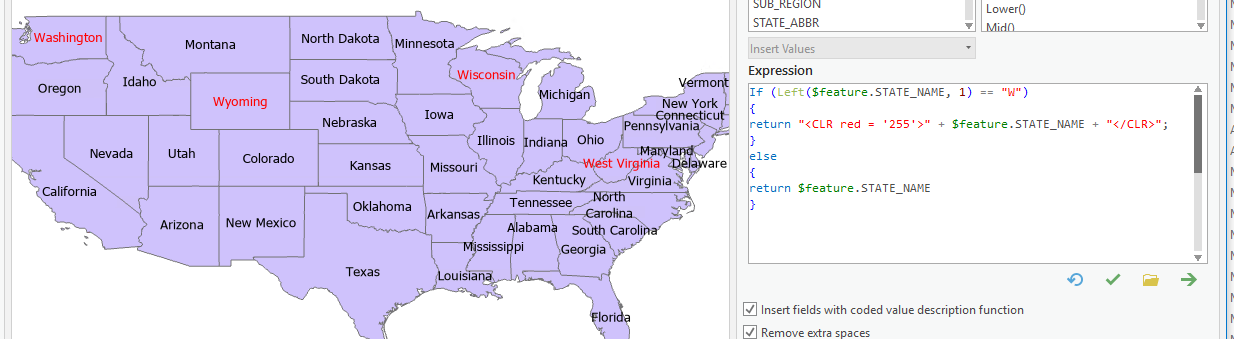
If (Left($feature.STATE_NAME, 1) == "W")
{
return "<CLR red = '255'>" + $feature.STATE_NAME + "</CLR>";
}
else
{
return $feature.STATE_NAME
}
The formatting is documented here https://pro.arcgis.com/en/pro-app/help/mapping/text/text-formatting-tags.htm#ESRI_SECTION1_015D6B880...
Mark
- Mark as New
- Bookmark
- Subscribe
- Mute
- Subscribe to RSS Feed
- Permalink
- Report Inappropriate Content
Thanks for the link to the documentation. I used that in combination with the above code and was able to use the expression below to get what I needed. Thought I would post this in case anyone else had this kind of issue
IIf($feature["Pole_Inspection_status"]==0,"<BOL><FNT size = '12'>" + $feature["GIS_ID_coded"] + "</FNT></BOL>",$feature["GIS_ID_coded"]);