- Home
- :
- All Communities
- :
- Developers
- :
- Python
- :
- Python Questions
- :
- ArcGIS Pro 2.4 Python Command Window
- Subscribe to RSS Feed
- Mark Topic as New
- Mark Topic as Read
- Float this Topic for Current User
- Bookmark
- Subscribe
- Mute
- Printer Friendly Page
- Mark as New
- Bookmark
- Subscribe
- Mute
- Subscribe to RSS Feed
- Permalink
- Report Inappropriate Content
In https://community.esri.com/ideas/14932-support-pro-python-window-options, Dan Patterson mentions the 'Jupyter QTConsole' which 'can be installed and used from the Pro distribution.'
Dan - can you elaborate a little bit? I just installed/upgraded to 2.4 and laughed when I saw the same old python window. None the less, I added the jupyter package to my clone, and then following
Jupyter QtConsole Getting Started
I ran conda install qtconsole from a python command window in my env-clone directory. It returned
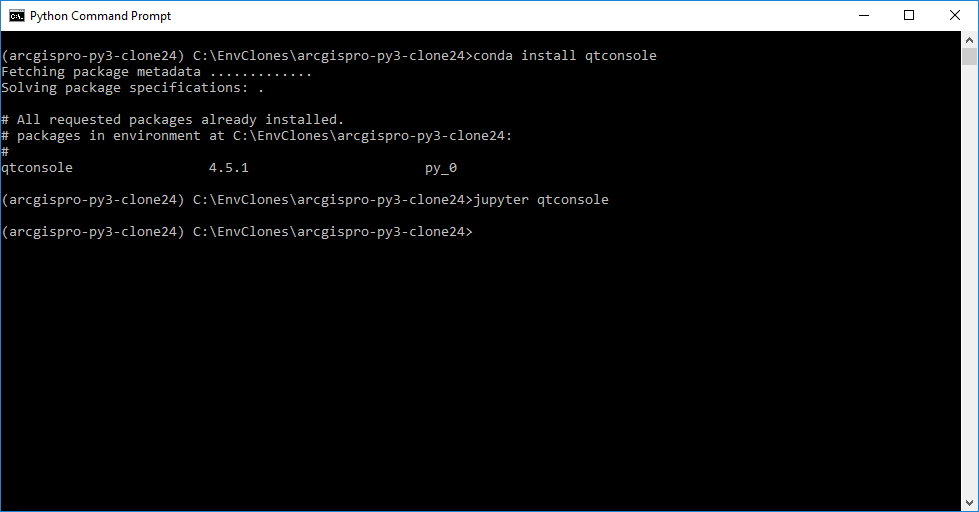
So it was already there. How do I get it to execute, and how do I use it as my python command window in Pro? When I run 'jupyter qtconsole' from a cmd window it doesn't recognize jupyter; when I run that in a python command window (above) nothing happens....
Solved! Go to Solution.
Accepted Solutions
- Mark as New
- Bookmark
- Subscribe
- Mute
- Subscribe to RSS Feed
- Permalink
- Report Inappropriate Content
and if you don't want to use Spyder as the default python editor in pro,
just change the references to spyder to those of qt console.
Two variants... same thing... just locate the appropriate application in the ....Scripts folder
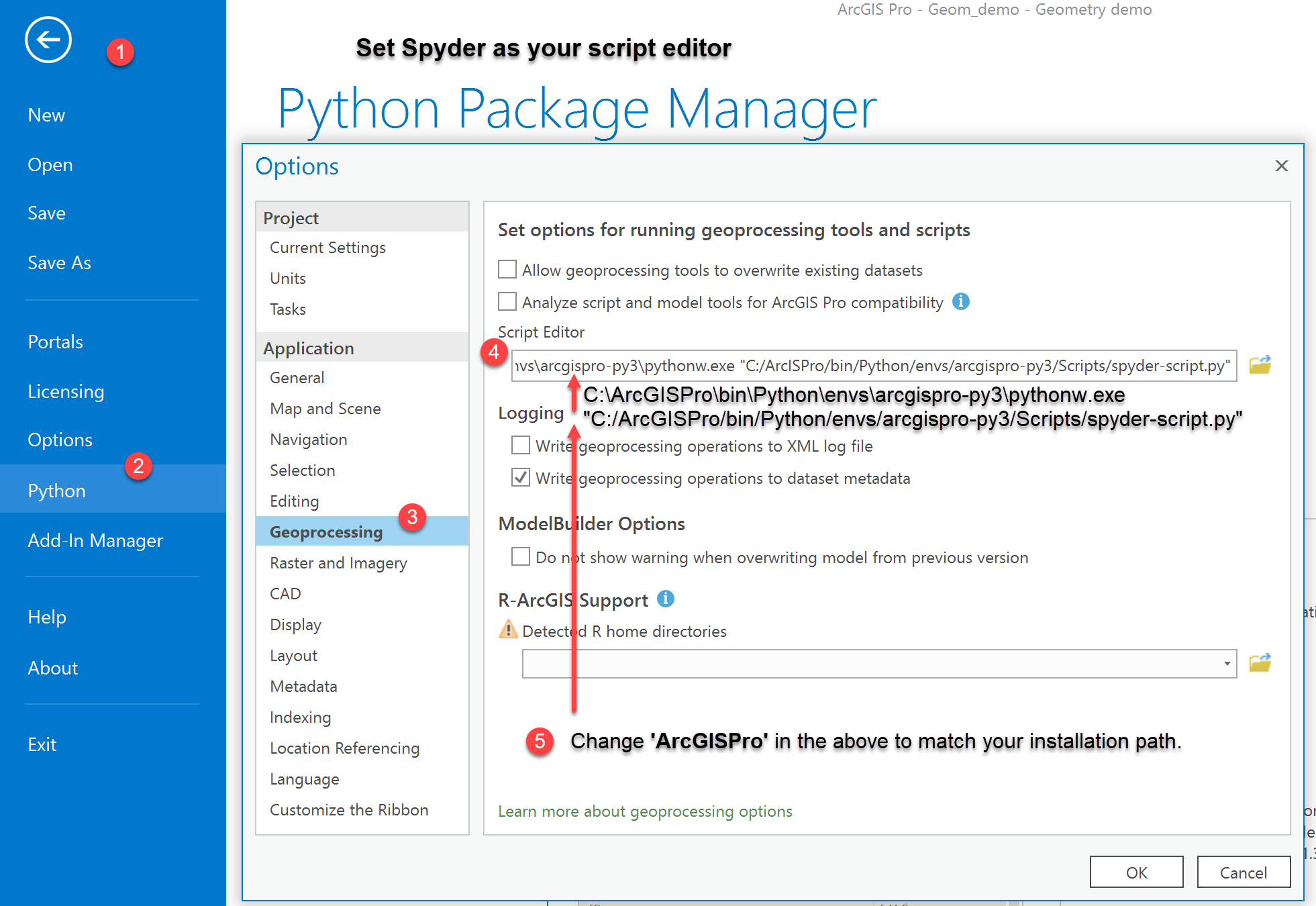
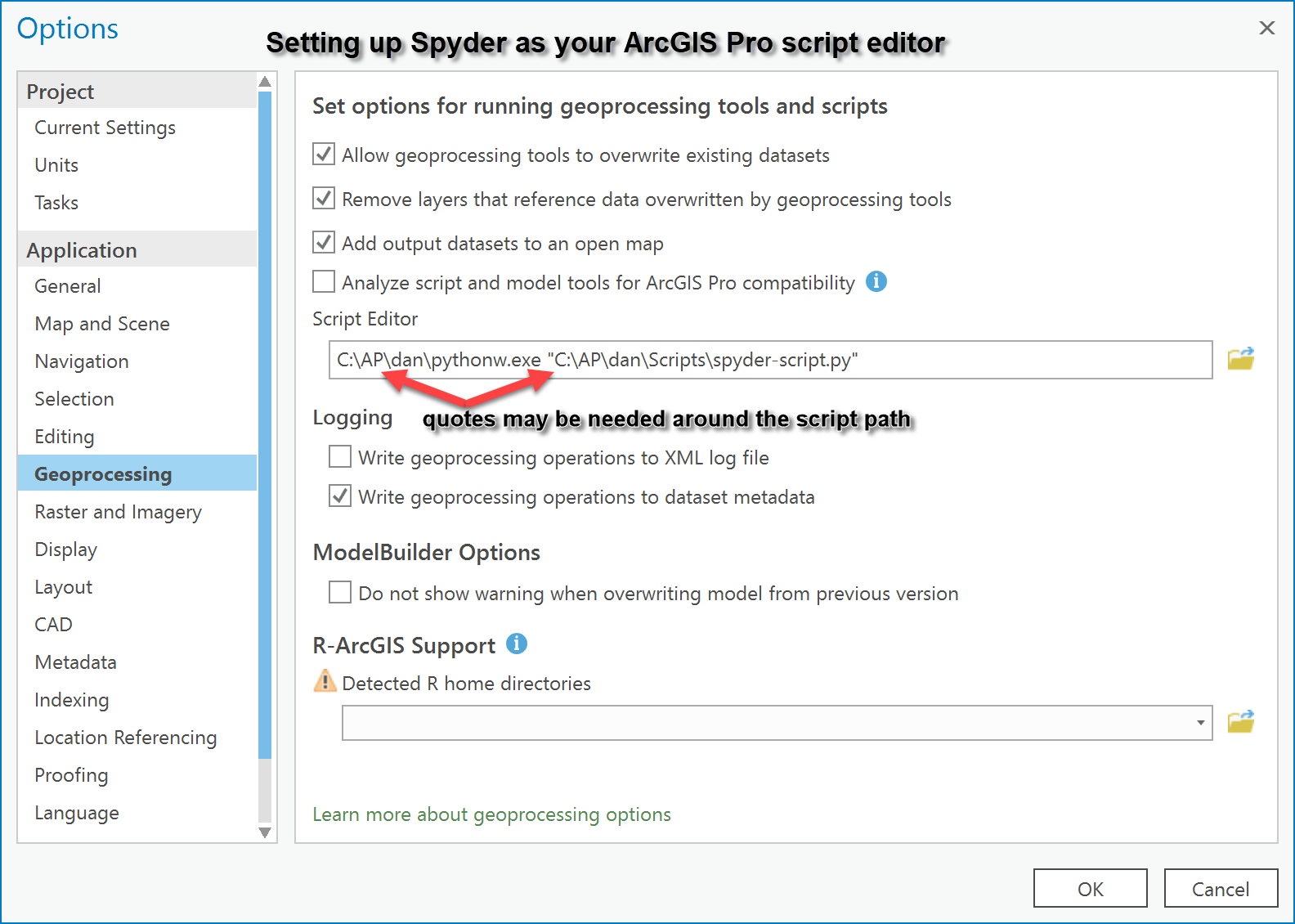
- Mark as New
- Bookmark
- Subscribe
- Mute
- Subscribe to RSS Feed
- Permalink
- Report Inappropriate Content
You don't need to install Jupyter any longer, it is installed by default in the base Python distribution with Pro. Just type "jupyter" in your Start Menu window and you should see a shortcut link for launching Jupyter that is bundled with Pro.
- Mark as New
- Bookmark
- Subscribe
- Mute
- Subscribe to RSS Feed
- Permalink
- Report Inappropriate Content
That executes the web app. Dan is saying the qt console can be used instead of the Pro python command window....
- Mark as New
- Bookmark
- Subscribe
- Mute
- Subscribe to RSS Feed
- Permalink
- Report Inappropriate Content
Ah, my bad, I read your question too quickly.
- Mark as New
- Bookmark
- Subscribe
- Mute
- Subscribe to RSS Feed
- Permalink
- Report Inappropriate Content
Joe...
/blogs/dan_patterson/2017/07/01/arcgis-pro-2-creating-desktop-shortcuts

Of course the installation path C:\ArcGISPro will need to be changed to your installation path and if your environment isn't 'arcgispro-py3' but some clone, you need to change it.
Just navigate to the target script in your path make the shortcut.
Of course things are much easier if in the base environment, but check to see that the target python.exe is the correct one.
- Mark as New
- Bookmark
- Subscribe
- Mute
- Subscribe to RSS Feed
- Permalink
- Report Inappropriate Content
and if you don't want to use Spyder as the default python editor in pro,
just change the references to spyder to those of qt console.
Two variants... same thing... just locate the appropriate application in the ....Scripts folder
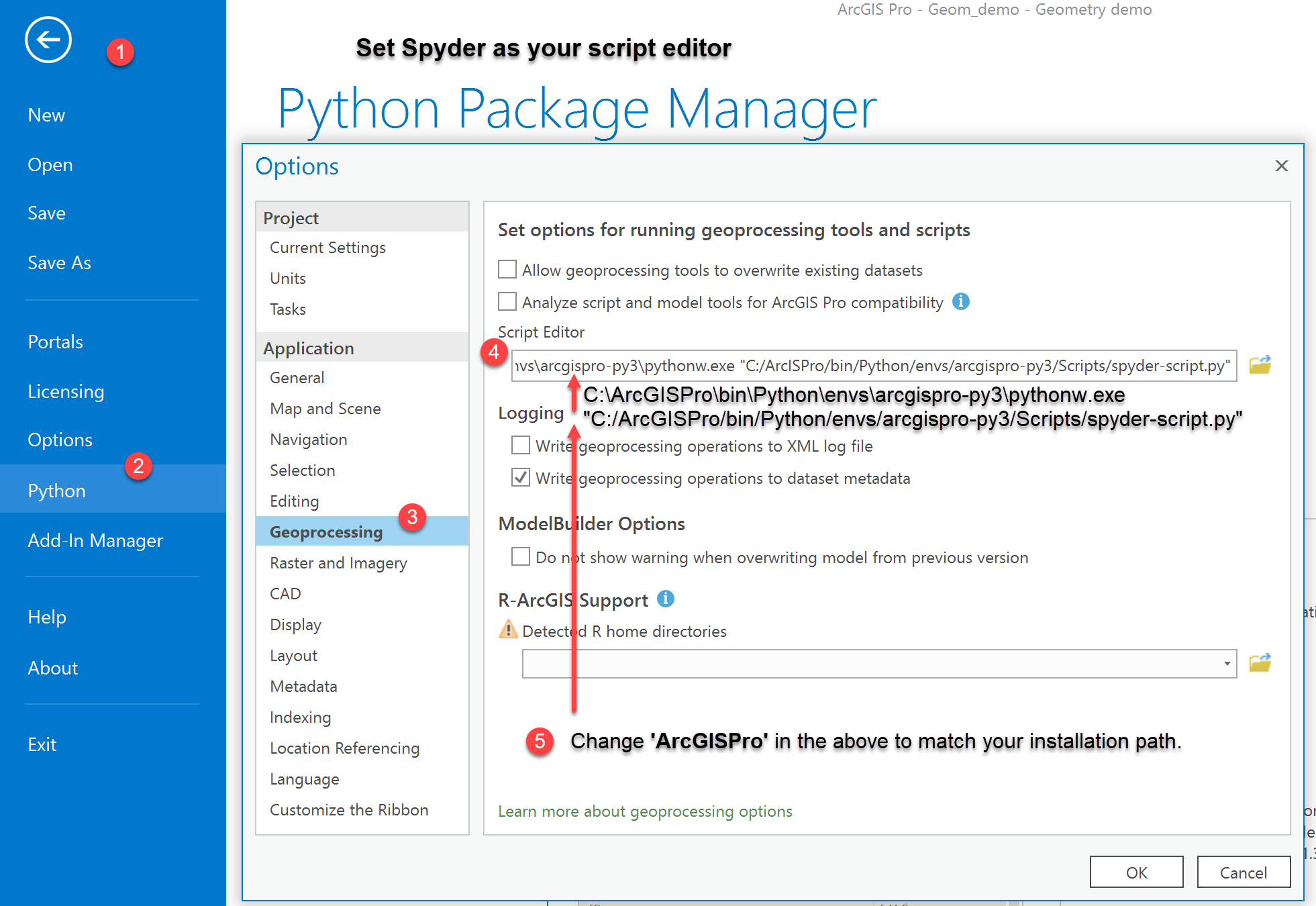
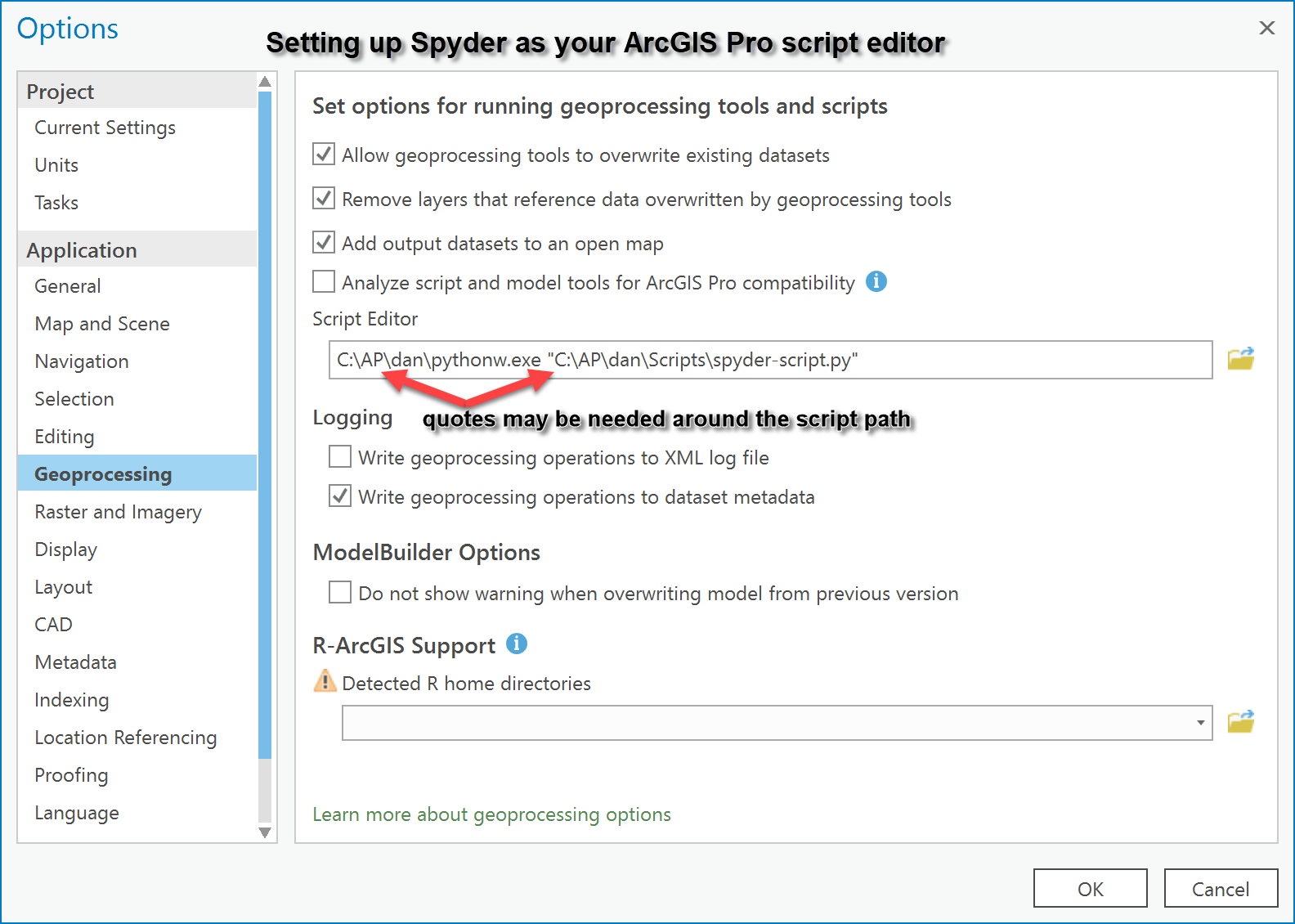
- Mark as New
- Bookmark
- Subscribe
- Mute
- Subscribe to RSS Feed
- Permalink
- Report Inappropriate Content
My shortcut to jupyter qtconsole works great: I copied the properties of the shortcut to the Options Geoprocessing window but I still have the original python window. Tried it with my Spyder shortcut properties as well, and still have the same python command window in Pro....
- Mark as New
- Bookmark
- Subscribe
- Mute
- Subscribe to RSS Feed
- Permalink
- Report Inappropriate Content
make sure you have double quotes around the script and make sure you have the pythonw.exe from the same environment as the script is in.
Another reason clones are just that...
EDIT
I really hope you dont mean that 'fake' python window that you launch from the python button in ArcGIS PRO???!!!, nothing can fix that, although on one thread someone from esri suggested that maybe they could replace it with something more akin to what one might expect from a python ide.
I just stick with Spyder for script editing and project management and tool development.
I use QT and pythonwin to run extra stuff on the side, like getting a list of featureclasses in a gdb. You can even use jupyter notebook and/or jupyterlab if you want a quick 'map' -ish of some data and don't feel like cranking up the big A
- Mark as New
- Bookmark
- Subscribe
- Mute
- Subscribe to RSS Feed
- Permalink
- Report Inappropriate Content
Here's what I pasted in the Geoprocessing window:
C:\EnvClones\arcgispro-py3-clone24\pythonw.exe "C:\EnvClones\arcgispro-py3-clone24\Scripts\jupyter-qtconsole-script.py". (Same as in the properties of my 'jupyterConsole' short cut...)
- Mark as New
- Bookmark
- Subscribe
- Mute
- Subscribe to RSS Feed
- Permalink
- Report Inappropriate Content
"C:\EnvClones\arcgispro-py3-clone24\pythonw.exe" # ---- little 'r' missing
Out[1]: 'C:\\EnvClones\x07rcgispro-py3-clone24\\pythonw.exe'
r"C:\EnvClones\arcgispro-py3-clone24\pythonw.exe" # ---- little 'r' is there
Out[2]: 'C:\\EnvClones\\arcgispro-py3-clone24\\pythonw.exe'\x07rcgispro this version of arcgis pro is not available for general use ![]() Check to see if that fixes things
Check to see if that fixes things