- Home
- :
- All Communities
- :
- Products
- :
- ArcGIS Pro
- :
- ArcGIS Pro Questions
- :
- Re: ArcPro: Some Performance (or lack therof) Stat...
- Subscribe to RSS Feed
- Mark Topic as New
- Mark Topic as Read
- Float this Topic for Current User
- Bookmark
- Subscribe
- Mute
- Printer Friendly Page
ArcPro: Some Performance (or lack therof) Stats
- Mark as New
- Bookmark
- Subscribe
- Mute
- Subscribe to RSS Feed
- Permalink
- Report Inappropriate Content
Just tried to use Pro 2.3.3 on MacBook Pro 2015, 8G, windows 10. All known patches installed.
I start Pro: it takes 3mins 32 secs (3:32) to even ask me what project I wish to open.
I click the project I want: 6:10 later it finishes drawing a map; not the map I actually want from the project; it isn't done yet though. Task Manager shows the CPU running at 100% for a good 2:00 even after there is no discernable change to the display. I choose the map I actually want display, go and make tee... and it still isn't done 5:00 later.
There are words for software like this. The most polite is unusable.
- Mark as New
- Bookmark
- Subscribe
- Mute
- Subscribe to RSS Feed
- Permalink
- Report Inappropriate Content
Update:
I today used Pro 2.3 to do exactly what I reported at the start of this thread. It started acceptably fast (not blindingly fast, but about 50 seconds to ask which project I sihsed to open, and then 1 minute to bring up the map.
What is different? Well, I had severe internet connectivity problems when I ran this before. So, my best guess is that the software was doing some busy wait on some transaction over the Internet which was never going to complete.
This is just a guess, but that is the only thing that is different. If this hypothesis is correct, then this condition needs to be fixed. This is a desktop app. It should not get hung by some inability to communicate with some ESRI server, for whatever reason. At a minimum it should report the condition and stop.
Can someone from ESRI confirm/deny that this might be the issue?
Stay tuned for BOOTCAMP results.
- Mark as New
- Bookmark
- Subscribe
- Mute
- Subscribe to RSS Feed
- Permalink
- Report Inappropriate Content
I can confirm that that might be the issue. Certain calls to portals (whether reachable or not; which could be considered not reachable with poor to no internet) were running on the main thread. I believe that stuff was moved to background threads for the upcoming 2.4 release. So, that could be some of what you were experiencing there.
- Mark as New
- Bookmark
- Subscribe
- Mute
- Subscribe to RSS Feed
- Permalink
- Report Inappropriate Content
Are you using SDE for any data sources in your maps, especially related to editing the data? My org sees slowness when editing SDE data so it would seem like moving calls to portals to the background would help with your slowness, but this change in Pro 2.4 might not help with SDE slowness.
- Mark as New
- Bookmark
- Subscribe
- Mute
- Subscribe to RSS Feed
- Permalink
- Report Inappropriate Content
Robert... are you able to take ArcGIS Pro 'offline'
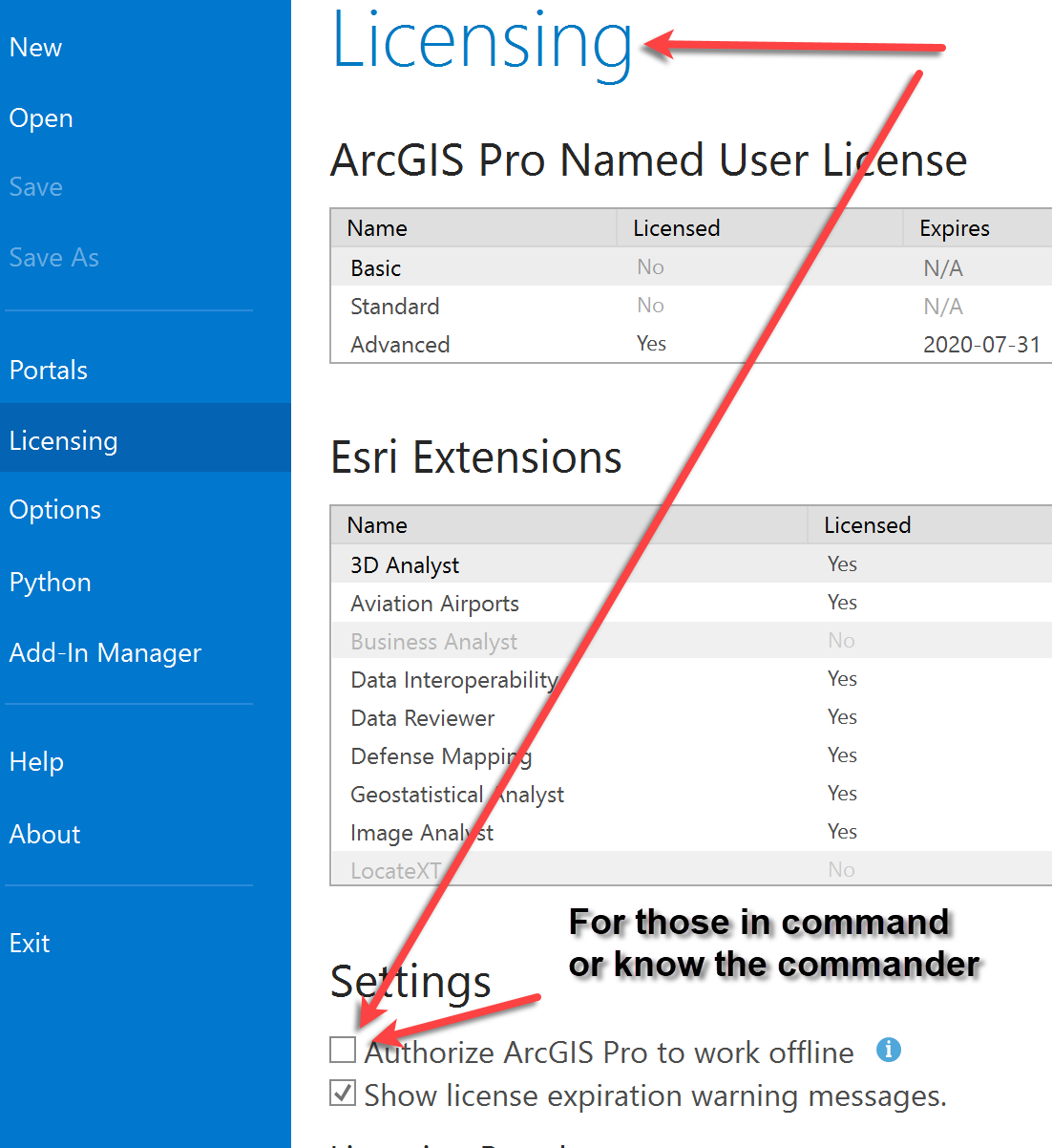
No need to run into the deepest part of the forest far from civilization to see whether it is the software 'calling home'
- Mark as New
- Bookmark
- Subscribe
- Mute
- Subscribe to RSS Feed
- Permalink
- Report Inappropriate Content
At start up, if you have catalog view activated, excessive calls to "Living Atlas" are being made. Fire up Wireshark when you're Pro install is starting up.
- Mark as New
- Bookmark
- Subscribe
- Mute
- Subscribe to RSS Feed
- Permalink
- Report Inappropriate Content
I don't know much about SDE. The basemap I use is one available online at ESRI's site.
Does that not get cached locally? Al other datasets I use certainly are local.
- Mark as New
- Bookmark
- Subscribe
- Mute
- Subscribe to RSS Feed
- Permalink
- Report Inappropriate Content
Followup: the only non local dataset I have is from
The layer is cached though the cache will be invalidated if the original basemap layer changes on ESRI's server.
Today, when I run pro, windows VM under Parallels, and this time with no internet outages, I find nearly the same thing as in my original post.
After I select a project, it takes forever to draw, the CPU on windows goes to 100%. The only difference between today and yesterday, afaik, is that I increased (in Parallels) the amount of graphic memory from 250M to 1G as recommended by ESRI.
I need hardly add that when the CPU on the windows VM is running at 100% it becomes impossible to do anything. Every action takes an eternity.. the desktop becomes completely unresponsive. Even to start Windows Task Monitor so I can kill the blessed thing is difficult.
Next step is to use Wireshark to see what is afoot.
- Mark as New
- Bookmark
- Subscribe
- Mute
- Subscribe to RSS Feed
- Permalink
- Report Inappropriate Content
Update.
I have experimented further. Pro2.3 running in a VM Parallels machine with 8G RAM exhibits really erratic behavior. Sometimes it seems to come up normally. But not infrequently, the display is accompanied by much flashing, by a black overlay on the map I am trying to display, which also flashes on and off, and the VM, as reported by Windows Task Monitor, shows the CPU running at 100%. This can persist for minutes, but I have no reproducible number.
Task Monitor never shows that there is RAM exhaustion. It never seems to report using more than about 4G out of 8G).
One thing I would say to ESRI. It is generally not helpful that, when I open a project, the software just works on displaying the last map I used. I frequently wish to view some other map, and the software's efforts at displaying a map I don't wish to see are a complete waste. Please, after I choose the project, let me choose the map. Am I the only person that has multiple (many) maps within a single project?
So far I cannot replicate this in BOOTCAMP. I am running Pro2.2 in BOOTCAMP. A posting in this thread suggests that there is a major difference between 2.2 and 2.3 in the way the graphics is being handled.
One thing I know from past experience. Old maps I have, which used a basemap from Business Analyst (BA), never display. Those old BA basemaps have multiple graphics layers set to display at various magnifications. Pro just cannot seem to handle that at all.
- Mark as New
- Bookmark
- Subscribe
- Mute
- Subscribe to RSS Feed
- Permalink
- Report Inappropriate Content
Yes, as stated earlier in the thread, ArcGIS Pro 2.3 is not supported running on Parallels.
For the comment about graphics layers from ArcMap, map graphics are not supported in ArcGIS Pro (https://community.esri.com/ideas/10410-graphics-and-free-text-in-arcgis-pro-maps). If maps are not importing at all, please work with technical support: https://support.esri.com/en/contact-tech-support
The expected behavior is that the map would import, and in the Notifications you would get an error, "Data frame has at least one annotation group that is enabled and contains graphics"

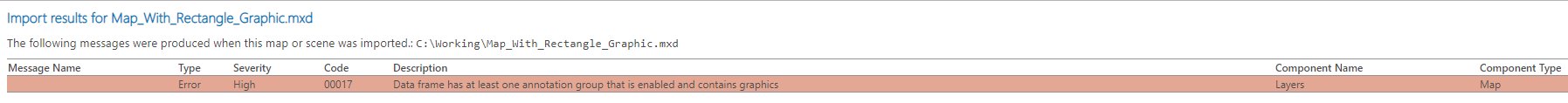
- Mark as New
- Bookmark
- Subscribe
- Mute
- Subscribe to RSS Feed
- Permalink
- Report Inappropriate Content
way at the top https://community.esri.com/message/854821-re-arcpro-some-performance-or-lack-therof-stats?commentID=...
was the link for Mac requirements
Run ArcGIS Pro on a Mac—ArcGIS Pro | ArcGIS Desktop
I suspect that may be the root cause
- « Previous
-
- 1
- 2
- Next »
- « Previous
-
- 1
- 2
- Next »