- Home
- :
- All Communities
- :
- Developers
- :
- Python
- :
- Python Questions
- :
- Re: Parse EXIF with Time Module
- Subscribe to RSS Feed
- Mark Topic as New
- Mark Topic as Read
- Float this Topic for Current User
- Bookmark
- Subscribe
- Mute
- Printer Friendly Page
- Mark as New
- Bookmark
- Subscribe
- Mute
- Subscribe to RSS Feed
- Permalink
- Report Inappropriate Content
I'm attempting to extract the Date Taken from jpgs within a directory. And then I want to have the date printed as such: mo/day/year
Here's an example of a JPG's Properties menu:
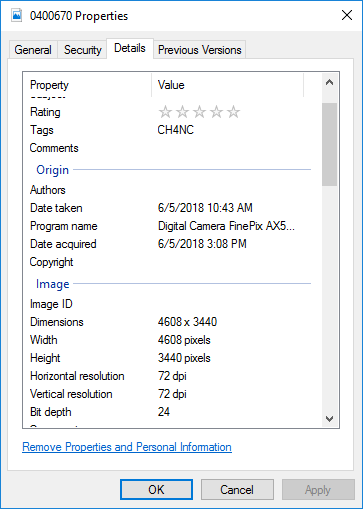
This code runs with no error but the output isn't what I want.
import exifread
from exifread import exif
import os
import time
im = r"path\to\DOT_SignInventory"
for root, dirnames, filenames in os.walk(im):
for fname in filenames:
if fname.endswith('.JPG'):
with open(os.path.join(root, fname), 'rb') as image: #file path and name
exif = exifread.process_file(image)
dt = str(exif['EXIF DateTimeOriginal']) #get Date Taken from JPG
date = time.strptime(dt, '%Y:%m:%d %H:%M:%S')
print("Photo:{} Date Taken:{}".format(fname, date))Photo:0710100.JPG Date Taken:time.struct_time(tm_year=2018, tm_mon=6, tm_mday=5, tm_hour=13, tm_min=49, tm_sec=40, tm_wday=4, tm_yday=166, tm_isdst=-1)Ideally, I want the output to look as such:
Photo:0710100.JPG Date Taken:06/05/2018For line 14, I can't find the right format. I've also tried the datetime module but couldn't get that to work right either.
Solved! Go to Solution.
Accepted Solutions
- Mark as New
- Bookmark
- Subscribe
- Mute
- Subscribe to RSS Feed
- Permalink
- Report Inappropriate Content
You should delete line 9 in your last code sample, and then adjust the variable name in line 10. Try something like:
for root, dirnames, filenames in os.walk(im):
for fname in filenames:
if fname.endswith('.JPG'):
with open(os.path.join(root, fname), 'rb') as image: #file path and name
exif = exifread.process_file(image)
dt = str(exif['EXIF DateTimeOriginal'])#get JPG 'Date taken'
ds = time.strptime(dt, '%Y:%m:%d %H:%M:%S')
print(time.strftime("%m/%d/%Y",ds))Also, I try to avoid using variable names like date and time as they sometimes can conflict with items in the include modules (instead I use dt for datetime and ds for datestring, for example).
- Mark as New
- Bookmark
- Subscribe
- Mute
- Subscribe to RSS Feed
- Permalink
- Report Inappropriate Content
Try:
st = '2018:06:05 13:49:40'
dt = time.strptime(st, '%Y:%m:%d %H:%M:%S')
print time.strftime("%m/%d/%Y",dt)I was experimenting with some exif code in my answers in this thread which may be of interest.
- Mark as New
- Bookmark
- Subscribe
- Mute
- Subscribe to RSS Feed
- Permalink
- Report Inappropriate Content
Randy,
Thanks, that helped. As it stands, it only reads the first JPG, which has the date 04/27/2018. It isn't printing the dates of the numerous other files?
im = r"path\to\DOT_SignInventory"
for root, dirnames, filenames in os.walk(im):
for fname in filenames:
if fname.endswith('.JPG'):
with open(os.path.join(root, fname), 'rb') as image: #file path and name
exif = exifread.process_file(image)
dt = str(exif['EXIF DateTimeOriginal'])#get JPG 'Date taken'
st = '2018:04:27 09:30:59'
date = time.strptime(st, '%Y:%m:%d %H:%M:%S')
print(time.strftime("%m/%d/%Y",date))04/27/2018
04/27/2018
04/27/2018
04/27/2018
04/27/2018
04/27/2018
etc...It seems the first part of the code involving exif (up to line 😎 works fine. If I put a print statement after line 8:
print(dt)it gives me:
2018:04:27 09:30:59
2018:04:27 09:36:30
2018:04:27 09:40:00
2018:04:27 09:41:03
2018:04:27 09:42:03
2018:04:27 09:47:00
etc...- Mark as New
- Bookmark
- Subscribe
- Mute
- Subscribe to RSS Feed
- Permalink
- Report Inappropriate Content
You should delete line 9 in your last code sample, and then adjust the variable name in line 10. Try something like:
for root, dirnames, filenames in os.walk(im):
for fname in filenames:
if fname.endswith('.JPG'):
with open(os.path.join(root, fname), 'rb') as image: #file path and name
exif = exifread.process_file(image)
dt = str(exif['EXIF DateTimeOriginal'])#get JPG 'Date taken'
ds = time.strptime(dt, '%Y:%m:%d %H:%M:%S')
print(time.strftime("%m/%d/%Y",ds))Also, I try to avoid using variable names like date and time as they sometimes can conflict with items in the include modules (instead I use dt for datetime and ds for datestring, for example).