- Home
- :
- All Communities
- :
- Products
- :
- ArcGIS Pro
- :
- ArcGIS Pro Questions
- :
- Re: I can't right click to create a feature class ...
- Subscribe to RSS Feed
- Mark Topic as New
- Mark Topic as Read
- Float this Topic for Current User
- Bookmark
- Subscribe
- Mute
- Printer Friendly Page
I can't right click to create a feature class in Pro, or copy-paste a Shapefile?
- Mark as New
- Bookmark
- Subscribe
- Mute
- Subscribe to RSS Feed
- Permalink
- Report Inappropriate Content
Am I the only person who had almost daily crashes all way through ArcGIS 9.X versions.
And ArcGIS 10 has mostly fixed these and made it a rare occurance ![]()
My biggest gripes are that it performs very slowly over the network drive, which is obviously a hard challenge to overcome.
With regards to ArcPro. I love it, but I can never use it. Sadly its all design decisions I dont think they will change.... basic things like right click to create an FC, or copy and paste shapefiles, its just too painful. Arghhhhhhhhhh
Solved! Go to Solution.
Accepted Solutions
- Mark as New
- Bookmark
- Subscribe
- Mute
- Subscribe to RSS Feed
- Permalink
- Report Inappropriate Content
Totally understandable! Yes, please upgrade to ArcGIS Pro 2.3 with Patch 2 and a lot of the little things you're mentioning should be addressed. Like I mentioned before, please work with us through up voting ideas and commenting on existing ideas when applicable to your work. We use that site a lot to help in the development of ArcGIS Pro.
Thank you.
- Mark as New
- Bookmark
- Subscribe
- Mute
- Subscribe to RSS Feed
- Permalink
- Report Inappropriate Content
Hi Luke,
It's good that you love ArcGIS Pro. ![]()
It's bad that you say you can never use it. ![]()
What was the last version of ArcGIS Pro that you used? It's being actively developed so things that aren't there yet are often slated for a future release (yes, I know, it's not all there yet, so for things that you really can't do, or things that are too high on one's annoyance gauge [we'd like to make sure we know about these btw] you can stick with ArcMap which will be around for a while).
Right-click to create a FC:

And the cool thing is that as functionality is being developed in Pro, the teams are taking customer feedback into consideration - all of those years of ArcMap feedback are not lost in Pro. For the create feature class workflow, remember this? https://community.esri.com/ideas/4141-alter-field-order-during-new-fc-or-table-creation Try it in Pro.
What is the copy/paste shapefile issue? I just copy/pasted a shapefile in the Catalog pane:
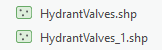
Anyway, I'd say we're very active listening to what our customers need and want to see in ArcGIS Pro. Take a look at https://community.esri.com/community/arcgis-ideas/blog/2019/01/17/ideas-in-arcgis-pro-23?sr=search&s... if you haven't seen it yet, and please use the Ideas site to find things that you need in the software to up vote and comment, or add your own ideas.
Thank you!
- Mark as New
- Bookmark
- Subscribe
- Mute
- Subscribe to RSS Feed
- Permalink
- Report Inappropriate Content
Thanks Rory,
I think I must have been thinking you cant Right click inside a folder to create shapefiles. (I know you can with FGDBs and FCs, but we still use shapefiles for most workflows)
This is why I believe its an ESRI design choice to force us to adopt more modern and improved practises, but our ecosystem exists beyond esri and other softwares do not tend to interface natively with these FGDBs.
Another example - When choosing an output location of any geoprocess tool.
In ArcMap whilst browsing locations I could simply click -- New folder, or new GDB, in ArcPro this isnt there. So I either have to close the window then go and make the GDB in catalog then reopen it, or use windows to go and make a folder. Simple usability things that ArcGIS has these covered and works for everything I need stop me from considering upgrading.
The new good things are very good and the one time I need to use them I load ArcPro, but it fails for me on the activities I typically do 100s of times a day. (Creating shapefiles, and choosing output locations)
- Mark as New
- Bookmark
- Subscribe
- Mute
- Subscribe to RSS Feed
- Permalink
- Report Inappropriate Content
Thanks, Luke. We are actively listening about usability issues like those that you bring up here.
What was the last version of ArcGIS Pro that you used?
Right-click > Shapefile
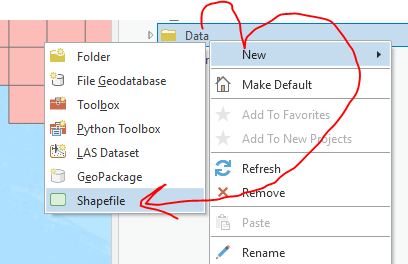
Create folders and gdbs when browsing folders:
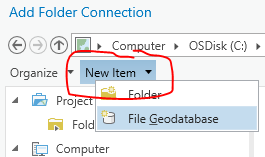
- Mark as New
- Bookmark
- Subscribe
- Mute
- Subscribe to RSS Feed
- Permalink
- Report Inappropriate Content
Thanks great to see the shapefile thing has changed!
My ArcPro is a bit out of date, as we use a concurrent server now instead of named users, and im not able to download the update since the switch. Need to contact my Org admin to get help with that!
With regards to new folders, this is specifically when navigating folders, via any geoprocessing "Select output path" interface. In a perfect world I would create the folder before opening a tool, but I tend to forget as I always opened the tool, then created the folder for the past 15 years ![]()
- Mark as New
- Bookmark
- Subscribe
- Mute
- Subscribe to RSS Feed
- Permalink
- Report Inappropriate Content
Totally understandable! Yes, please upgrade to ArcGIS Pro 2.3 with Patch 2 and a lot of the little things you're mentioning should be addressed. Like I mentioned before, please work with us through up voting ideas and commenting on existing ideas when applicable to your work. We use that site a lot to help in the development of ArcGIS Pro.
Thank you.
- Mark as New
- Bookmark
- Subscribe
- Mute
- Subscribe to RSS Feed
- Permalink
- Report Inappropriate Content
Hi Luke - using AGP 2.3.2 , for Geoprocessing parameters such as "Select output path" or "Output Feature Class", the User Interface to select the output gdb location/feature class name does have a "New Item" dropdown where you can create a New Folder or New File Geodatabase while completing the tool parameters. Hope this helps!
.png)