- Home
- :
- All Communities
- :
- Products
- :
- Data Management
- :
- Geodatabase Questions
- :
- Re: RAM for SQL Server hosting Enterprise Geodatab...
- Subscribe to RSS Feed
- Mark Topic as New
- Mark Topic as Read
- Float this Topic for Current User
- Bookmark
- Subscribe
- Mute
- Printer Friendly Page
RAM for SQL Server hosting Enterprise Geodatabases
- Mark as New
- Bookmark
- Subscribe
- Mute
- Subscribe to RSS Feed
- Permalink
- Report Inappropriate Content
Hi,
We are currently having memory pressure issues with the SQL server box that hosts our enterprise geodatabases.
The specs for the SQL Server Box are as follows:
Intel Xeon CPU E5-2660 v3 @ 2.60 GHz 2.59GHz (2 processors)
Installed memory (RAM): 16 GB
Running SQL 2014 SP1 and Windows Server 2012 R2
We have about 50 spatial databases with a total size of 200GB
We are getting the following errors in ArcMap:
Error exporting data.
Table schema changes after cursor declared [4200:[Microsoft][SQL Server Native Client 11][SQL Server]
Could not complete cursor operation because the schema changed after the cursor was declared.]
AppDomain unload. You may have encountered behavior described in Esri Technical Article 43036 and Microsoft Defect 3374271 [42000:[Microsoft][SQL Server Native Client 11.0][SQL Server]The app domain with specified version id (5870) was unloaded due to memory pressure and could not be found.]
Below is a extract from the SQL Logs:
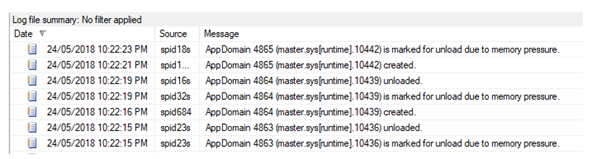
From a quick google search it appears that we may need an increase in RAM ?
Can anyone let me know the amount of RAM that they are have installed on their SQL boxes. I'm trying to justify
a RAM upgrade to at least 32gb ?
If anyone else has encountered this issue and has another fix other than increasing the RAM please let me know.
Thanks,
Clinton
- Mark as New
- Bookmark
- Subscribe
- Mute
- Subscribe to RSS Feed
- Permalink
- Report Inappropriate Content
That is good to hear. Some of the performance related items are just make a change and test. Many performance issues are resource related, but they may also be data related.
Make sure that you are performing data maintenance on your data also, especially if there is versioned editing being performed.
https://desktop.arcgis.com/en/arcmap/latest/manage-data/gdbs-in-sql-server/overview-maintenance.htm
- Mark as New
- Bookmark
- Subscribe
- Mute
- Subscribe to RSS Feed
- Permalink
- Report Inappropriate Content
Yes, I am aware of database management for a versioned database. The database versions are reconciled, posted and compressed nightly to one state. And I rebuild and analyze all the indexes on a weekly basis.
thanks again.
- Mark as New
- Bookmark
- Subscribe
- Mute
- Subscribe to RSS Feed
- Permalink
- Report Inappropriate Content
You may to increase the Analyse Datasets and the indexes more than weekly to see if that improves performance.
- Mark as New
- Bookmark
- Subscribe
- Mute
- Subscribe to RSS Feed
- Permalink
- Report Inappropriate Content
Is the geoprocessing history cleared regularly too?
Is the vm back-end all 10 Gigabit and SSD?
- Mark as New
- Bookmark
- Subscribe
- Mute
- Subscribe to RSS Feed
- Permalink
- Report Inappropriate Content
How do you clear the geoprocessing history? The VM is 10 Gigabit and SSD.
- Mark as New
- Bookmark
- Subscribe
- Mute
- Subscribe to RSS Feed
- Permalink
- Report Inappropriate Content
Actually, I don't retain the geoprocessing history longer than 2 weeks on my computer. But, I thought this was on a workstation level. Is the geoprocessing history retained on an enterprise level?
- Mark as New
- Bookmark
- Subscribe
- Mute
- Subscribe to RSS Feed
- Permalink
- Report Inappropriate Content
- Mark as New
- Bookmark
- Subscribe
- Mute
- Subscribe to RSS Feed
- Permalink
- Report Inappropriate Content
- Mark as New
- Bookmark
- Subscribe
- Mute
- Subscribe to RSS Feed
- Permalink
- Report Inappropriate Content
- Mark as New
- Bookmark
- Subscribe
- Mute
- Subscribe to RSS Feed
- Permalink
- Report Inappropriate Content
Clinton,
We are running 56 GB of RAM on our SQL DB server running in the Azure cloud - had some of the same errors.
Xeon E5-2660 @2.20 GHz 8 cores
- « Previous
-
- 1
- 2
- Next »
- « Previous
-
- 1
- 2
- Next »