- Home
- :
- All Communities
- :
- Products
- :
- ArcGIS Pro
- :
- ArcGIS Pro Questions
- :
- Re: Data Interoperability installation problems
- Subscribe to RSS Feed
- Mark Topic as New
- Mark Topic as Read
- Float this Topic for Current User
- Bookmark
- Subscribe
- Mute
- Printer Friendly Page
Data Interoperability installation problems
- Mark as New
- Bookmark
- Subscribe
- Mute
- Subscribe to RSS Feed
- Permalink
I'm trying to re-install the Data Interoperability Extension for ArcGIS Pro 2.3 after experiencing problems using the UK Data Loader toolset. I am the named user for the extension. The Pro extension is currently not installed on my machine. The Desktop Extension (10.4.1) is installed.
When I go through the installation wizard for the extension it always gets to a point where the installation fails. The following messagfe is given.
"Data Interoperability for ArcGIS Pro requires that ArcGIS Pro 2.3 be installed on the system. Please rerun this setup after installing ArcGIS Pro 2.3".
The annoying thing is that ArcGIS Pro 2.3.1 IS installed on the system. This has now happened to me on two different machines and I am at a total loss as to how to remedy the problem. I currently have a support call open (for a second time after spending a month trying to resolve the problem back in December), but thought it would be worth putting it out to the user base too.
Have any other users ran into a similar problem? and If so, have you any pointers as to how to proceed?
- Mark as New
- Bookmark
- Subscribe
- Mute
- Subscribe to RSS Feed
- Permalink
Hello Michael
I'm the product manager for the extension, I'm running 10.6.1 and 2.3.1 versions and just did an uninstall/reinstall of Data Interoperability for Pro 2.3 and had no issue. I have seen the error message you refer to but only in the context of a version mismatch between the base product and extension.
- Mark as New
- Bookmark
- Subscribe
- Mute
- Subscribe to RSS Feed
- Permalink
Bruce Harold what is the easiest way to re-install Data Interoperability? I've licensed from ArcGIS Online and it shows as licensed in ArcGIS Pro - but then is greyed out here 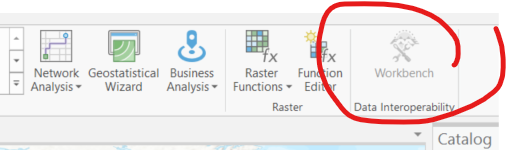
- Mark as New
- Bookmark
- Subscribe
- Mute
- Subscribe to RSS Feed
- Permalink
I have answered my own question
- Go to https://my.esri.com/
- My Organizations
- Downloads
- Product Components
- Download Data Interoperability (1GB file!)
- Double click the downloadable .exe to extract
- Follow prompts
Then as long as you have licensed it (ArcGIS Online Licenses > Organization > Licenses) it should no longer be greyed out. I hope this helps someone out there!
- Mark as New
- Bookmark
- Subscribe
- Mute
- Subscribe to RSS Feed
- Permalink
Good to hear you got there eventually Paul, and thank you for persevering with installing, usage of the extension is growing fast and there are great things coming. My apologies it has to be a separate install, its just too big to make part of the base install.
- Mark as New
- Bookmark
- Subscribe
- Mute
- Subscribe to RSS Feed
- Permalink
Bruce Harold it might be helpful to add a link to a documentation page on how to download the install when the tool is greyed out for the end user?