- Home
- :
- All Communities
- :
- Products
- :
- Mapping and Charting Solutions
- :
- Mapping and Charting Questions
- :
- Re: Tick box before online ArcGIS map opens
- Subscribe to RSS Feed
- Mark Topic as New
- Mark Topic as Read
- Float this Topic for Current User
- Bookmark
- Subscribe
- Mute
- Printer Friendly Page
Tick box before online ArcGIS map opens
- Mark as New
- Bookmark
- Subscribe
- Mute
- Subscribe to RSS Feed
- Permalink
- Report Inappropriate Content
I am developing an online chart showing navigable water in Wexford Harbour. I am concerned about possible liability for accidental grounding etc. when boaters use (or misuse) this chart while navigating in the harbour. How can I force users to tick a box to accept "Terms of Use" before they can view or use such an Online ArcGIS map?
- Mark as New
- Bookmark
- Subscribe
- Mute
- Subscribe to RSS Feed
- Permalink
- Report Inappropriate Content
I think one option is to turn your web map into a web app and then use the built in option for a splash screen and use that for your disclaimer/terms of acceptance. To do this, open your web map, click the Share button, and then select one of the various Web App templates that you think fits best like the Basic Viewer template. From there, you'll enter the design mode when you can enable the splash screen and add the text of the disclaimer and change the text of the ok button to "I Accept" or whatever you'd like. Alternatively, you can go to your web map's item page and click the "Create a Web App" button to accomplish the same thing. Here's a screen shot of what I'm talking about inside the options of the Basic Viewer Template:
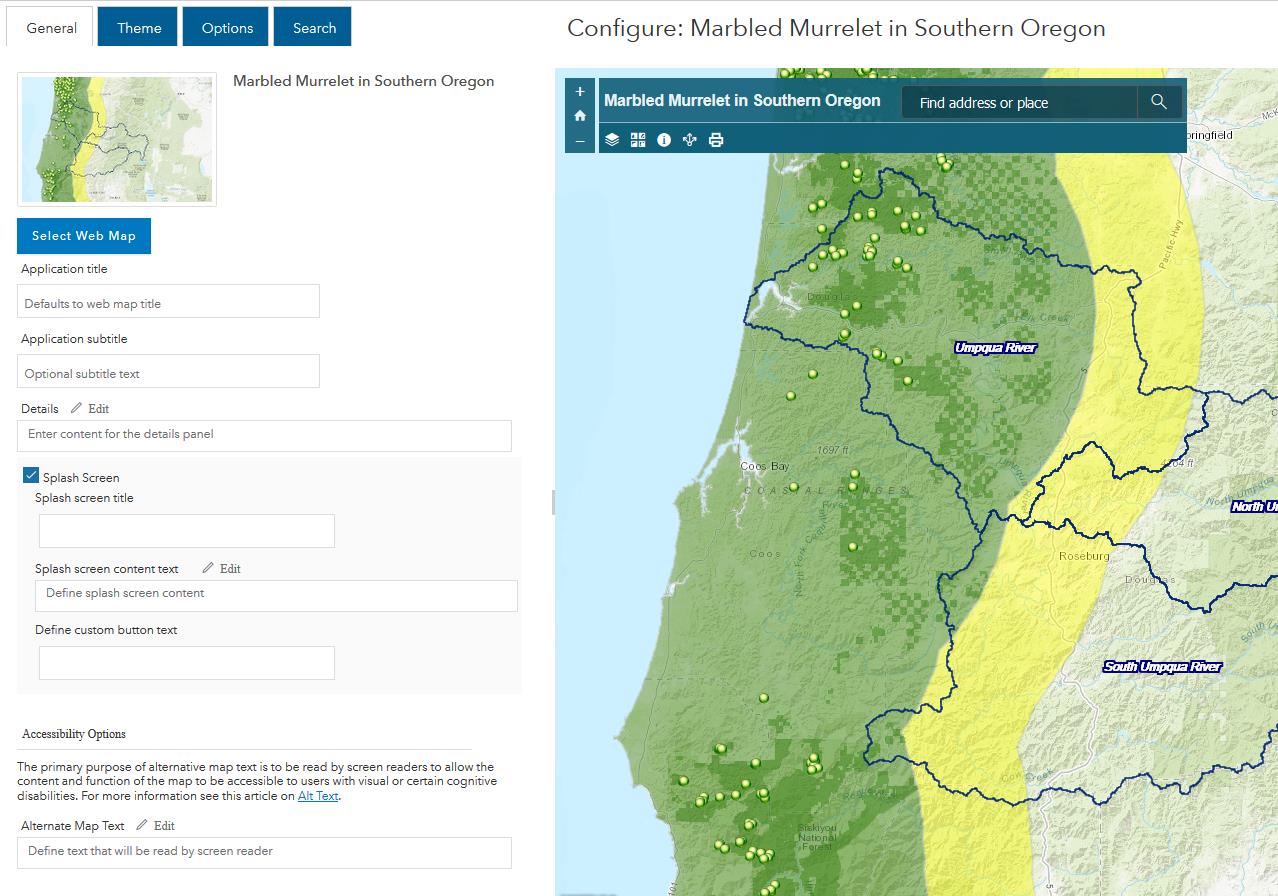
The only downside I can see is that the original web map won't have the disclaimer. I'm not sure there is a way to add one for the standard AGOL web map.
- Mark as New
- Bookmark
- Subscribe
- Mute
- Subscribe to RSS Feed
- Permalink
- Report Inappropriate Content
Thank you Steve. That would have worked but when I looked further into it and I found that using a web app was more restrictive in design features than displaying the map on a website. I resolved the problem by creating a HTML page with the disclaimer I require and a tick box to confirm that the message has been read. Only then is the ArcGIS map displayed.
- Mark as New
- Bookmark
- Subscribe
- Mute
- Subscribe to RSS Feed
- Permalink
- Report Inappropriate Content
Glad you found a solution that works for you. Web programming can be maddening because solving one problem usually leads right into a new one. ![]()