- Home
- :
- All Communities
- :
- Products
- :
- ArcGIS Pro
- :
- ArcGIS Pro Questions
- :
- Re: ArcGIS Pro - Paste from excel to attribute tab...
- Subscribe to RSS Feed
- Mark Topic as New
- Mark Topic as Read
- Float this Topic for Current User
- Bookmark
- Subscribe
- Mute
- Printer Friendly Page
ArcGIS Pro - Paste from excel to attribute table
- Mark as New
- Bookmark
- Subscribe
- Mute
- Subscribe to RSS Feed
- Permalink
- Report Inappropriate Content
Is there a way to paste from excel into multiple cells in an attribute table in ArcGIS Pro? There is a solution for ArcMap (Understanding how to edit values in a table—Help | ArcGIS for Desktop), but I can't find a solution for ArcGIS Pro.
I need to be able to replace columns with data from excel. Thanks.
- Mark as New
- Bookmark
- Subscribe
- Mute
- Subscribe to RSS Feed
- Permalink
- Report Inappropriate Content
That's disappointing! Cell by cell is part of the problem in our workflow. Thanks for the quick reply.
- Mark as New
- Bookmark
- Subscribe
- Mute
- Subscribe to RSS Feed
- Permalink
- Report Inappropriate Content
Clarification on statuses:
1. This is Not in Current Product Plan because it is a Duplicate of an existing issue.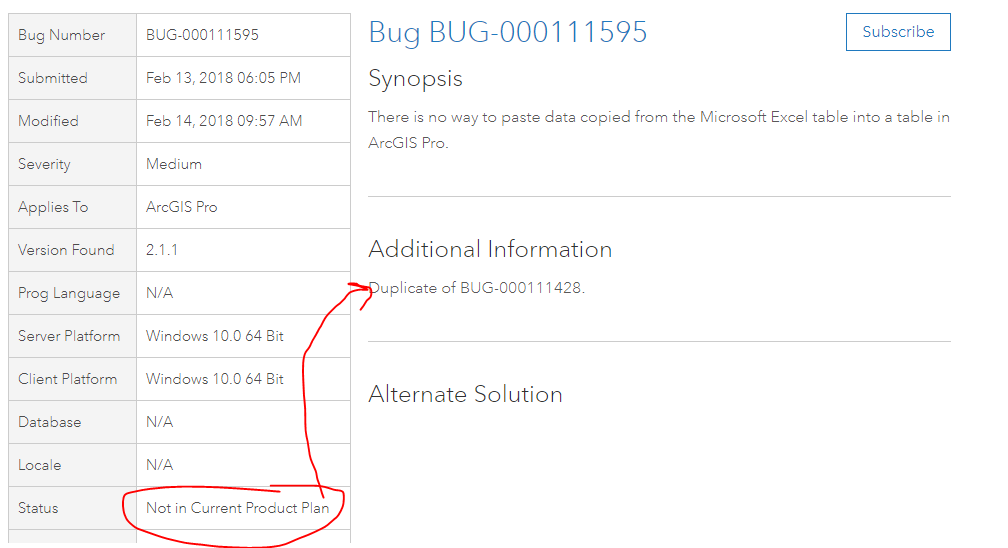
2. That existing issue IS In Product Plan:
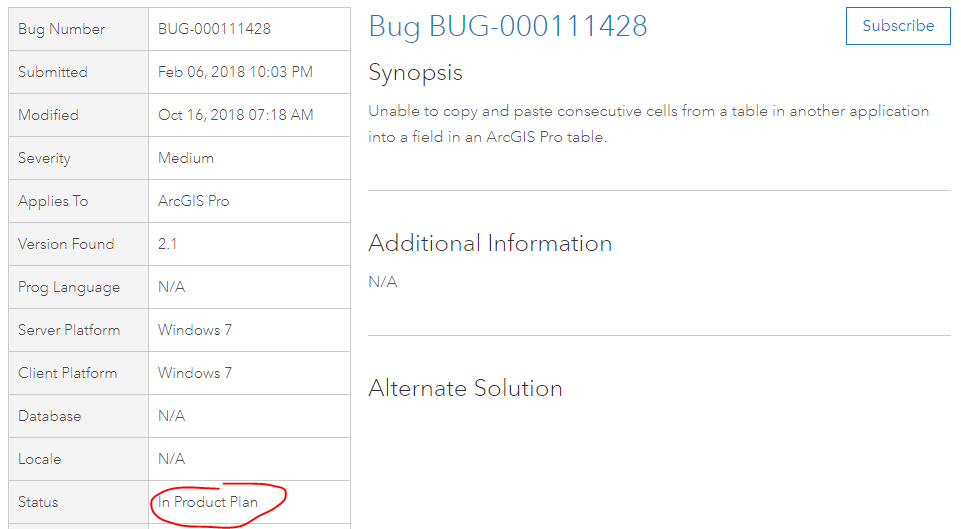
This work requires some re-engineering in Pro tables so it isn't just a simple thing, but is something that the development team is working on. I don't think the correct message here is that it won't happen. The status of In Product Plan is correct as far as I know at this point. I just can't say exactly when it will happen. The soonest will be ArcGIS Pro 2.4.
- Mark as New
- Bookmark
- Subscribe
- Mute
- Subscribe to RSS Feed
- Permalink
- Report Inappropriate Content
Thank you for that clarification. I'm glad to hear that it is being worked on! Do you know if that update or another might also allow for a more seamless cell edit similar to how Desktop functions in an editing session instead of having to double click to edit each cell?
- Mark as New
- Bookmark
- Subscribe
- Mute
- Subscribe to RSS Feed
- Permalink
- Report Inappropriate Content
That would be part of this work I think https://community.esri.com/ideas/13704
- « Previous
-
- 1
- 2
- Next »
- « Previous
-
- 1
- 2
- Next »