- Home
- :
- All Communities
- :
- Products
- :
- ArcGIS Survey123
- :
- ArcGIS Survey123 Questions
- :
- Re: Repeat questions in 'Inbox' not showing
- Subscribe to RSS Feed
- Mark Topic as New
- Mark Topic as Read
- Float this Topic for Current User
- Bookmark
- Subscribe
- Mute
- Printer Friendly Page
Repeat questions in 'Inbox' not showing
- Mark as New
- Bookmark
- Subscribe
- Mute
- Subscribe to RSS Feed
- Permalink
- Report Inappropriate Content
I enabled 'Inbox' for a survey with repeat questions. I added the field 'bind::esri:parameters' to my survey and set the value to allowUpdates=true query=’1=1’ in this column for my "begin repeat". I am able to view and edit my repeat questions from my "Sent box", but they do not show up when I access a survey from my 'Inbox'. Any suggestions?
Thank you,
Dan
- Mark as New
- Bookmark
- Subscribe
- Mute
- Subscribe to RSS Feed
- Permalink
- Report Inappropriate Content
Hi Philip,
I did this exercise on AGOL and it works well.
In the ArcGIS Enterprise does not work.
Thanks
- Mark as New
- Bookmark
- Subscribe
- Mute
- Subscribe to RSS Feed
- Permalink
- Report Inappropriate Content
Hi James,
Has the 'allowDeletes' functionality been added yet?
Thank you,
Dan
- Mark as New
- Bookmark
- Subscribe
- Mute
- Subscribe to RSS Feed
- Permalink
- Report Inappropriate Content
Hi,
query allowUpdates is not working now. It was working before and suddenly stopped working. I am using Survey 123 Version 3.1.158
Any suggestion
Best,
Oussama
- Mark as New
- Bookmark
- Subscribe
- Mute
- Subscribe to RSS Feed
- Permalink
- Report Inappropriate Content
Hi Oussama,
I've responded in https://community.esri.com/message/823586-query-allowupdates-not-working?et=watches.email.thread
- Mark as New
- Bookmark
- Subscribe
- Mute
- Subscribe to RSS Feed
- Permalink
- Report Inappropriate Content
Hi fellow Survey123 users
Just to confirm: Using repeats in a survey and then opening that same survey from the inbox should work 100% now? I tried the above with the latest versions of the Survey123 software and cant seem to get it working. JTedrick-esristaff can you perhaps post a working sample of this? Or is there one on the Survey123 blog that i didnt see?
- Mark as New
- Bookmark
- Subscribe
- Mute
- Subscribe to RSS Feed
- Permalink
- Report Inappropriate Content
Hi Deon,
Using repeats with a survey using the Inbox should work. By default, repeats will be in an add additional repeats only mode. To edit repeats, you will need to add the keyword "allowUpdates" or "allowUpdates=true" to the bind::esri:parameters column of the XLSForm (possibly needing to add that column to surveys from before August 2017). Additionally, a filtering clause can be applied; see Prepare for editing existing survey data—Survey123 for ArcGIS | ArcGIS for more information.
- Mark as New
- Bookmark
- Subscribe
- Mute
- Subscribe to RSS Feed
- Permalink
- Report Inappropriate Content
Thanks James, it is working now.
- Mark as New
- Bookmark
- Subscribe
- Mute
- Subscribe to RSS Feed
- Permalink
- Report Inappropriate Content
Hi, I encountered an issue with Survey 123 about a month ago now. We need to do more data collection, so I'm searching for a solution.
The workflow is the following: I have a choice list that is dependent on an answer earlier in the survey. This choice list is in a repeat. In my example this choice list is habitat types. I also have questions in my repeat that deal with number of acres, and rate per acre. Calculations are done in the repeat and outside of the repeat. When finished with the survey they submit the survey and refresh their inbox. If they need to go back and update the survey with changes, all the calculations are still populated, but the answers for habitat types in my repeated choice list have disappeared. It acts like there has been not been a submission before. So I fill it out again and resubmit. However when I open the Hosted Feature Layer it duplicates my repeats. If I had three before, it will have six entries. I'm guessing this is because I reentered my repeats to submit my survey since these are required fields. Below is what it looks like when you reopen the survey to update. No habitat circle clicked, no multiple entries, but my Total payments by habitats is still populated.
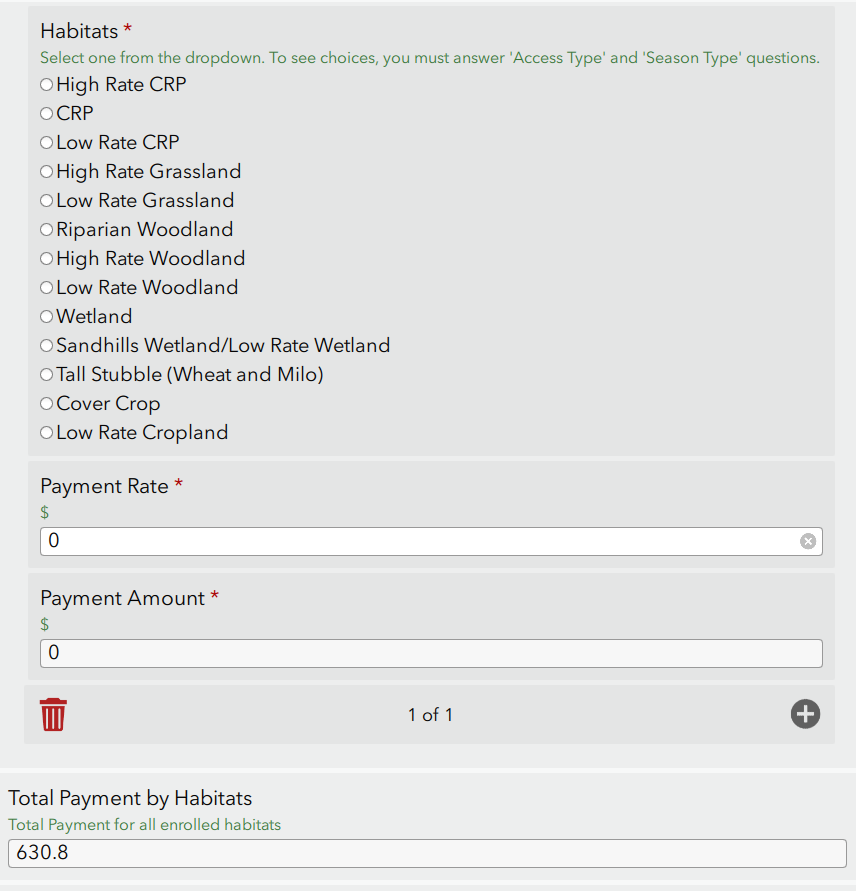
In my survey on the begin repeat row I have this formula in the bind:esri:parameters column
allowAdds=true allowUpdates=true query
This used to work, but it seems not to work anymore. When I access my surveys through Survey123 for ArcGIS there are a number of them that will allow me to see my habitat responses in my choice list and there are a number of them that won't. I am suspecting these ones that don't are when we encountered the issue. Any help would be appreciated.
Thanks in Advance,
- Mark as New
- Bookmark
- Subscribe
- Mute
- Subscribe to RSS Feed
- Permalink
- Report Inappropriate Content
Hi there- I'm noticing this issue too in my own survey, and I too have "allowAdds= True allowUpdates=true query" in the bind parameters column. When my field guys open up a submitted survey from the Sent folder, the data that they entered in the repeat block of the survey isn't there. The data is still in the feature service at least, but on their device they can't go back and see what they submitted in the repeat block of the survey. Did you figure out a solution or a workaround for this? Thanks!
- Mark as New
- Bookmark
- Subscribe
- Mute
- Subscribe to RSS Feed
- Permalink
- Report Inappropriate Content
Hi Matt,
Can you please take a look at the following Forum Thread and see if this is consistent with the behavior that you are encountering?
If it is related to data not appearing in the first repeat, but showing in sequential repeats, the fix will be applied very shortly and can even be accessed now via our Early Adopter Community: Welcome to our Feedback Community
Best,
Brandon